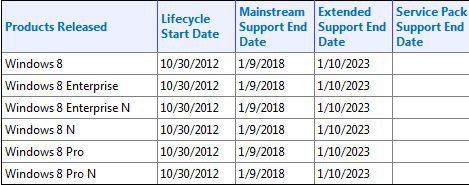You are using an out of date browser. It may not display this or other websites correctly.
You should upgrade or use an alternative browser.
You should upgrade or use an alternative browser.
Windows 8 Lifecycle Support
- Thread starter A Guy
- Start date
Not sure many will be trying to hang onto this thing for very long.
Assuming win9 is any better - that can't be difficult - there will be a mass migration.
Assuming win9 is any better - that can't be difficult - there will be a mass migration.
My Computer
System One
-
- OS
- 7/8/ubuntu/Linux Deepin
- Computer type
- PC/Desktop
when windows 9 is released I might consider about upgrading if my hardware supports.. otherwise I will stick to windows 8
My Computer
System One
-
- OS
- Windows 8.1 professional x64 + WMC
- System Manufacturer/Model
- Acer Aspire 5920
- CPU
- Core 2 duo T5550
- Motherboard
- ACER CHAPALA
- Memory
- 4GB DDR2
- Graphics Card(s)
- Intel GMA X3100
- Screen Resolution
- 1280 X 800
- Hard Drives
- 160 GB HDD


- Messages
- 6,442
- Location
- Sydney, Nova Scotia, Canada
I'm sure that will make "some" people happy. I've already gone back to Windows 7 on my laptop and this PC. Just one left to upgrade back to 7.
My Computer
System One
-
- OS
- Windows 10 Education 64 Bit
- Computer type
- PC/Desktop
- System Manufacturer/Model
- Asus
- CPU
- AMD Phenom II X4 980 Black Edition Deneb 3.7GHz
- Motherboard
- ASUS M4N68T-M V2 µATX Motherboard
- Memory
- 8GB 4GBx2 Kingston PC10600 DDR3 1333 Memory
- Graphics Card(s)
- NVIDIA Geforce GT640 2 Gig DDR3 PCIe
- Sound Card
- VIA VT1708s High Definition Audio 8-channel Onboard
- Monitor(s) Displays
- 22" LG E2242 1080p and 2 19" I-INC AG191D
- Screen Resolution
- 1280x1024 - 1920x1080 - 1280x1024
- Hard Drives
- Crucial MX100 256 GB SSD and 500 GB WD Blue SATA
- PSU
- Thermaltake TR 620
- Case
- Power Up Black ATX Mid-Tower Case
- Cooling
- Stock heatsink fan
- Keyboard
- Logitech Wireless K350 Wave
- Mouse
- Logitech M570 Trackball and T650 TouchPad
- Internet Speed
- 80 Mbps Down 30 Mbps Up
- Browser
- Internet Explorer 11
- Antivirus
- Windows Defender
- Other Info
- HP DVD1040e Lightscribe - External USB2
Even though I paid $149 for W8 Pro OEM on disk from a retail computer shop, I am still not yet using it as my flagship, but as a backup for at least a few months until any issues are resolved.
But with Ex7ForW8 hack importing Explorer 7, Orb Start Menu & Aero, and shutting down, not removing, Metro, with direct boot to desktop and logging in with local account so no MS cloud gargage or apps ... plus the W7 suite of games being available from MDL ... it scrubs up fairly well. Even so I don't feel compelled to ditch W7 Ultimate retail which cost $421.
In fact I felt I hadn't really got my money's worth out of Vista Ultimate, and was using it as backup prior to installing W8. With a decent CPU, mobo, RAM and SATA3 SSD HD, Vista is a very worthy performer.
Obviously W8 had to be stripped out to work on smartfones/tablets, which accounts for the fast boot/shut down times, but that leaves it very bland. Not really an excitement machine, but useable.
Truth is I'm probably hooked on having the latest gizmo!
But with Ex7ForW8 hack importing Explorer 7, Orb Start Menu & Aero, and shutting down, not removing, Metro, with direct boot to desktop and logging in with local account so no MS cloud gargage or apps ... plus the W7 suite of games being available from MDL ... it scrubs up fairly well. Even so I don't feel compelled to ditch W7 Ultimate retail which cost $421.
In fact I felt I hadn't really got my money's worth out of Vista Ultimate, and was using it as backup prior to installing W8. With a decent CPU, mobo, RAM and SATA3 SSD HD, Vista is a very worthy performer.
Obviously W8 had to be stripped out to work on smartfones/tablets, which accounts for the fast boot/shut down times, but that leaves it very bland. Not really an excitement machine, but useable.
Truth is I'm probably hooked on having the latest gizmo!
My Computer
System One
-
- OS
- Windows 7 Ult Reatil & Win 8 Pro OEM
- System Manufacturer/Model
- Built as DIY
- CPU
- 6 core 12 thread & 4 core
- Motherboard
- Inel Extreme & Intel standard
- Memory
- 12GB & 8GB
- Graphics Card(s)
- 3 top end SLI linked & onboard
- Sound Card
- In built in graphics card & onboard
- Monitor(s) Displays
- 24 & 23 inch Samsung LED backlit
- Screen Resolution
- High def
- Hard Drives
- Corsair Force 128GB SATA3 SSDs in each machine. Plus several external USB3 and eSATA spinner HDs
I do like the new security features such as malware filtering, built-in antivirus software, and support for secure boot (a UEFI feature which allows operating systems to be digitally signed to prevent malware from altering the boot process), along with other changes and performance improvements
My Computer
System One
-
- OS
- windows 8
I think the native security has been improved, but for me personally I never use M$ security, only third party which includes digitally signed boot security. I also turn off all Action Center Trouble Shooting, Recovery, Security and Maintenance messages as well as auto updates. But that's just me. Not saying others should necessarily do it.I do like the new security features such as malware filtering, built-in antivirus software, and support for secure boot (a UEFI feature which allows operating systems to be digitally signed to prevent malware from altering the boot process), along with other changes and performance improvements
My Computer
System One
-
- OS
- Windows 7 Ult Reatil & Win 8 Pro OEM
- System Manufacturer/Model
- Built as DIY
- CPU
- 6 core 12 thread & 4 core
- Motherboard
- Inel Extreme & Intel standard
- Memory
- 12GB & 8GB
- Graphics Card(s)
- 3 top end SLI linked & onboard
- Sound Card
- In built in graphics card & onboard
- Monitor(s) Displays
- 24 & 23 inch Samsung LED backlit
- Screen Resolution
- High def
- Hard Drives
- Corsair Force 128GB SATA3 SSDs in each machine. Plus several external USB3 and eSATA spinner HDs
- Messages
- 87
Windows 7 has support till 2020 I guess that means I jump on W9 or even W10 if they maintain 3-year cycles. I was contemplating trying out W8 and downloaded the free trial. but I couldn't imagine myself ever installing it on my wife's business PC (our main PC) and risk having to train her and getting nagged at if something doesn't work. It's just too much of a change for a business PC. (I would have to try out the printer, all the business software etc.). and installing it on a secondary PC (where I already own a W7 license) wouldn't make sense if it really was better it should be the main PC.
And there doesn't seem a killer feature over W7 (unless you like Metro). and if I wait for SP1, I may as well wait for W9. My plan was to buy the $40 version before January. But I kind of changed that.
I know there are all the hacks to make it look like W7, but will they work after SP1? and why not just buy an OS that i like instead of making one i don't like and make it look like the one i like.
Is it much safer than W7? Probably not much... and the unsafest factor is the person using the PC anyway. Is it faster? Well, with 16 GB RAM and SSD I doubt it will make much of a difference one way or another.
I likely would buy W8 if I built a new PC and didn't already have an OS, then it would be a good investment and getting used to the new UI would be worth the longer service life.
When W7 was released i couldn't wait... after Vista 64-bit or an outdated XP there was nothing that could be worse anymore and W7 was a UI improvement in everyone's opinion. but W8 UI is ... polarizing... to say the least. Maybe I shouldn't talk before having tried it out, but the longer service life would be a reason for me to buy W8 over W7 if i had to buy an OS today.
And there doesn't seem a killer feature over W7 (unless you like Metro). and if I wait for SP1, I may as well wait for W9. My plan was to buy the $40 version before January. But I kind of changed that.
I know there are all the hacks to make it look like W7, but will they work after SP1? and why not just buy an OS that i like instead of making one i don't like and make it look like the one i like.
Is it much safer than W7? Probably not much... and the unsafest factor is the person using the PC anyway. Is it faster? Well, with 16 GB RAM and SSD I doubt it will make much of a difference one way or another.
I likely would buy W8 if I built a new PC and didn't already have an OS, then it would be a good investment and getting used to the new UI would be worth the longer service life.
When W7 was released i couldn't wait... after Vista 64-bit or an outdated XP there was nothing that could be worse anymore and W7 was a UI improvement in everyone's opinion. but W8 UI is ... polarizing... to say the least. Maybe I shouldn't talk before having tried it out, but the longer service life would be a reason for me to buy W8 over W7 if i had to buy an OS today.
My Computer
System One
-
- OS
- Windows 7 Pro 64
- CPU
- Core i3 3.3 GHz
- Memory
- 16 GB 1600 MHz
- Hard Drives
- SSD Samsung 830 128 GB
I wouldn't have touched W8 with a barge pole if the hacks weren't there. And yes, I did give it a real good shot in it's native state. In fact at the moment I'm running it purely in native state to double check I haven't missed anything. So every job I do on my flagship with W7, I repeat on my backup machine with W8 and Metro.
Not sure myself exactly why I bought it? Probably for increased speed due to stripping out of OS. But as you say, with SATA3 SSD HD, high performance CPU & mobo, 12GB RAM, and 3 SLI linked graphic cards on my W7 machine .... only real difference is boot up/shut down times. And that is not a high priority on my wish list.
Not sure myself exactly why I bought it? Probably for increased speed due to stripping out of OS. But as you say, with SATA3 SSD HD, high performance CPU & mobo, 12GB RAM, and 3 SLI linked graphic cards on my W7 machine .... only real difference is boot up/shut down times. And that is not a high priority on my wish list.
My Computer
System One
-
- OS
- Windows 7 Ult Reatil & Win 8 Pro OEM
- System Manufacturer/Model
- Built as DIY
- CPU
- 6 core 12 thread & 4 core
- Motherboard
- Inel Extreme & Intel standard
- Memory
- 12GB & 8GB
- Graphics Card(s)
- 3 top end SLI linked & onboard
- Sound Card
- In built in graphics card & onboard
- Monitor(s) Displays
- 24 & 23 inch Samsung LED backlit
- Screen Resolution
- High def
- Hard Drives
- Corsair Force 128GB SATA3 SSDs in each machine. Plus several external USB3 and eSATA spinner HDs