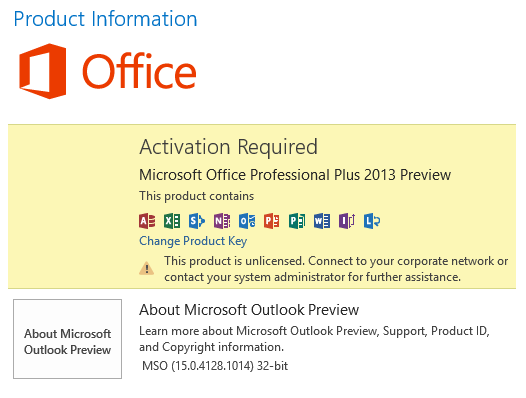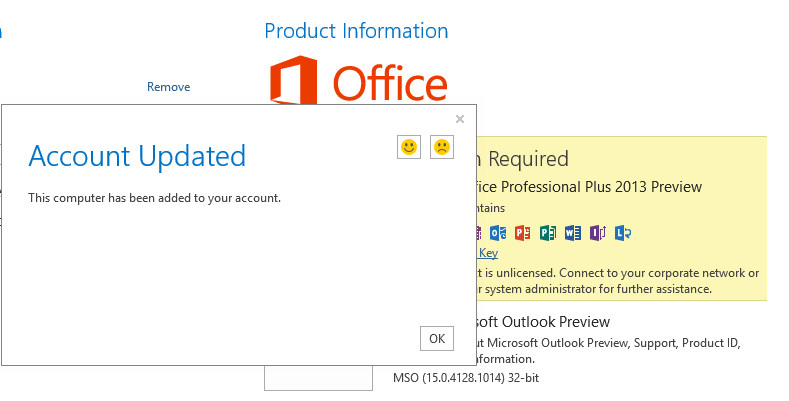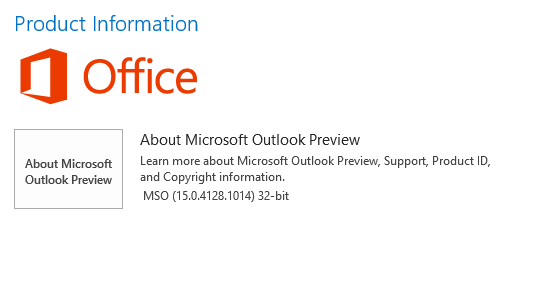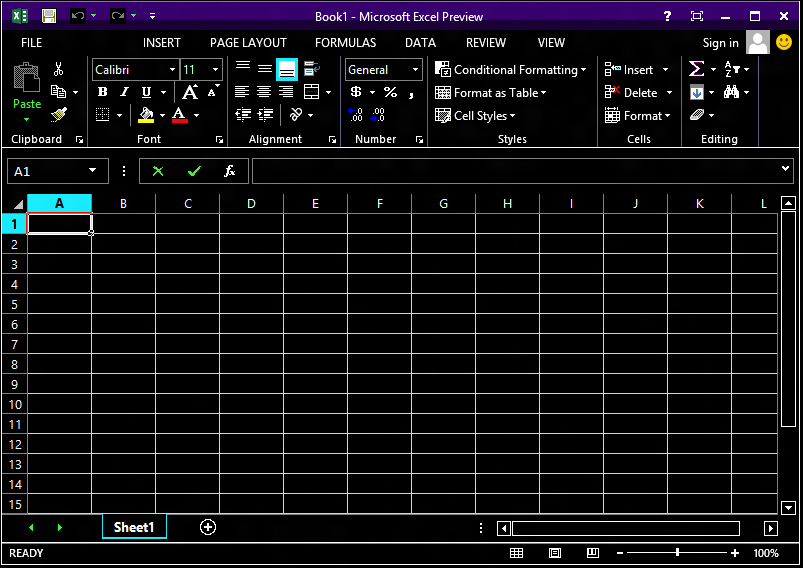t-4-2
Banned
- Messages
- 152
I am using MS Office Home and Student 2007. I have no issues with it and I intend to keep it.
I have VMware player installed with Win 8 RP as guest OS.
Host OS is Win 7 Home Premium SP1.
Question :
Can I install the Office 2013 Customer Preview in Win 8 RP ?
http://www.eightforums.com/windows-...013-customer-preview-released.html#post103257
t-4-2
I have VMware player installed with Win 8 RP as guest OS.
Host OS is Win 7 Home Premium SP1.
Question :
Can I install the Office 2013 Customer Preview in Win 8 RP ?
http://www.eightforums.com/windows-...013-customer-preview-released.html#post103257
t-4-2
My Computer
System One
-
- OS
- Windows 7 Home Premium 64-bit SP1
- System Manufacturer/Model
- Acer Aspire 7741Z