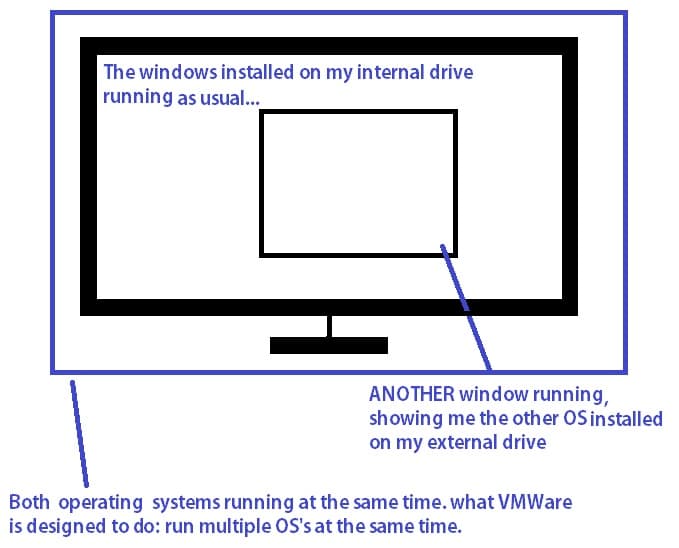- Messages
- 177
- Location
- By the Ocean
I have Windows 8.1 installed on an external hard drive. actually installed...like you would on an internal drive (http://www.eightforums.com/tutorials/58616-wintousb-install-run-windows-usb-drive.html)
and I want to use it with my main PC without booting entirely from it... which is where VMWare comes into play.
So, want to boot from external drive containing Windows 8.1 using VMWare
Anyone know how?
and I want to use it with my main PC without booting entirely from it... which is where VMWare comes into play.
So, want to boot from external drive containing Windows 8.1 using VMWare
Anyone know how?
My Computer
System One
-
- OS
- Windows 8.1 Pro x64
- Computer type
- Laptop
- System Manufacturer/Model
- Asus
- CPU
- Intel i7 4th Gen
- Memory
- 16GB
- Graphics Card(s)
- Nvidia Geforce GTX 950m
- Monitor(s) Displays
- 27in Asus display
- Screen Resolution
- 1080p
- Hard Drives
- 240GB SSD, x2 2TB My Passport, x2 6TB My Book
- Browser
- Chrome