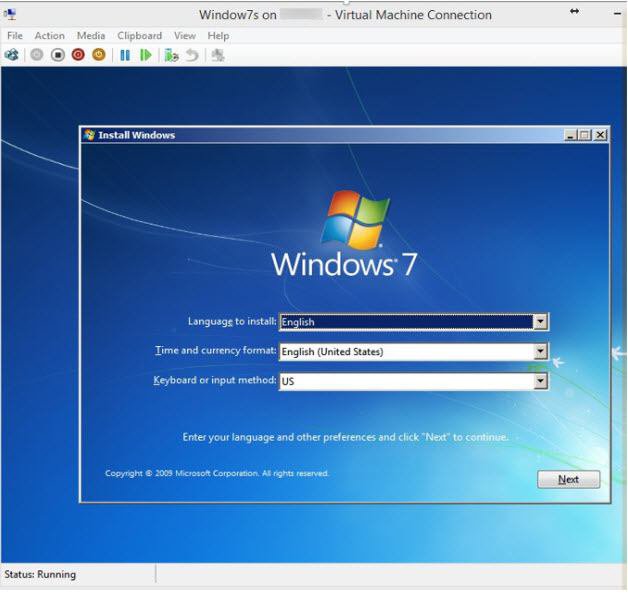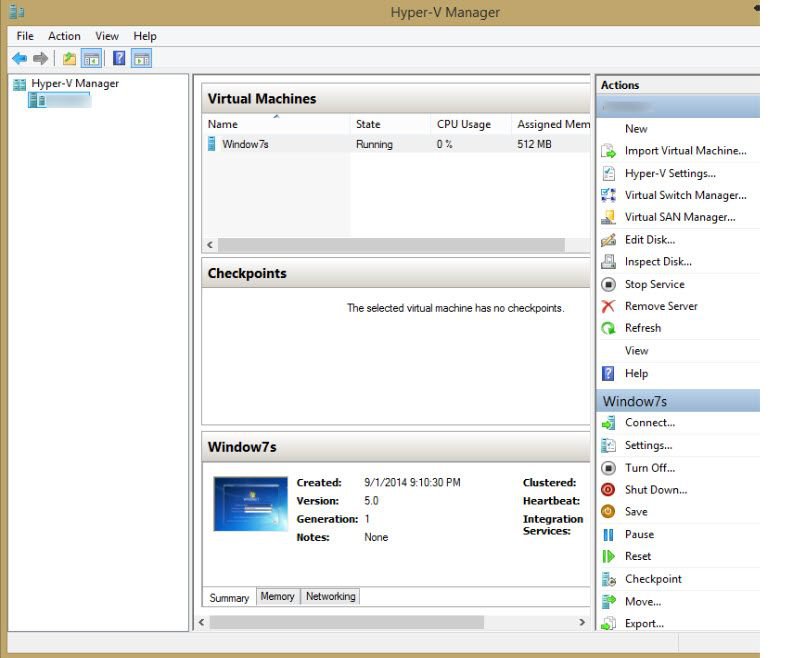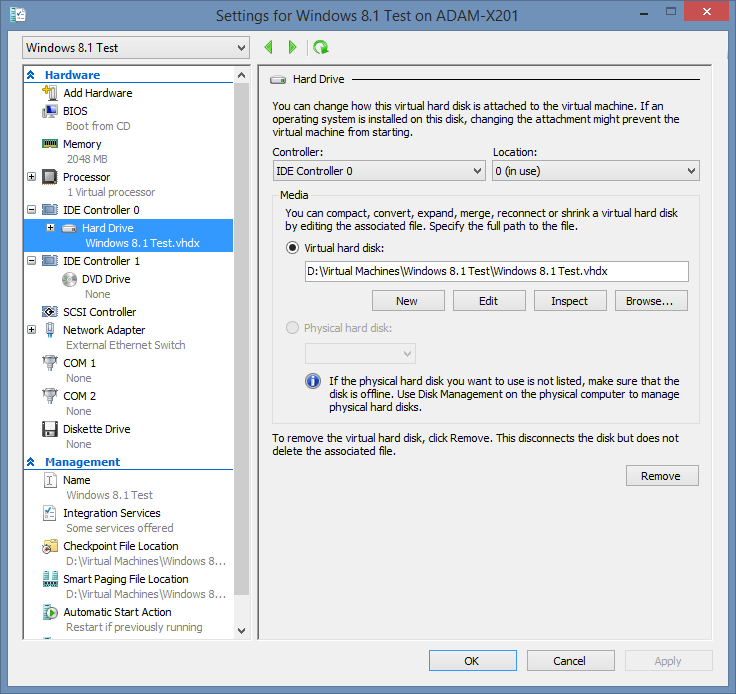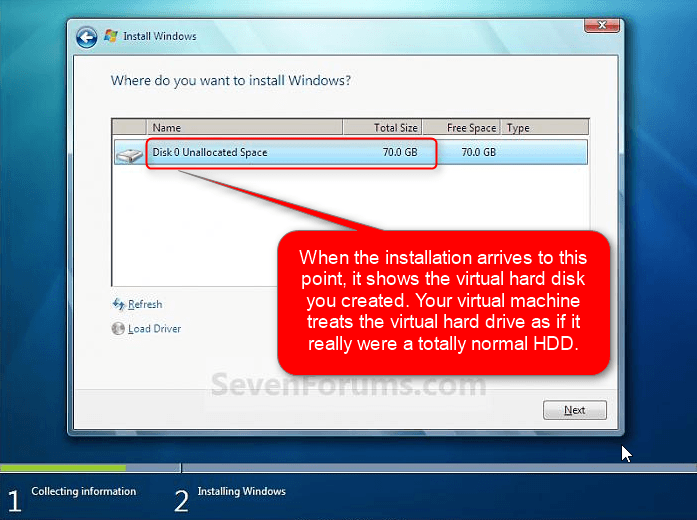Tambourineman
New Member


- Messages
- 14
I got Hyper V setup (I think). The GUI client starts and I can go to the server. I could not get the continuous page after page setup to work unless I first set up a virtual hard drive. I think there was an option to install the OS if I set up the Vm and the VHd at the same time. I am now starting the VM and connecting to it and trying to install the OS using my original OS disk in the CD/DVD drive. It went to drive/DVD and I got the usual promtp: what do you want to do, including "run setup" which is what I selected.
When I do that it takes a long time to setup/copy files and when it gets tot he screen as to what partition to install to, it only shows the system reserved, my boot partition, my data partition (which has the VHDX) and my MBR (BootIt Bare Metal main boot record) partitions. At this point I stopped the OS installation by powering down as while I had these all imaged/backed up I did not want to overwrite any of them. it did not show the VHDX as an option to which to install.
as for other options like install over a network, my network adapter doesn't show and even if I made an ISO image of my OS disk, i don't know how I would get access to it.
In setting up Hyper V I ran the following in a supershell:
enable-WindowsOptionalFeature -Online -FeatureName Microsoft-Hyper-V -All
I tried to run the following in a command prompt:
Dism /online /enable-feature /featurename:Microsoft-Hyper-V –All
but got an error that it did not recognize " -all "
I then ran it without the dash or maybe with a slash in front of it (I can't remember).
I don't even know what this command does and whether it could have an effect on installing an OS to a VHD.
I am running Win 8.1 Pro on an x220 with 8Gb RAM and a 500Gb SSD. I am trying to install Win 7 Ultimate on the VHD.
I would appreciate any help on how to install the OS to a virtual hard drive.
When I do that it takes a long time to setup/copy files and when it gets tot he screen as to what partition to install to, it only shows the system reserved, my boot partition, my data partition (which has the VHDX) and my MBR (BootIt Bare Metal main boot record) partitions. At this point I stopped the OS installation by powering down as while I had these all imaged/backed up I did not want to overwrite any of them. it did not show the VHDX as an option to which to install.
as for other options like install over a network, my network adapter doesn't show and even if I made an ISO image of my OS disk, i don't know how I would get access to it.
In setting up Hyper V I ran the following in a supershell:
enable-WindowsOptionalFeature -Online -FeatureName Microsoft-Hyper-V -All
I tried to run the following in a command prompt:
Dism /online /enable-feature /featurename:Microsoft-Hyper-V –All
but got an error that it did not recognize " -all "
I then ran it without the dash or maybe with a slash in front of it (I can't remember).
I don't even know what this command does and whether it could have an effect on installing an OS to a VHD.
I am running Win 8.1 Pro on an x220 with 8Gb RAM and a 500Gb SSD. I am trying to install Win 7 Ultimate on the VHD.
I would appreciate any help on how to install the OS to a virtual hard drive.
My Computer
System One
-
- OS
- 8.1
- Computer type
- PC/Desktop
- System Manufacturer/Model
- DIY - self built
- CPU
- i5 4690
- Motherboard
- GIGABYTE|GA-Z97X-UD3H-B
- Memory
- 8GB
- Graphics Card(s)
- palit GTX460
- Browser
- Pale Moon
- Antivirus
- bitdefender