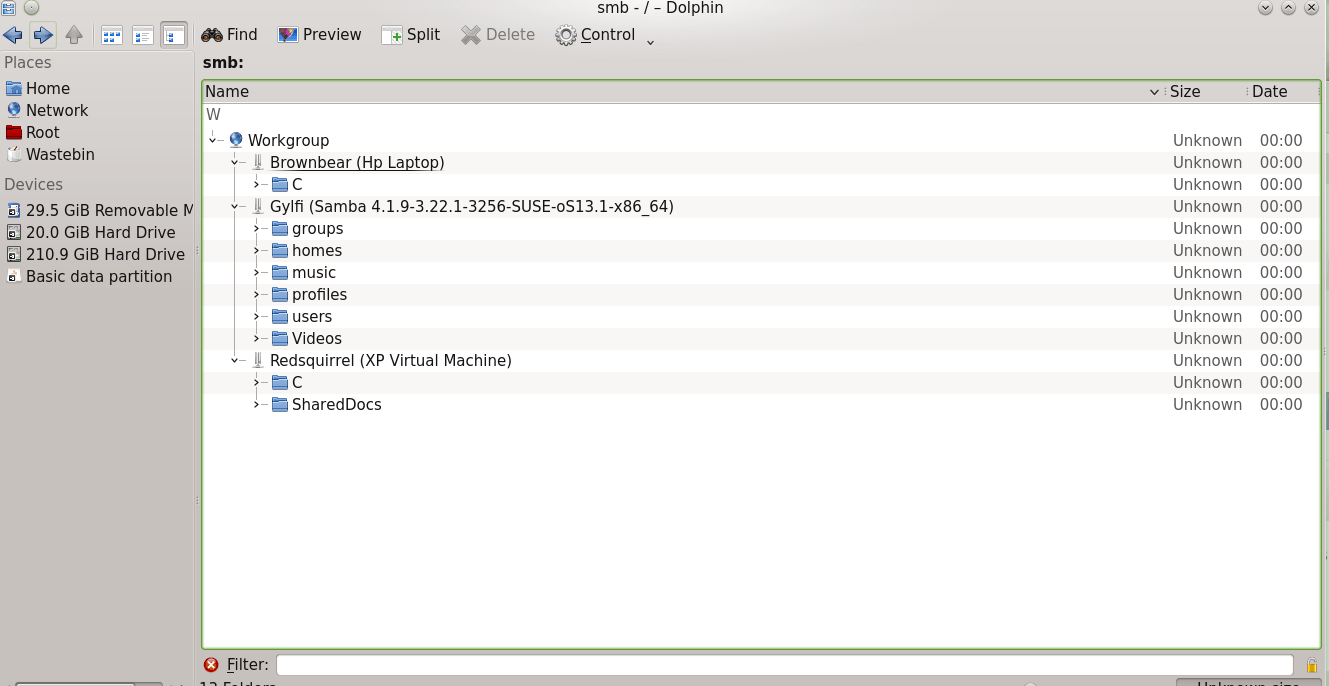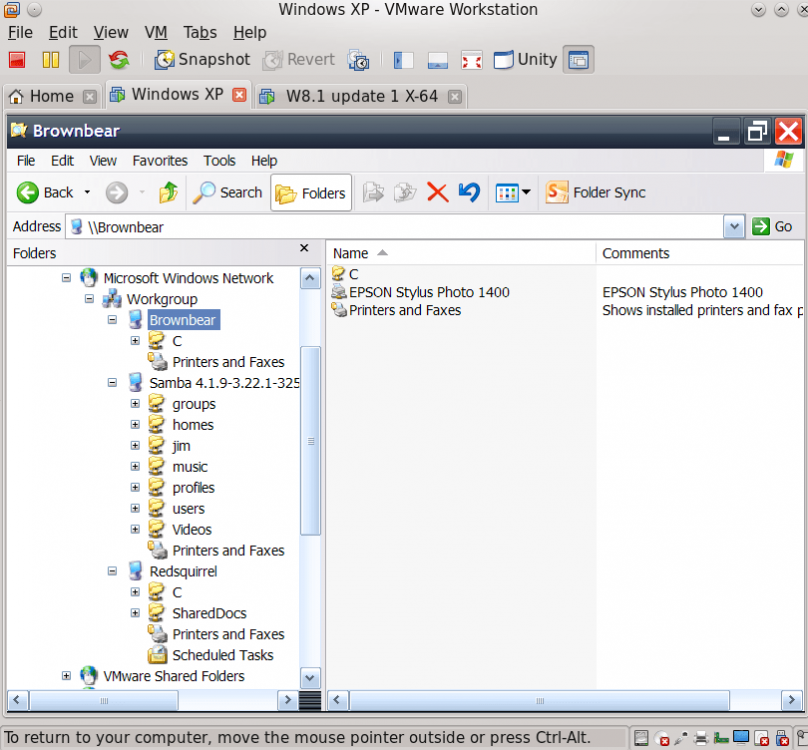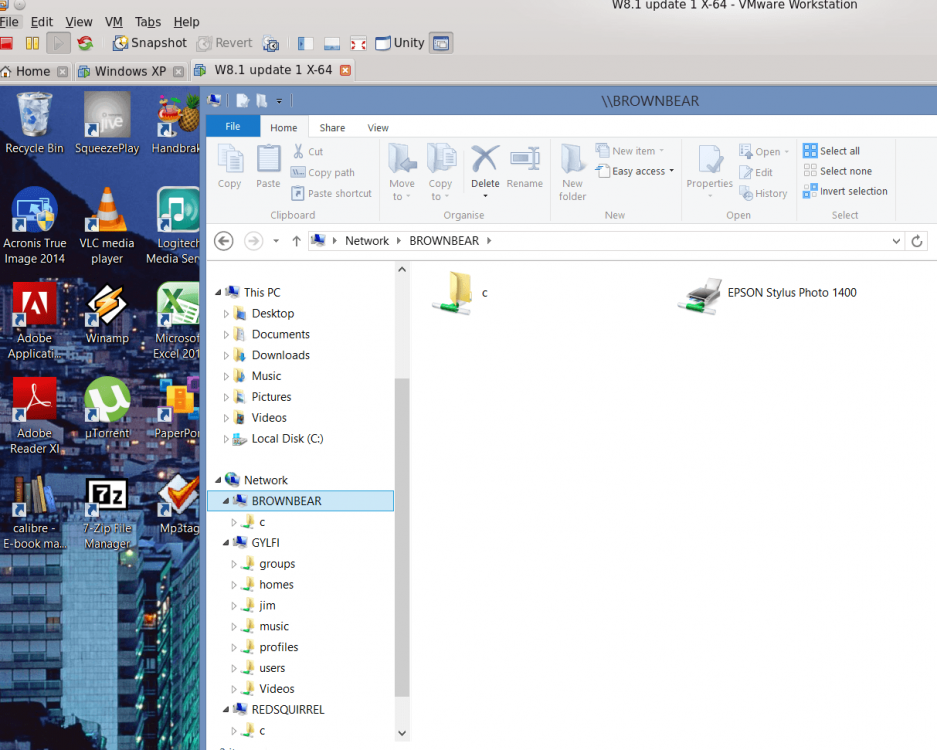- Messages
- 4,373
- Location
- Hafnarfjörður IS
Hi there
I've now optimized my remaining Windows XP system --removed all the junk and duplicate programs which run on later versions of Windows so I've got a nice small tidy XP system -- basically Scanner (old canon photo scanner N1240), some VINYL editing and cutting software, OCR software, Minidisc software (still great for portable RECORDING !!) and an HP plotter and one or two odd programs. I don't need Photoshop or office any more in the XP system nor Ms Office, and I don't bother with the Internet on it either so no security problems there.
I've kept connectivity for printing (Epson 1400 printer) - the whole OS is 12 GB and it boots up in about 2 Secs (a VM running from a Linux host) --I've allocated it 1 GB - I'm sure I could run it in 768 MB too.
On my 8GB laptop it runs fine concurrently with a Windows 8.1 VM (allocated 4GB RAM for that) both on a Linux Host.
Whoever said SSD's weren't worth it !!.
Cheers
jimbo
I've now optimized my remaining Windows XP system --removed all the junk and duplicate programs which run on later versions of Windows so I've got a nice small tidy XP system -- basically Scanner (old canon photo scanner N1240), some VINYL editing and cutting software, OCR software, Minidisc software (still great for portable RECORDING !!) and an HP plotter and one or two odd programs. I don't need Photoshop or office any more in the XP system nor Ms Office, and I don't bother with the Internet on it either so no security problems there.
I've kept connectivity for printing (Epson 1400 printer) - the whole OS is 12 GB and it boots up in about 2 Secs (a VM running from a Linux host) --I've allocated it 1 GB - I'm sure I could run it in 768 MB too.
On my 8GB laptop it runs fine concurrently with a Windows 8.1 VM (allocated 4GB RAM for that) both on a Linux Host.
Whoever said SSD's weren't worth it !!.
Cheers
jimbo
My Computer
System One
-
- OS
- Linux Centos 7, W8.1, W7, W2K3 Server W10
- Computer type
- PC/Desktop
- Monitor(s) Displays
- 1 X LG 40 inch TV
- Hard Drives
- SSD's * 3 (Samsung 840 series) 250 GB
2 X 3 TB sata
5 X 1 TB sata
- Internet Speed
- 0.12 GB/s (120Mb/s)