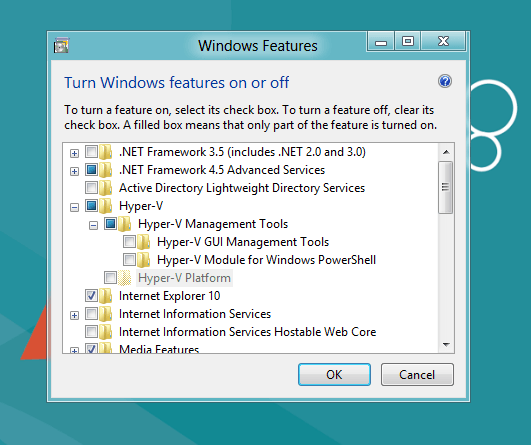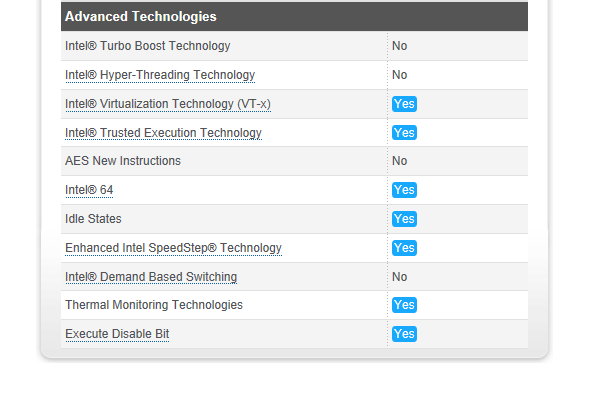lostsoul62
Banned


- Messages
- 16
- Location
- Phoenix AZ
I can't run this computer in Hyper-V because the Hyper-V platform is grayed out? This is a snip from the computer and it says I can run in VT-x so why is that?
Attachments
Last edited:
My Computer
System One
-
- OS
- XP Vista, Windows 7 & 8
- CPU
- AMD 955 & Intel E6550
- Monitor(s) Displays
- I-Inc 28"
- Hard Drives
- A lot
- Internet Speed
- 15 Megs