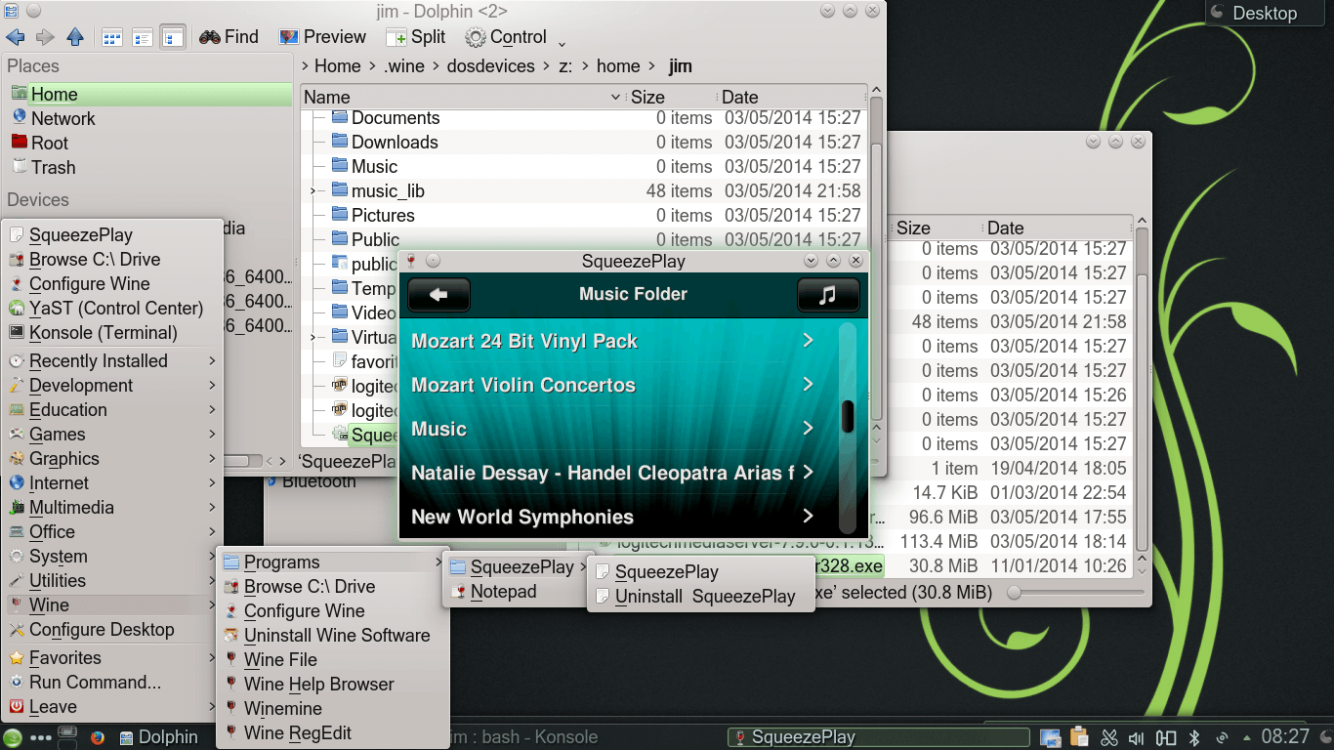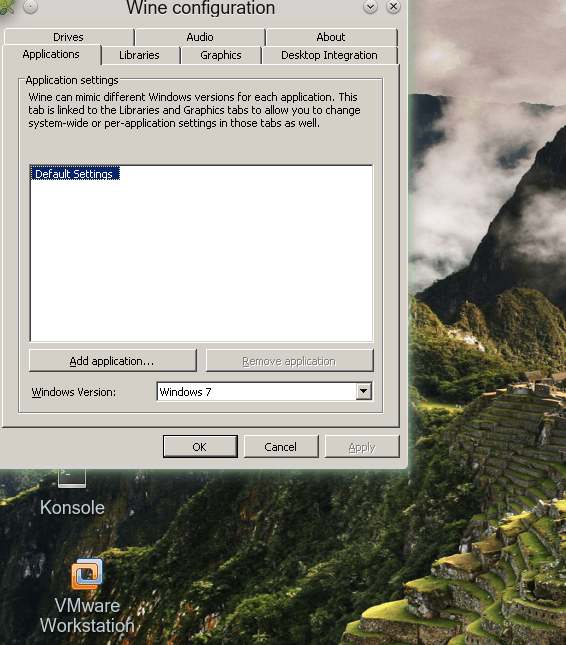- Messages
- 4,373
- Location
- Hafnarfjörður IS
Hi there
For several years a Linux program called WINE has been available -- this basically attempts to install Windows programs on a "pseudo" "C" drive and execute them without needing Windows itself. The early versions were a bit "random" as to whether your program would work but the latest version really is quite good -- even to the extent of running OFFICE 2007. Don't expect it though to run specialized games etc yet though -- it's more intended for programs you like on Windows but want to keep on a Linux system. - Testing these on a Linux VM is a great idea IMO.
Quite a few games etc now work including STEAM I think too !!.
I've got a music server streaming app (server and client) that was designed for windows -- now although the SERVER works natively on Linux too I could never get the CLIENT to work on a remote Windows machine. Now with WINE client works perfectly!!! -- Strangely enough the Linux server could always use my Android mobile as a Client though !!
Just tested Office 2010 (32 bit version) !!! -- So far everything 100% !!!!!! including some quite complex macros -- use the LATEST release of Wine though.
My Windows boxes I think will soon be living on "Borrowed time" -- Office 2010 was a Big Windows one for me .
Now only really SAPGUI and Adobe photoshop CS6 - then I'll simply keep W8.1 as backup archive just in case I need it again.
So if you are tinkering around with Linux I suggest you have a look at WINE -- you might be surprised at how good its becoming.
WineHQ - Run Windows applications on Linux, BSD, Solaris and Mac OS X
Cheers
jimbo
For several years a Linux program called WINE has been available -- this basically attempts to install Windows programs on a "pseudo" "C" drive and execute them without needing Windows itself. The early versions were a bit "random" as to whether your program would work but the latest version really is quite good -- even to the extent of running OFFICE 2007. Don't expect it though to run specialized games etc yet though -- it's more intended for programs you like on Windows but want to keep on a Linux system. - Testing these on a Linux VM is a great idea IMO.
Quite a few games etc now work including STEAM I think too !!.
I've got a music server streaming app (server and client) that was designed for windows -- now although the SERVER works natively on Linux too I could never get the CLIENT to work on a remote Windows machine. Now with WINE client works perfectly!!! -- Strangely enough the Linux server could always use my Android mobile as a Client though !!
Just tested Office 2010 (32 bit version) !!! -- So far everything 100% !!!!!! including some quite complex macros -- use the LATEST release of Wine though.
My Windows boxes I think will soon be living on "Borrowed time" -- Office 2010 was a Big Windows one for me .
Now only really SAPGUI and Adobe photoshop CS6 - then I'll simply keep W8.1 as backup archive just in case I need it again.
So if you are tinkering around with Linux I suggest you have a look at WINE -- you might be surprised at how good its becoming.
WineHQ - Run Windows applications on Linux, BSD, Solaris and Mac OS X
Cheers
jimbo
Attachments
My Computer
System One
-
- OS
- Linux Centos 7, W8.1, W7, W2K3 Server W10
- Computer type
- PC/Desktop
- Monitor(s) Displays
- 1 X LG 40 inch TV
- Hard Drives
- SSD's * 3 (Samsung 840 series) 250 GB
2 X 3 TB sata
5 X 1 TB sata
- Internet Speed
- 0.12 GB/s (120Mb/s)