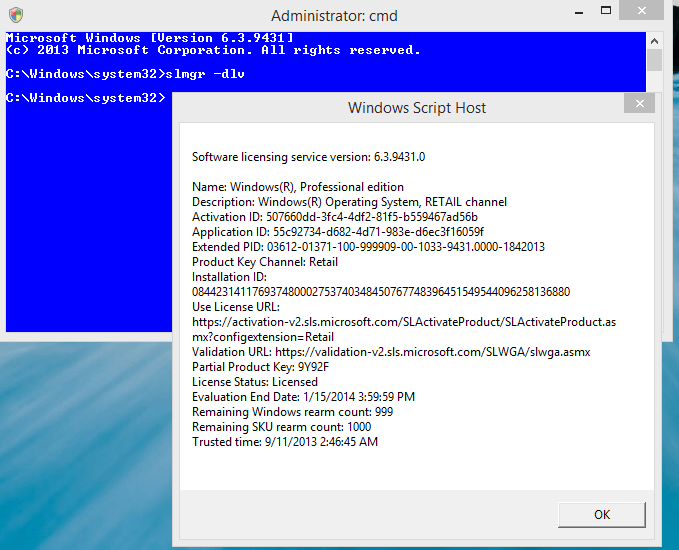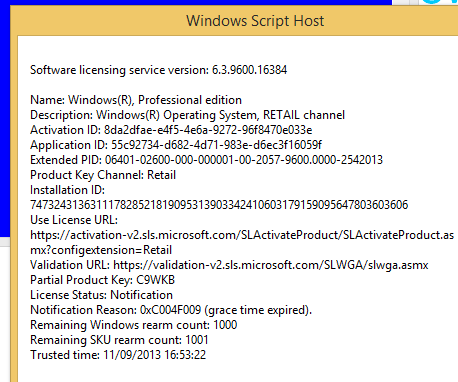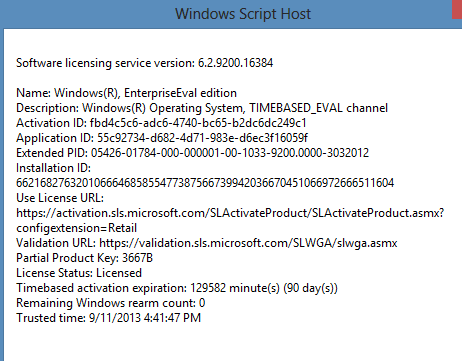I hope this may be useful to someone.
There's an interesting detail hidden away in this News thread announcing IE 11 Developer Preview
There's more some info on this Windows blog page announcing the updates.
Although the site is intended for testing browsers, I think it means that if you just want to have a quick test of Windows 8.1 (rather than installing it properly), and you have one of the popular Virtualisation hosts, you can download a pre-configured virtual machine running Windows 8.1, free from Microsoft and just run it with very little setup.
The licence only allows testing and non-commercial use, and I believe it will expire after 30 days (but you can extend to 90 days by re-arming it).
It's possible the Win 8.1 install is feature-limited. However this blog post suggests they're full Windows installs and 'not crippled in any way'.
I've used the Windows XP VM from this site with the free VirtualBox and it seemed to work pretty easily. Annoyingly though, the old laptop which I use for this kind of playing is so old that it lacks some essential processor feature which is required to run Windows 8.1 virtually, so I haven't been able to verify for myself that 8.1 works.
It may be useful to someone though...
The VMs are here: Cross-browser testing simplified | Testing made easier in Internet Explorer | modern.IE
There's an interesting detail hidden away in this News thread announcing IE 11 Developer Preview
Today, we are also updating our popular modern.ie site with new tools that help reduce the stress and time commitment for testing and building interoperable sites:
- We are providing new VM images for IE11 on Windows 7 and Windows 8.1, so developers can test their sites on their Mac, Linux, or Windows device.
There's more some info on this Windows blog page announcing the updates.
Although the site is intended for testing browsers, I think it means that if you just want to have a quick test of Windows 8.1 (rather than installing it properly), and you have one of the popular Virtualisation hosts, you can download a pre-configured virtual machine running Windows 8.1, free from Microsoft and just run it with very little setup.
The licence only allows testing and non-commercial use, and I believe it will expire after 30 days (but you can extend to 90 days by re-arming it).
It's possible the Win 8.1 install is feature-limited. However this blog post suggests they're full Windows installs and 'not crippled in any way'.
I've used the Windows XP VM from this site with the free VirtualBox and it seemed to work pretty easily. Annoyingly though, the old laptop which I use for this kind of playing is so old that it lacks some essential processor feature which is required to run Windows 8.1 virtually, so I haven't been able to verify for myself that 8.1 works.
It may be useful to someone though...
The VMs are here: Cross-browser testing simplified | Testing made easier in Internet Explorer | modern.IE
My Computer
System One
-
- OS
- Windows 8.1, 10