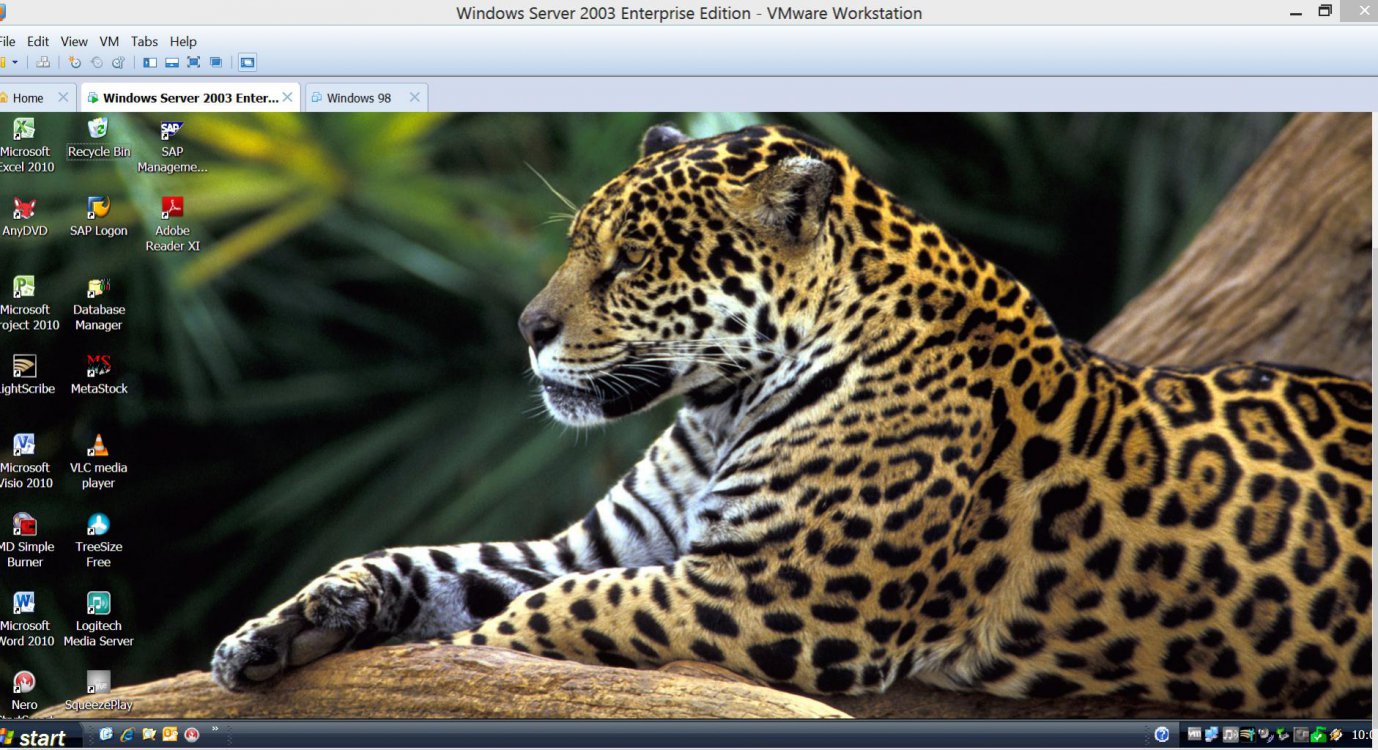- Messages
- 17
Running Windows 8 Pro.
Set up Hyper-V.
Added switch
Created five different virtual machines using different flavors of linux.
None of them will start.
I get an error message saying the OS failed to initialize.
I've read through the posts here and it doesn't seem to be a common problem.
Does anyone have any ideas?
If you need more info, please let me know.
Thx
Set up Hyper-V.
Added switch
Created five different virtual machines using different flavors of linux.
None of them will start.
I get an error message saying the OS failed to initialize.
I've read through the posts here and it doesn't seem to be a common problem.
Does anyone have any ideas?
If you need more info, please let me know.
Thx
My Computer
System One
-
- OS
- Windows 8 Consumer
- System Manufacturer/Model
- Dell Mini 10
- CPU
- Atom
- Motherboard
- Dell
- Memory
- 2 GB
- Graphics Card(s)
- Nvidia