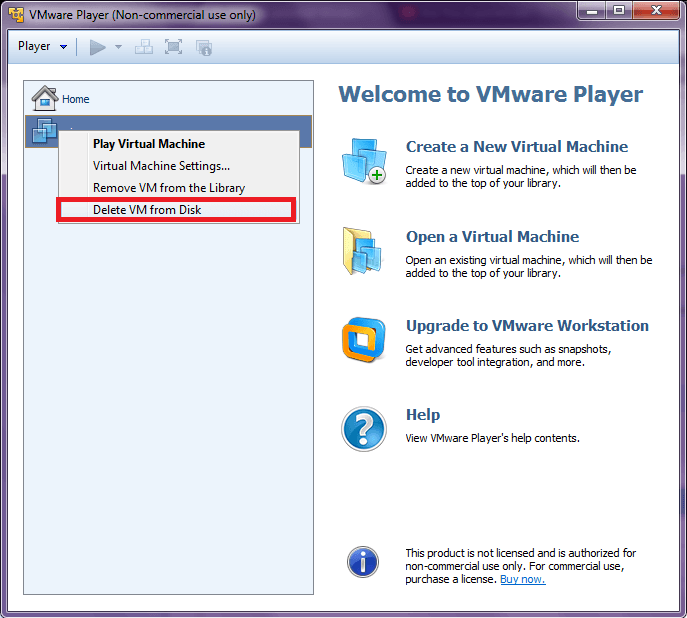Hateblackscreen
Banned
- Messages
- 2
Hello,
I wan to know how to uninstall or remove Windows 8 ( windows 8.vmk file) in VMware Workstation 8, does I just need to delete the file located in C:\Users\my user name\Documents\Virtual Machines\Windows 8 (see picture below)
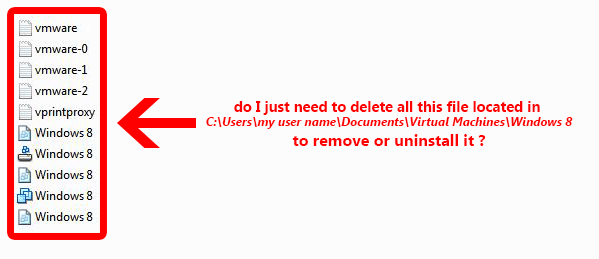
or does it have its own way to remove or uninstall it?
I do know how to install it but not to uninstall it, I hope somebody could help me
Thank you
I wan to know how to uninstall or remove Windows 8 ( windows 8.vmk file) in VMware Workstation 8, does I just need to delete the file located in C:\Users\my user name\Documents\Virtual Machines\Windows 8 (see picture below)
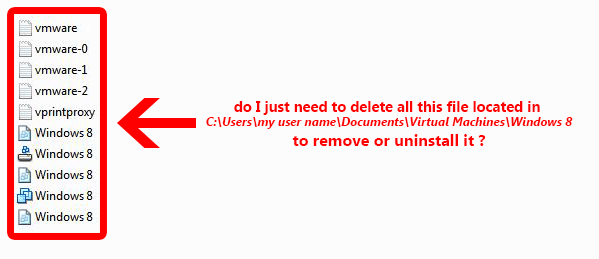
or does it have its own way to remove or uninstall it?
I do know how to install it but not to uninstall it, I hope somebody could help me
Thank you
My Computer
System One
-
- OS
- Windows 7
- Computer type
- Laptop
- System Manufacturer/Model
- Lenovo
- Memory
- 2 GB
- Browser
- Mozilla Firefox
- Antivirus
- Avira