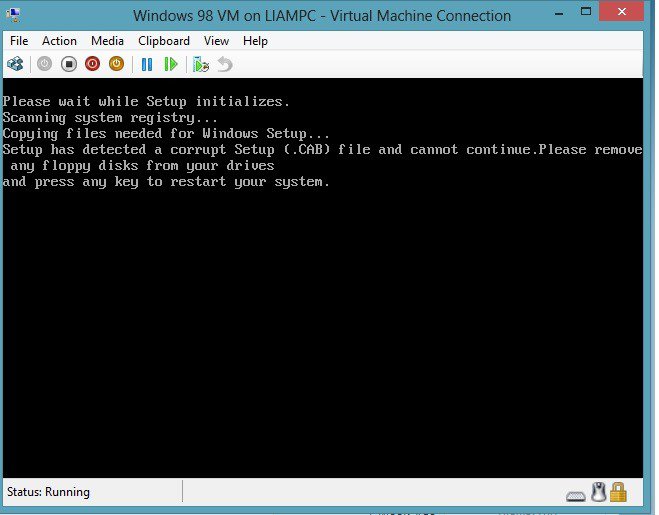- Messages
- 30
Okay I have created a virtual drive, switch and then created a new virtual machine.
I have downloaded a windows 98 iso (legally, I have a disk but its badly scratched).
I'm trying to install win98 on the VM but not sure how. I had the option when I was playing around with the first time and chose install later.
I deleted the VM and drive, created new ones but didn't get the option to install an OS.
If I start the vm I just get boot failure. I have mounted the win 98 iso in the virtual cd drive but nothing's happening!
I'm pretty sure this is something obvious but I'm new at all this vm stuff..
I have downloaded a windows 98 iso (legally, I have a disk but its badly scratched).
I'm trying to install win98 on the VM but not sure how. I had the option when I was playing around with the first time and chose install later.
I deleted the VM and drive, created new ones but didn't get the option to install an OS.
If I start the vm I just get boot failure. I have mounted the win 98 iso in the virtual cd drive but nothing's happening!
I'm pretty sure this is something obvious but I'm new at all this vm stuff..
My Computer
System One
-
- OS
- Win8 pro
- Computer type
- PC/Desktop
- CPU
- i5 2500k
- Motherboard
- ASRock z77 Pro4m
- Memory
- 8GB 1600MHz Gskill
- Graphics Card(s)
- onboard
- Sound Card
- Creative fatality pro
- Monitor(s) Displays
- 2 old ones from work
- Hard Drives
- 2 x 128GB Crucial M4 in Raid0
2TB WD green
- PSU
- seasonic x660
- Case
- antec p180
- Cooling
- good fans
- Internet Speed
- 60mb