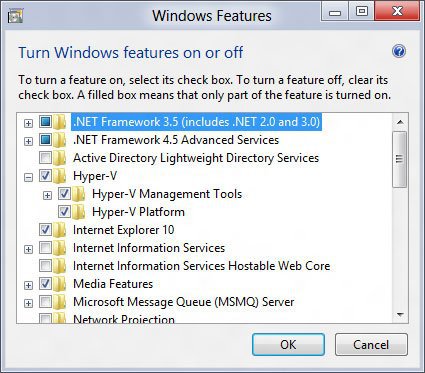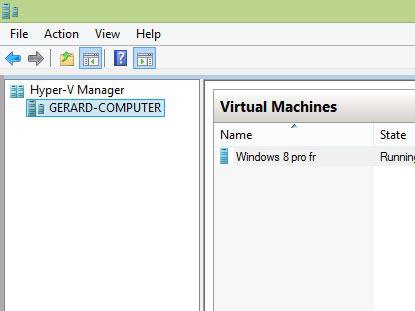JavaScript is disabled. For a better experience, please enable JavaScript in your browser before proceeding.
You are using an out of date browser. It may not display this or other websites correctly.
You should upgrade or use an
alternative browser .
Solved No Hyper-V in Windows 8 x86?
Well-Known Member
Power User
I can't upgrade to x64 due to my native OS was Windows 7 Starter.
OS
Windows 10 Pro x64
Computer type
Laptop
System Manufacturer/Model
Lenovo Y520
CPU
Intel Core i5 7300HQ
Motherboard
OEM Lenovo
Memory
4GB DDR4-2400
Graphics Card(s)
NVIDIA GeForce GTX 1050
Sound Card
Realtek HD
Monitor(s) Displays
1 (2)
Screen Resolution
1920x1080
Hard Drives
Seagate 1TB 5400 RPM
Keyboard
OEM Lenovo
Mouse
Logitech G502 Proteus Core
Internet Speed
100 Mbps
Browser
Google Chrome
Other Info
PC:
Hyper-V hypervisor ( the server, the hyper-v platform ) don't work on 32 bits, you need the 64 bits , what you have is the console to manage hyper-v servers ( in your pc or in other pcs) so the fact it's there don't means the base ( hypervisor , hyper-v platform) is install . The Virtual Machine connection is the same, you can use it to connect to VM in another PC
to be able to run VM in your PC , the Hyper-V platform as to be check
and to control a VM in a PC , the PC as to be show in the left panes
OS
Windows 8 enterprise x64
System Manufacturer/Model
Pc-Quebec / Area 66
CPU
i7-3960X Extreme Edition
Motherboard
Rampage IV Extreme
Memory
Gskill 4x4 GB
Graphics Card(s)
4 x HD 7970
Sound Card
onboard
Screen Resolution
2560*1600
Hard Drives
C:\Intel series 520 SSD , 250 GB
PSU
Corsair AX 1200
Case
TT Mozart TX
Cooling
Water Cooled
Keyboard
Logitech G-15
Other Info
Windows 8 VM is install on his own SSD.
Well-Known Member
Power User
OS
Windows 10 Pro x64
Computer type
Laptop
System Manufacturer/Model
Lenovo Y520
CPU
Intel Core i5 7300HQ
Motherboard
OEM Lenovo
Memory
4GB DDR4-2400
Graphics Card(s)
NVIDIA GeForce GTX 1050
Sound Card
Realtek HD
Monitor(s) Displays
1 (2)
Screen Resolution
1920x1080
Hard Drives
Seagate 1TB 5400 RPM
Keyboard
OEM Lenovo
Mouse
Logitech G502 Proteus Core
Internet Speed
100 Mbps
Browser
Google Chrome
Other Info
PC:
OS
Windows 8 enterprise x64
System Manufacturer/Model
Pc-Quebec / Area 66
CPU
i7-3960X Extreme Edition
Motherboard
Rampage IV Extreme
Memory
Gskill 4x4 GB
Graphics Card(s)
4 x HD 7970
Sound Card
onboard
Screen Resolution
2560*1600
Hard Drives
C:\Intel series 520 SSD , 250 GB
PSU
Corsair AX 1200
Case
TT Mozart TX
Cooling
Water Cooled
Keyboard
Logitech G-15
Other Info
Windows 8 VM is install on his own SSD.
In addition, Hyper-V Platform is available on Professional & Enterprise editions of Windows 8 only.
OS
Windows 8.1 Professional x64
Computer type
PC/Desktop
CPU
Intel Core i7 3770T
Motherboard
Intel DQ77KB
Memory
2 x Crucial Sodimm DDR3 1600MHz / Total 16GB
Graphics Card(s)
Intel HD Graphics 4000
Sound Card
Realtek ALC892
Monitor(s) Displays
HP 23xi
Screen Resolution
Full HD (1920X1080)
Hard Drives
SSD : Intel 330 Series 240GB
PSU
Fortron NB Lite 90W
Case
Streacom F7C
Cooling
Noctua NH-L9i
Keyboard
Cherry Strait
Mouse
Hama Mirano
Internet Speed
ADSL2+ @ 28Mbps
Browser
Internet Explorer 11
Antivirus
None
Other Info
Orange ADSL
Well-Known Member
Power User
In addition, Hyper-V Platform is available on Professional & Enterprise editions of Windows 8 only.
And I use Windows 8 Pro x86, too bad after install media center is uninstalled.
OS
Windows 10 Pro x64
Computer type
Laptop
System Manufacturer/Model
Lenovo Y520
CPU
Intel Core i5 7300HQ
Motherboard
OEM Lenovo
Memory
4GB DDR4-2400
Graphics Card(s)
NVIDIA GeForce GTX 1050
Sound Card
Realtek HD
Monitor(s) Displays
1 (2)
Screen Resolution
1920x1080
Hard Drives
Seagate 1TB 5400 RPM
Keyboard
OEM Lenovo
Mouse
Logitech G502 Proteus Core
Internet Speed
100 Mbps
Browser
Google Chrome
Other Info
PC: