Hello,
I have faced problem with logging in. Screen shoots will describe it the best way.
When I try to use RDP or WorkResources the prompt for password looks like:
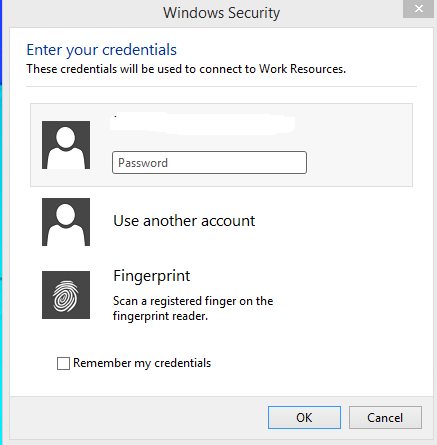
I can use my finger to authenticate.
But when I choose option Run as different user from right click menu it looks like:
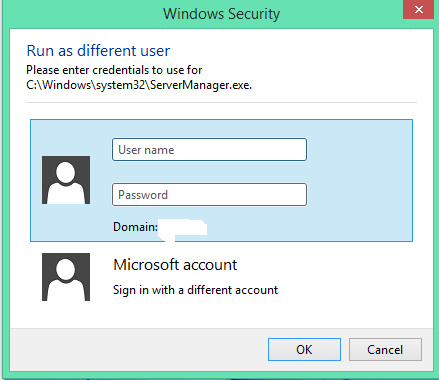
I can't use my finger to authenticate.
Does anyone know how to enable authentication with fingerprint when using Run as different user option?
Peter
I have faced problem with logging in. Screen shoots will describe it the best way.
When I try to use RDP or WorkResources the prompt for password looks like:
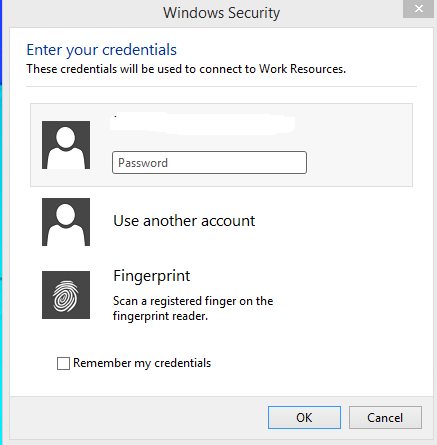
I can use my finger to authenticate.
But when I choose option Run as different user from right click menu it looks like:
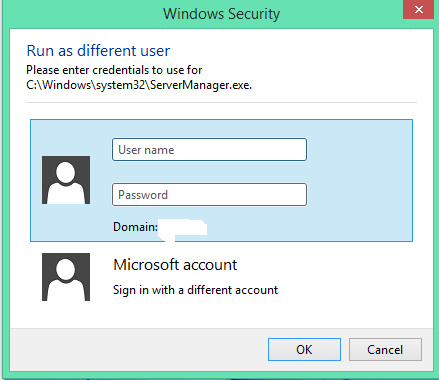
I can't use my finger to authenticate.
Does anyone know how to enable authentication with fingerprint when using Run as different user option?
Peter
My Computer
System One
-
- OS
- Windows 8.1
- Computer type
- Laptop
- System Manufacturer/Model
- Lenovo ThinkPad T510

