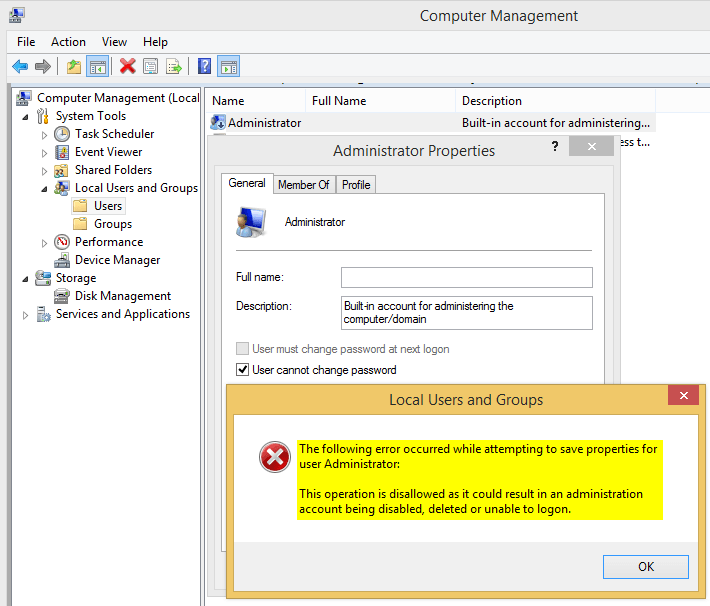Hi, i would like to change the Passwordchg option so to prevent my password to be changed (i know this option could be changed but is a little more complicated), anyway, when i put the command
on my command prompt it throws (may be a not accurate translation)
Now i dont see why since i could also disable this option (if it would be possible to enable it) and also i know and will NEVER forget my password.
Anyway is there a way to achieve this in another way?
Code:
net user "Administrator" /Passwordchg:no
Code:
Operation not permitted, could disable, delete or deny access to the administrator accountNow i dont see why since i could also disable this option (if it would be possible to enable it) and also i know and will NEVER forget my password.
Anyway is there a way to achieve this in another way?
My Computer
System One
-
- OS
- Windows 8