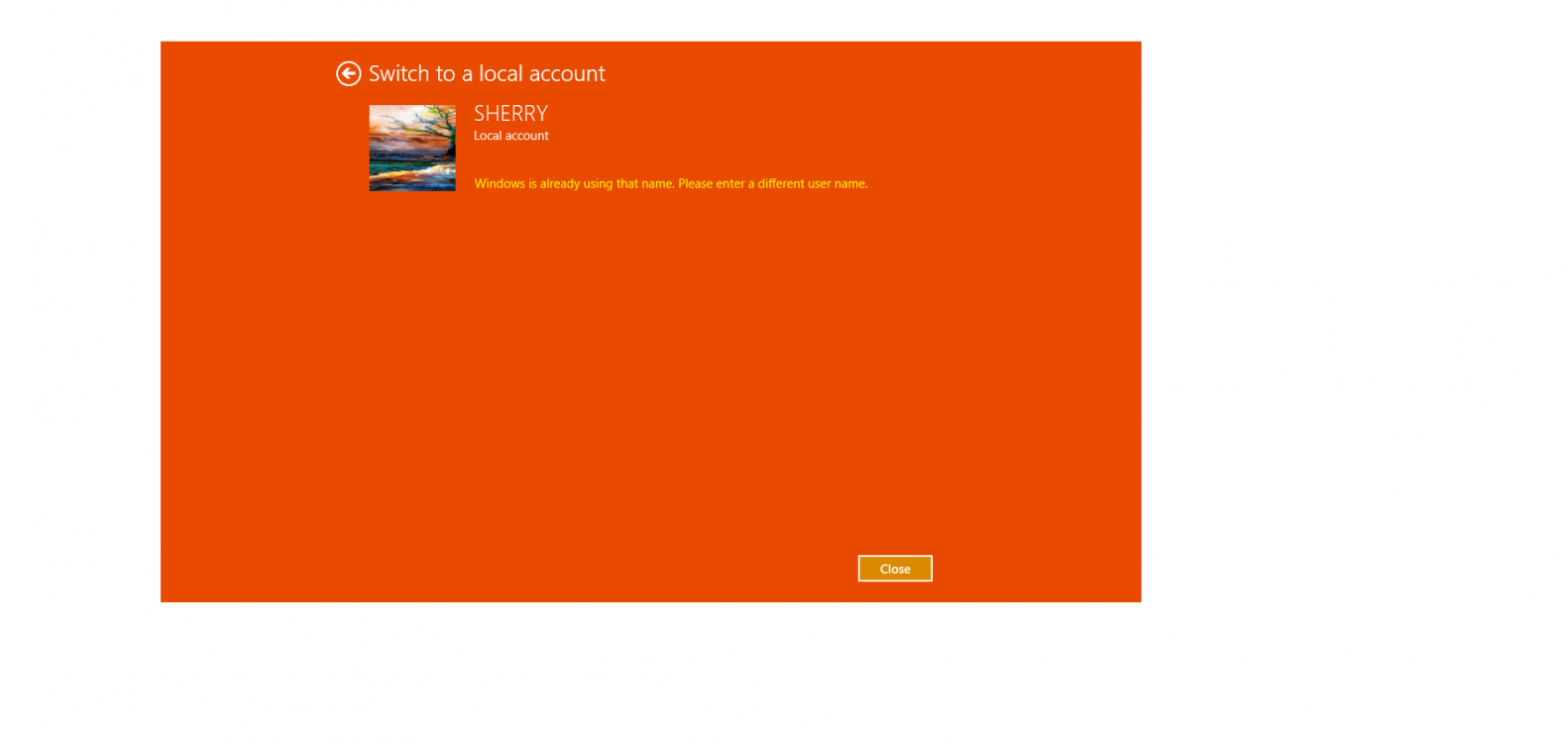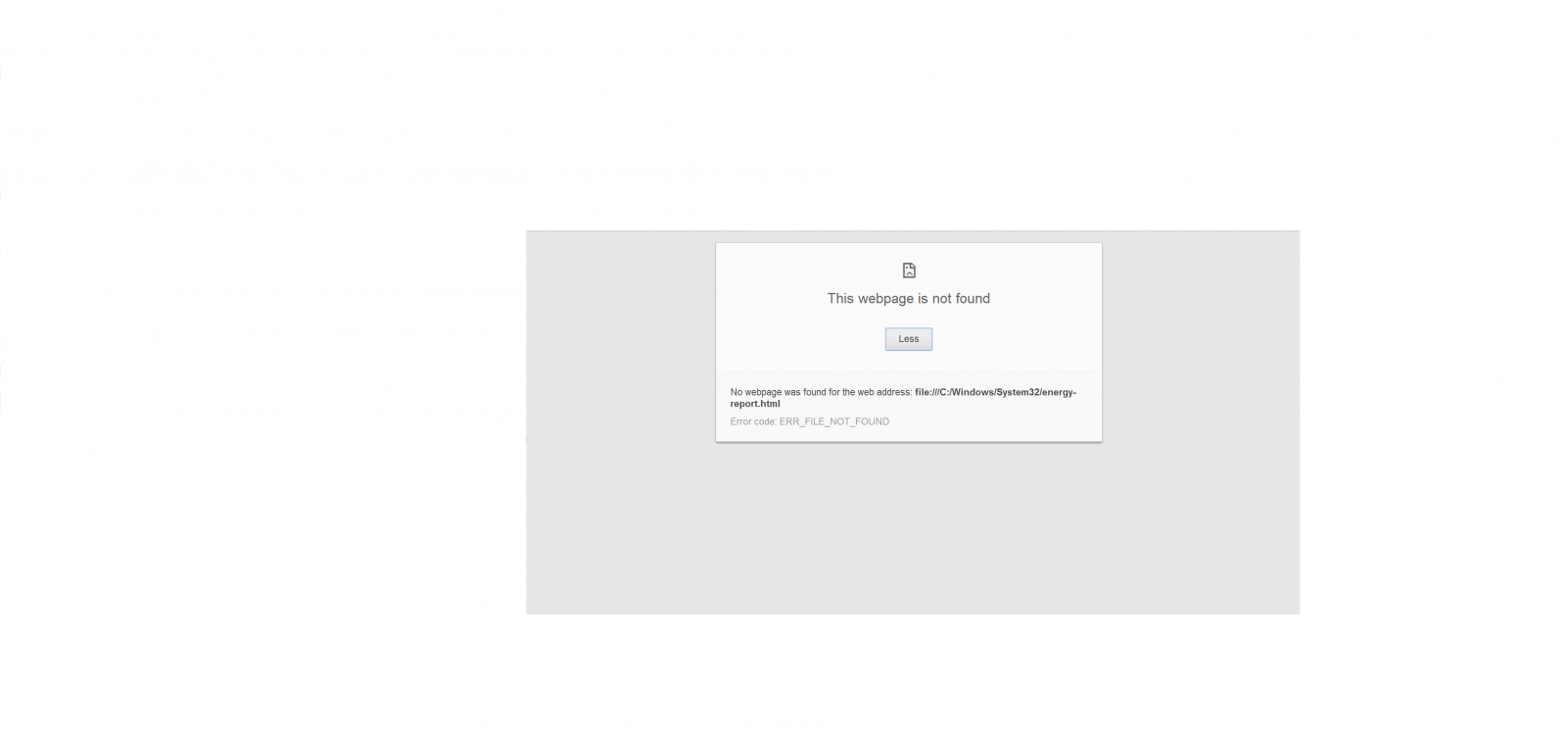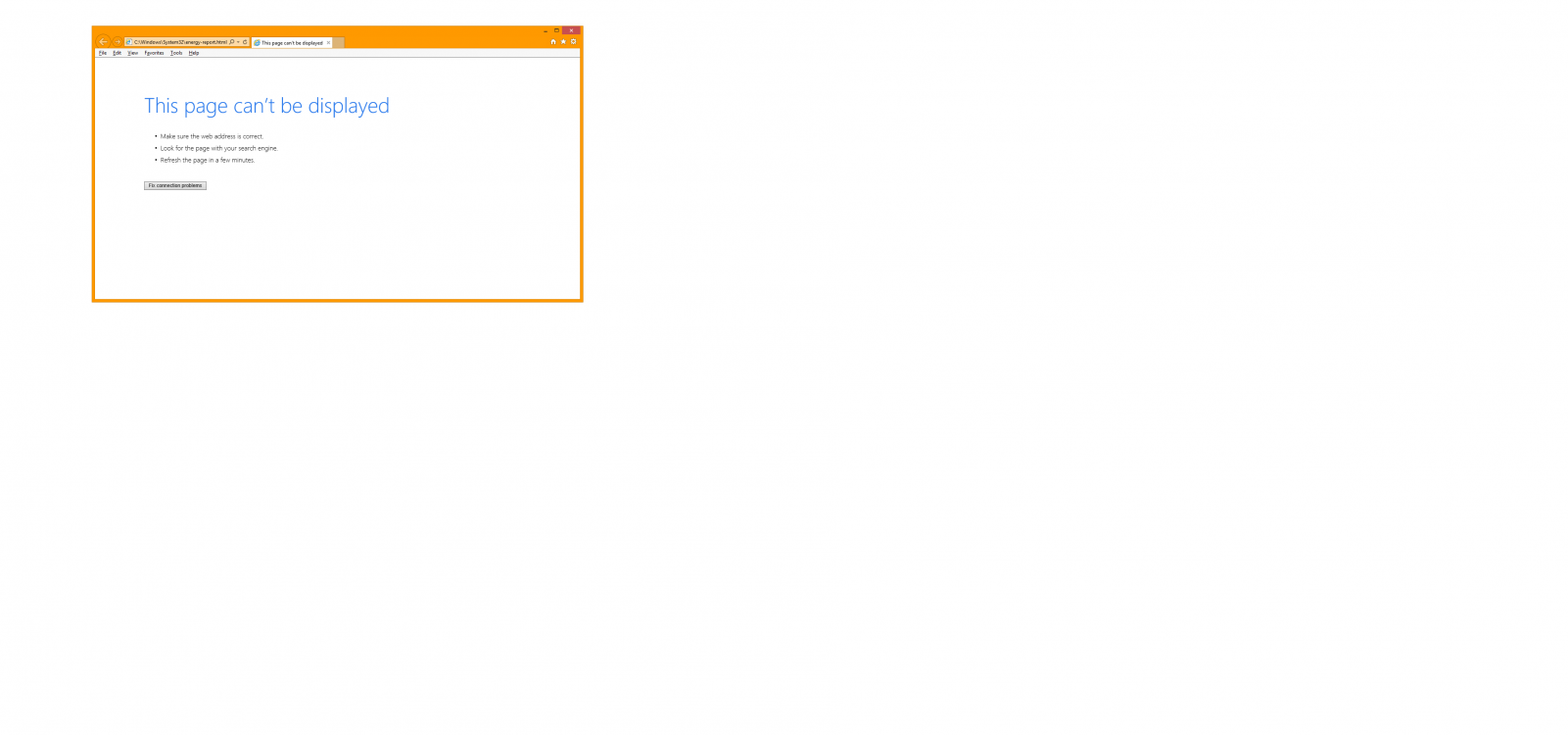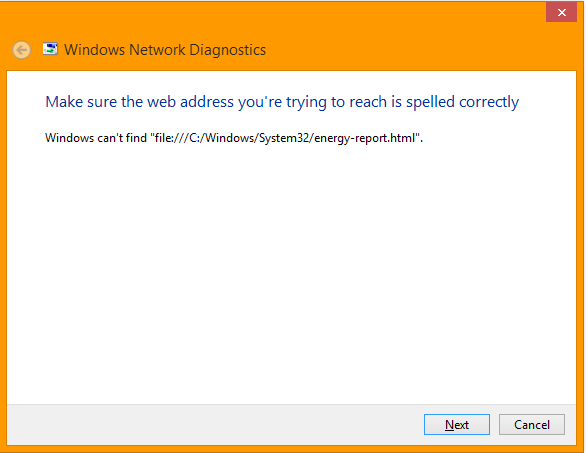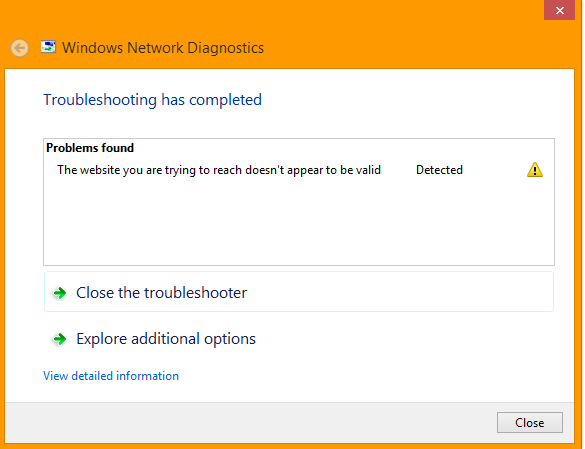wondermuse
New Member
- Messages
- 34
I installed the Windows 8.1 a number of months ago. Since then (I'm thinking, now), I could not sign in with my microsoft account and neither could I get an energy report using the admin command prompt, and was also having problems with the One Drive sync. I never thought these were related, but after months now, I finally, after seeing the new 15 gb free with One Drive, thought I would try to open an account to get 15 free gb. I didn't realize I could open more than one microsoft account, but yeah, a new account opened with the free 15 gb on One Drive.
Okay, so I got this new account, and I could then sign in with a Microsoft account using this new account, which also made my original Microsoft account available, but the problem starts with my original local account. I can no longer sign in with my original local account (see attachment). To me, it is as if I have made a new microsoft account with a sub-account, which is my original Microsoft account. One is for Windows 8.1, (the new MS account), and my original MS account was for Windows 8, which no longer exists. Somewhere in the process of creating the new account, I was given the option to elevate it to Administrator and I did, it even shows as Administrator in the User Accounts "change your account type" where the "standard" and "administrator" are available, but this is not where I somehow elevated it. Now, it seems to be the boss, my original MS account seems to be secondary or an alias.
I closed the account, but it won't be official til October, since there is a 60 day recovery plan. Even with the account closed, folders and things, because I'm currently signed in with my original MS account, need to logged into with the new account info, which is what I mean by "the boss". I can't be doing that if I'm closing the account.
I did get an energy report, but the .html file wouldn't open (see attachment).
I learned One Drive is different with Windows 8 or is it just 8.1, haven't got into it to much, right now.
How can I get my local account back, keep my original MS account, and still be able to sign in, get an energy report, and use One Drive sync?
Okay, so I got this new account, and I could then sign in with a Microsoft account using this new account, which also made my original Microsoft account available, but the problem starts with my original local account. I can no longer sign in with my original local account (see attachment). To me, it is as if I have made a new microsoft account with a sub-account, which is my original Microsoft account. One is for Windows 8.1, (the new MS account), and my original MS account was for Windows 8, which no longer exists. Somewhere in the process of creating the new account, I was given the option to elevate it to Administrator and I did, it even shows as Administrator in the User Accounts "change your account type" where the "standard" and "administrator" are available, but this is not where I somehow elevated it. Now, it seems to be the boss, my original MS account seems to be secondary or an alias.
I closed the account, but it won't be official til October, since there is a 60 day recovery plan. Even with the account closed, folders and things, because I'm currently signed in with my original MS account, need to logged into with the new account info, which is what I mean by "the boss". I can't be doing that if I'm closing the account.
I did get an energy report, but the .html file wouldn't open (see attachment).
I learned One Drive is different with Windows 8 or is it just 8.1, haven't got into it to much, right now.
How can I get my local account back, keep my original MS account, and still be able to sign in, get an energy report, and use One Drive sync?
Attachments
My Computer
System One
-
- OS
- Windows 8.1
- Computer type
- PC/Desktop
- System Manufacturer/Model
- HP PAVILION 23-b010
- CPU
- 1.7 GHz Dual Core AMD E2-1800 APU
- Motherboard
- Pegatron Corp. 2AF0 (P0) AMD A40/A50 Series FCH
- Memory
- 6 GB Ram
- Graphics Card(s)
- AMD Radeon HD 7340 Graphics
- Screen Resolution
- 1920 x 1080
- Hard Drives
- C:\
- Keyboard
- wireless
- Mouse
- wired
- Internet Speed
- 1-5 Mbps
- Browser
- Google Chrome
- Antivirus
- AVG Free Version