Greetings forums' readers & helpers, ٩̢ ̗(Ӧ̮Ӧ)̢ ̗۶
Once logged in, which takes a long time since the loss, my desktop is a black screen โ̢ ̗(͠❂ֹ̰̃ ̰͠❂ֹ̃)̢ ̗۶‼ The taskbar appears as usual on mouse hover and in the color of each profile, but the quick launch and the other icons are gone. Only the Programs Menu is according to each profile and can start my programs, but not the important Windows basics like the "Control Panel", "Explorer", etc. Launching those give me this error:
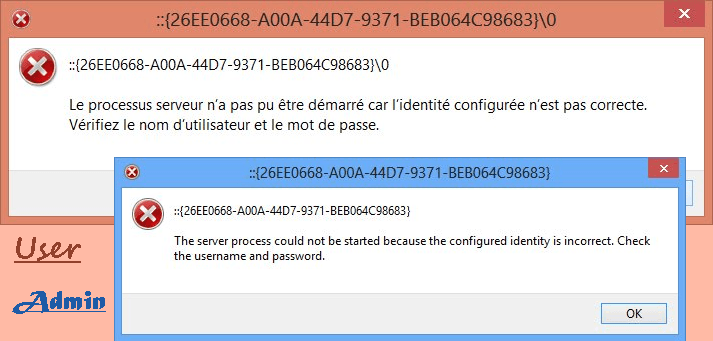
٩̢ ̗(̾̈́͡◑̾̈́̈́͜ ̾̈́̈́͡◑̾̈́)̢ ̗۶̑ But windows 8 does recognize the username and password of each one. It shows the difference of the bookmarks, the menus, the effect of the respective theme in some programs, etc.
-̀ˁ̺̍ˀ-́ Some people have said to create a new profile. Well, how can you do that without the Control Panel and so? ̒¿̡̒͡ ʅʅ Others recommanded to re-install Windows. Will that destroy the actual profiles having years of personalization and all the registry editions done according to many tutorials from here and the Windows 7 forums?
By chance the Register is accessible ̒¿̡̒͡ ʅʅ. So, I made a search of that key. I hope someone can point out if the problem is in there and if it can be fixed by just editing the registry. Note that I got the same results in the "Wow6432Node".
BTW, what does the value "Apartment" mean (if it's not for rent)?
Thanks for your thoughts.
Regards,
Once logged in, which takes a long time since the loss, my desktop is a black screen โ̢ ̗(͠❂ֹ̰̃ ̰͠❂ֹ̃)̢ ̗۶‼ The taskbar appears as usual on mouse hover and in the color of each profile, but the quick launch and the other icons are gone. Only the Programs Menu is according to each profile and can start my programs, but not the important Windows basics like the "Control Panel", "Explorer", etc. Launching those give me this error:
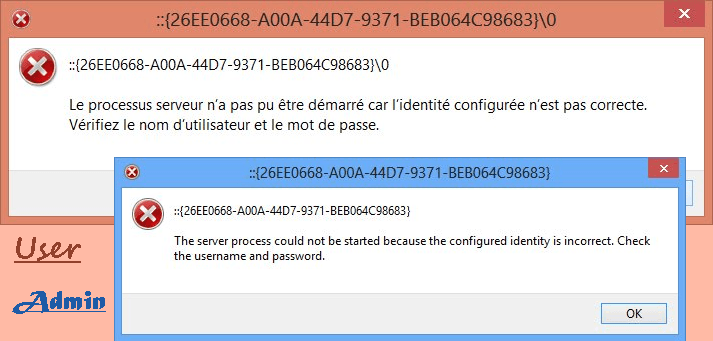
٩̢ ̗(̾̈́͡◑̾̈́̈́͜ ̾̈́̈́͡◑̾̈́)̢ ̗۶̑ But windows 8 does recognize the username and password of each one. It shows the difference of the bookmarks, the menus, the effect of the respective theme in some programs, etc.
-̀ˁ̺̍ˀ-́ Some people have said to create a new profile. Well, how can you do that without the Control Panel and so? ̒¿̡̒͡ ʅʅ Others recommanded to re-install Windows. Will that destroy the actual profiles having years of personalization and all the registry editions done according to many tutorials from here and the Windows 7 forums?
By chance the Register is accessible ̒¿̡̒͡ ʅʅ. So, I made a search of that key. I hope someone can point out if the problem is in there and if it can be fixed by just editing the registry. Note that I got the same results in the "Wow6432Node".
Code:
[B][HKEY_LOCAL_MACHINE\SOFTWARE\Classes\CLSID\[COLOR=#b22222]{26EE0668-A00A-44D7-9371-BEB064C98683}[/COLOR]]
[COLOR=#800080]@[/COLOR][/B]="[COLOR=#0000cd][B]Control Panel[/B][/COLOR]"
"[COLOR=#800080][B]InfoTip[/B][/COLOR]"=hex(2):40,00,25,00,53,00,79,00,73,00,74,00,65,00,6d,00,52,00,6f,00,\
6f,00,74,00,25,00,5c,00,73,00,79,00,73,00,74,00,65,00,6d,00,33,00,32,00,5c,\
00,73,00,68,00,65,00,6c,00,6c,00,33,00,32,00,2e,00,64,00,6c,00,6c,00,2c,00,\
2d,00,33,00,31,00,33,00,36,00,31,00,00,00
"[COLOR=#800080][B]LocalizedString[/B][/COLOR]"=hex(2):40,00,25,00,53,00,79,00,73,00,74,00,65,00,6d,00,52,00,\
6f,00,6f,00,74,00,25,00,5c,00,73,00,79,00,73,00,74,00,65,00,6d,00,33,00,32,\
00,5c,00,73,00,68,00,65,00,6c,00,6c,00,33,00,32,00,2e,00,64,00,6c,00,6c,00,\
2c,00,2d,00,34,00,31,00,36,00,31,00,00,00
"[COLOR=#800080][B]System.AppUserModel.RelaunchIconResource[/B][/COLOR]"=hex(2):25,00,53,00,79,00,73,00,74,\
00,65,00,6d,00,52,00,6f,00,6f,00,74,00,25,00,5c,00,73,00,79,00,73,00,74,00,\
65,00,6d,00,33,00,32,00,5c,00,69,00,6d,00,61,00,67,00,65,00,72,00,65,00,73,\
00,2e,00,64,00,6c,00,6c,00,2c,00,2d,00,32,00,37,00,00,00
"[COLOR=#800080][B]System.AppUserModel.RelaunchCommand[/B][/COLOR]"="%SystemRoot%\\system32\\control.exe"
"[COLOR=#800080][B]System.AppUserModel.RelaunchDisplayNameResource[/B][/COLOR]"=hex(2):23,00,25,00,53,00,79,\
00,73,00,74,00,65,00,6d,00,52,00,6f,00,6f,00,74,00,25,00,5c,00,73,00,79,00,\
73,00,74,00,65,00,6d,00,33,00,32,00,5c,00,73,00,68,00,65,00,6c,00,6c,00,33,\
00,32,00,2e,00,64,00,6c,00,6c,00,2c,00,2d,00,34,00,31,00,36,00,31,00,00,00
[B][HKEY_LOCAL_MACHINE\SOFTWARE\Classes\CLSID\[COLOR=#b22222]{26EE0668-A00A-44D7-9371-BEB064C98683}\[/COLOR]DefaultIcon]
[/B][COLOR=#800080][B]@[/B][/COLOR]=hex(2):25,00,53,00,79,00,73,00,74,00,65,00,6d,00,52,00,6f,00,6f,00,74,00,25,\
00,5c,00,53,00,79,00,73,00,74,00,65,00,6d,00,33,00,32,00,5c,00,69,00,6d,00,\
61,00,67,00,65,00,72,00,65,00,73,00,2e,00,64,00,6c,00,6c,00,2c,00,2d,00,32,\
00,37,00,00,00
[B][HKEY_LOCAL_MACHINE\SOFTWARE\Classes\CLSID\[COLOR=#b22222]{26EE0668-A00A-44D7-9371-BEB064C98683}[/COLOR]\InProcServer32][/B]
[COLOR=#800080][B]@[/B][/COLOR]=hex(2):25,00,53,00,79,00,73,00,74,00,65,00,6d,00,52,00,6f,00,6f,00,74,00,25,\
00,5c,00,73,00,79,00,73,00,74,00,65,00,6d,00,33,00,32,00,5c,00,73,00,68,00,\
65,00,6c,00,6c,00,33,00,32,00,2e,00,64,00,6c,00,6c,00,00,00
"[COLOR=#800080][B]ThreadingModel[/B][/COLOR]"="[COLOR=#0000cd][B]Apartment[/B][/COLOR]"
[B][HKEY_LOCAL_MACHINE\SOFTWARE\Classes\CLSID\[COLOR=#b22222]{26EE0668-A00A-44D7-9371-BEB064C98683}[/COLOR]\ShellFolder]
[/B]"[COLOR=#800080][B]FolderValueFlags[/B][/COLOR]"=[COLOR=#0000cd][B]dword:00001201[/B][/COLOR]
"[COLOR=#800080][B]Attributes[/B][/COLOR]"=[COLOR=#0000cd][B]dword:a0000004[/B][/COLOR]
~ ~ ~ ~ ~ ~ ~ ~ ~ ~ ~ ~ ~ ~ ~ ~ ~ ~ ~ ~ ~ ~ ~ ~ ~ ~ ~ ~ ~ ~ ~ ~ ~ ~ ~ ~
[B][HKEY_LOCAL_MACHINE\SOFTWARE\Microsoft\Windows\CurrentVersion\Explorer\DeviceUpdateLocations][/B]
"::[COLOR=#b22222]{26EE0668-A00A-44D7-9371-BEB064C98683}[/COLOR]\0\::{9C73F5E5-7AE7-4E32-A8E8-8D23B85255BF}"
~ ~ ~ ~ ~ ~ ~ ~ ~ ~ ~ ~ ~ ~ ~ ~ ~ ~ ~ ~ ~ ~ ~ ~ ~ ~ ~ ~ ~ ~ ~ ~ ~ ~ ~ ~
[B][HKEY_LOCAL_MACHINE\SOFTWARE\Microsoft\Windows\CurrentVersion\Explorer\FolderDescriptions\...[/B]
[B]...{0F214138-B1D3-4a90-BBA9-27CBC0C5389A}][/B]
"[COLOR=#800080][B]Name[/B][/COLOR]"="[COLOR=#0000cd][B]SyncSetupFolder[/B][/COLOR]"
"[COLOR=#800080][B]ParsingName[/B][/COLOR]"="::[COLOR=#b22222]{26EE0668-A00A-44D7-9371-BEB064C98683}[/COLOR]\0\::{9C73F5E5-7AE7-4E32-A8E8-8D23B85255BF}\::{F1390A9A-A3F4-4E5D-9C5F-98F3BD8D935C},"
[B]...{289A9A43-BE44-4057-A41B-587A76D7E7F9}][/B]
"[COLOR=#800080][B]Name[/B][/COLOR]"="[COLOR=#0000cd][B]SyncResultsFolder[/B][/COLOR]"
"[COLOR=#800080][B]ParsingName[/B][/COLOR]"="::[COLOR=#b22222]{26EE0668-A00A-44D7-9371-BEB064C98683}[/COLOR]\0\::{9C73F5E5-7AE7-4E32-A8E8-8D23B85255BF}\::{BC48B32F-5910-47F5-8570-5074A8A5636A},"
[B]...{43668BF8-C14E-49B2-97C9-747784D784B7}][/B]
"[COLOR=#800080][B]Name[/B][/COLOR]"="[COLOR=#0000cd][B]SyncCenterFolder[/B][/COLOR]"
"[COLOR=#800080][B]ParsingName[/B][/COLOR]"="::[COLOR=#b22222]{26EE0668-A00A-44D7-9371-BEB064C98683}[/COLOR]\0\::{9C73F5E5-7AE7-4E32-A8E8-8D23B85255BF}"
[B]
...{4BFEFB45-347D-4006-A5BE-AC0CB0567192}][/B]
"[COLOR=#800080][B]Name[/B][/COLOR]"="[COLOR=#0000cd][B]ConflictFolder[/B][/COLOR]"
"[COLOR=#800080][B]ParsingName[/B][/COLOR]"="::[COLOR=#b22222]{26EE0668-A00A-44D7-9371-BEB064C98683}[/COLOR]\0\::{9C73F5E5-7AE7-4E32-A8E8-8D23B85255BF}\::{E413D040-6788-4C22-957E-175D1C513A34},"
[B]...{6F0CD92B-2E97-45D1-88FF-B0D186B8DEDD}][/B]
"[COLOR=#800080][B]Name[/B][/COLOR]"="[COLOR=#0000cd][B]ConnectionsFolder[/B][/COLOR]"
"[COLOR=#800080][B]ParsingName[/B][/COLOR]"="::[COLOR=#b22222]{26EE0668-A00A-44D7-9371-BEB064C98683}[/COLOR]\0\::{7007ACC7-3202-11D1-AAD2-00805FC1270E}"
[B]...{82A74AEB-AEB4-465C-A014-D097EE346D63}][/B]
"[COLOR=#800080][B]Name[/B][/COLOR]"="[COLOR=#0000cd][B]ControlPanelFolder[/B][/COLOR]"
"[COLOR=#800080][B]ParsingName[/B][/COLOR]"="::[COLOR=#b22222]{26EE0668-A00A-44D7-9371-BEB064C98683}[/COLOR]\0"
[B]...{a305ce99-f527-492b-8b1a-7e76fa98d6e4}][/B]
"[COLOR=#800080][B]Name[/B][/COLOR]"="[COLOR=#0000cd][B]AppUpdatesFolder[/B][/COLOR]"
"[COLOR=#800080][B]ParsingName[/B][/COLOR]"="::[COLOR=#ff0000]{26EE0668-A00A-44D7-9371-BEB064C98683}[/COLOR]\0\::{7b81be6a-ce2b-4676-a29e-eb907a5126c5}\::{d450a8a1-9568-45c7-9c0e-b4f9fb4537bd}"
[B]...{de61d971-5ebc-4f02-a3a9-6c82895e5c04}][/B]
"[COLOR=#800080][B]Name[/B][/COLOR]"="[COLOR=#0000cd][B]AddNewProgramsFolder[/B][/COLOR]"
"[COLOR=#800080][B]ParsingName[/B][/COLOR]"="shell:::[COLOR=#ff0000]{26EE0668-A00A-44D7-9371-BEB064C98683}[/COLOR]\0\::{15eae92e-f17a-4431-9f28-805e482dafd4}"
[B]...{df7266ac-9274-4867-8d55-3bd661de872d}][/B]
"[COLOR=#800080][B]Name[/B][/COLOR]"="[COLOR=#0000cd][B]ChangeRemoveProgramsFolder[/B][/COLOR]"
"[COLOR=#800080][B]ParsingName[/B][/COLOR]"="::[COLOR=#ff0000]{26EE0668-A00A-44D7-9371-BEB064C98683}[/COLOR]\0\::{7b81be6a-ce2b-4676-a29e-eb907a5126c5}"
~ ~ ~ ~ ~ ~ ~ ~ ~ ~ ~ ~ ~ ~ ~ ~ ~ ~ ~ ~ ~ ~ ~ ~ ~ ~ ~ ~ ~ ~ ~ ~ ~ ~ ~ ~
[B][HKEY_LOCAL_MACHINE\SOFTWARE\Microsoft\Windows\CurrentVersion\Explorer\OpenContainingFolderHiddenList]
[/B]"[COLOR=#800080][B]Start menu search results for Control Panel[/B][/COLOR]"="::[COLOR=#ff0000]{26EE0668-A00A-44D7-9371-BEB064C98683}[/COLOR]\0"BTW, what does the value "Apartment" mean (if it's not for rent)?
Thanks for your thoughts.
Regards,
My Computer
System One
-
- OS
- Windows 8 Pro with Media Center
- System Manufacturer/Model
- Aspire 5552-5686 notebook
- CPU
- ADM Phenom II X3 N830
- Motherboard
- Acer JE51_DN Base Board Version
- Memory
- 16 GB DDR3
- Graphics Card(s)
- ADI Mobility Radeon HD 45250


