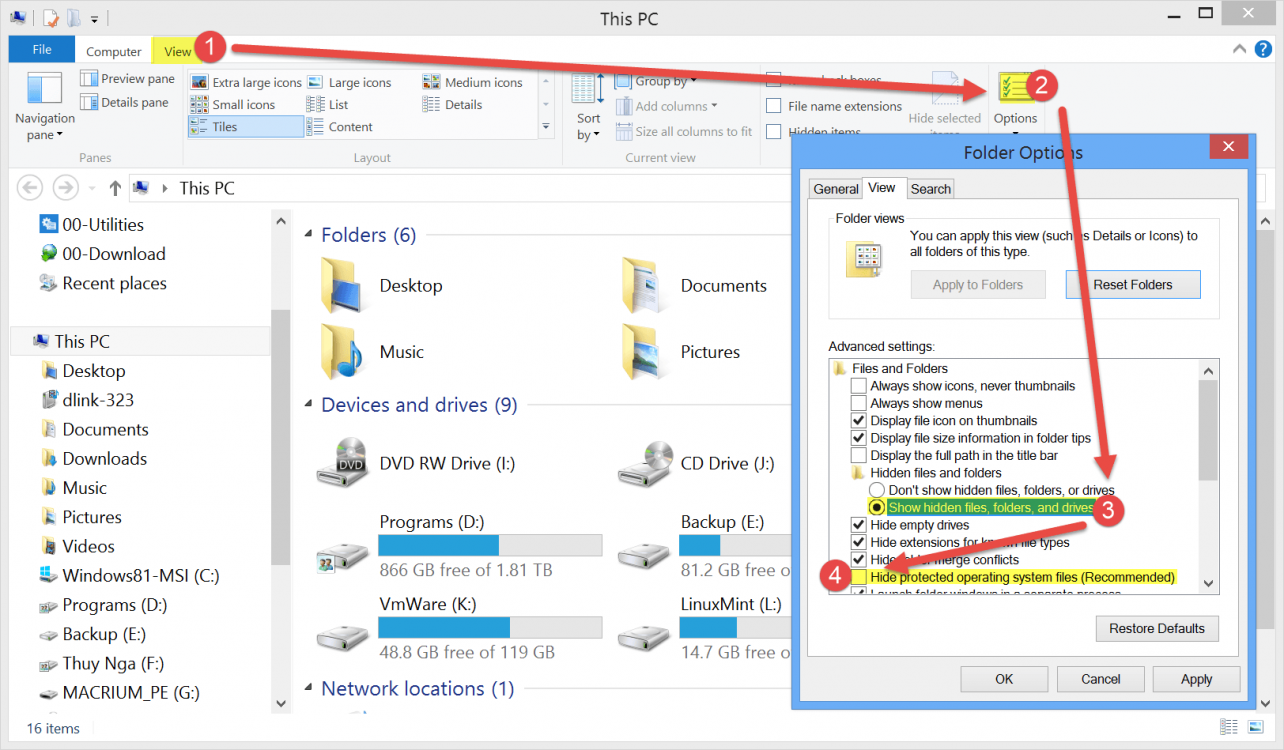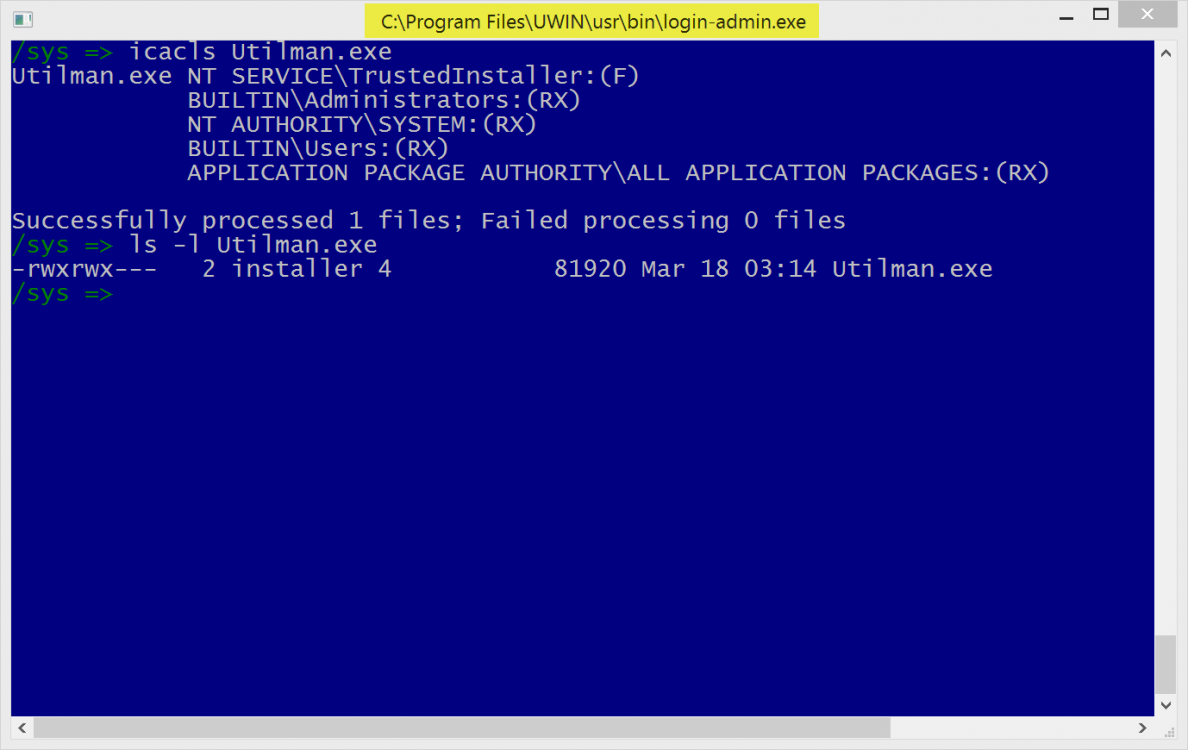- Messages
- 7
I'm having trouble with the environment configuration on my new Win8 machine, I don't remember running into problems like this on 7, but I can't seem to find much useful online..
I have 4 dll files that need to go into the Windows\System32 folder in order for one of our applications to run. This is done through an Advanced Installer package I created, which will not allow the installation unless the user has administrative rights (it deals with Windows Services as well). One of the steps is to copy these 4 dll files, which it apparently does without any errors.
Herein lies the problem.. Technically, the files do indeed exist, as seen in the Bash shell screenshot below:
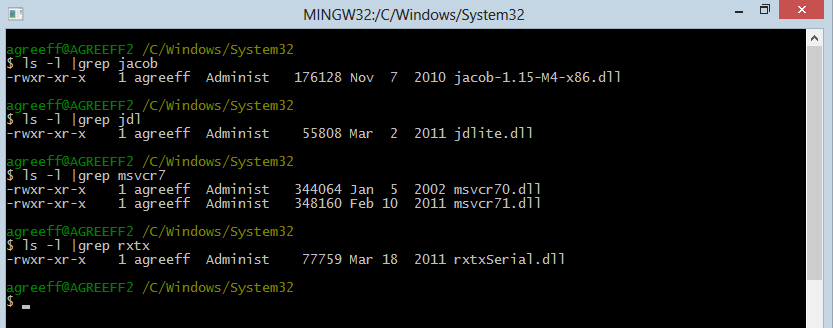
While they are quite simply not visible through either Explorer or command prompt, even when run as an elevated command prompt. The example screenshot below shows me trying to copy one of these files into the folder. Notice the overwrite file warning and the file listing behind it.
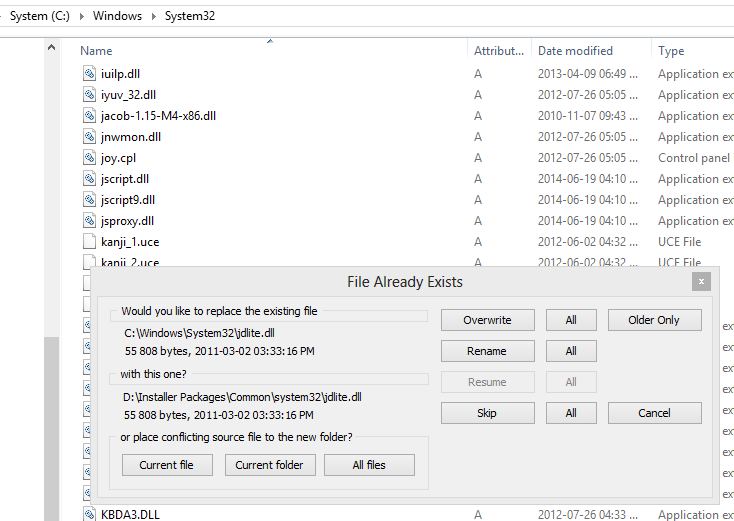
In the above shot, I had already figured out that copying the jacob-1.15-M4-x86.dll dll using the elevated command prompt seems to work, it shows in explorer and the applications that depend on it load fine.
Sorry my first post on EightForums is asking for help, but I'm very new to Windows 8 and I need to figure out why this is dying quite urgently.
In my searching online I found many many posts covering how to take ownership of the system32 folder to make modifications (and a more than decent number asking how to fix it afterwards), but this is something I need to cater for in a corporate installation package that gets sent out to international customers and I don't even know where to begin with Win8..
Anybody have an idea what's going on here? How could a file be copied into the folder that no Windows tool can see?
I have 4 dll files that need to go into the Windows\System32 folder in order for one of our applications to run. This is done through an Advanced Installer package I created, which will not allow the installation unless the user has administrative rights (it deals with Windows Services as well). One of the steps is to copy these 4 dll files, which it apparently does without any errors.
Herein lies the problem.. Technically, the files do indeed exist, as seen in the Bash shell screenshot below:
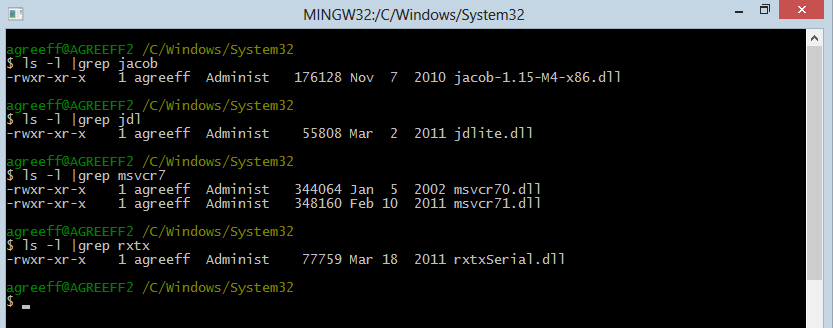
While they are quite simply not visible through either Explorer or command prompt, even when run as an elevated command prompt. The example screenshot below shows me trying to copy one of these files into the folder. Notice the overwrite file warning and the file listing behind it.
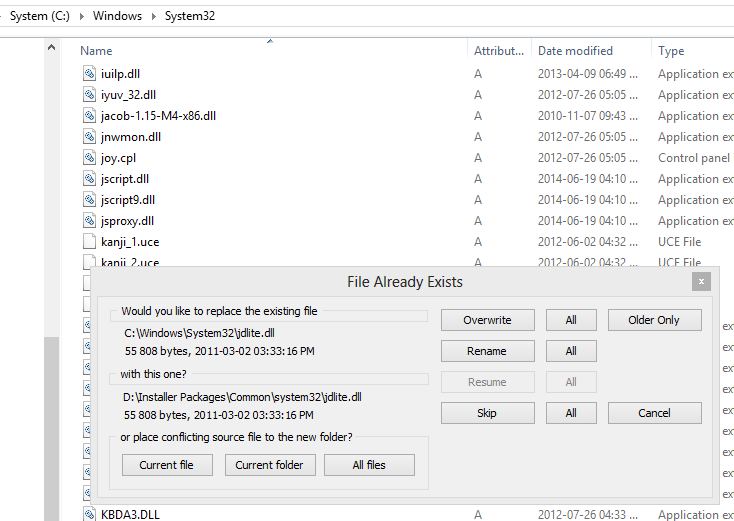
In the above shot, I had already figured out that copying the jacob-1.15-M4-x86.dll dll using the elevated command prompt seems to work, it shows in explorer and the applications that depend on it load fine.
Sorry my first post on EightForums is asking for help, but I'm very new to Windows 8 and I need to figure out why this is dying quite urgently.
In my searching online I found many many posts covering how to take ownership of the system32 folder to make modifications (and a more than decent number asking how to fix it afterwards), but this is something I need to cater for in a corporate installation package that gets sent out to international customers and I don't even know where to begin with Win8..
Anybody have an idea what's going on here? How could a file be copied into the folder that no Windows tool can see?
My Computer
System One
-
- OS
- Win 10 x64 Pro x64 / Ubuntu 15.10 x64
- Computer type
- PC/Desktop
- CPU
- Intel i7-4960X
- Motherboard
- Asus Rampage IV Black Edition
- Memory
- 4x8GB Corsair Dominator Platinum @2400MHz 10-12-12-31
- Graphics Card(s)
- 2x MSI GTX780Ti 3GB (SLI)
- Sound Card
- Onboard SupremeFX (Cirrus Logic CS4398)
- Monitor(s) Displays
- 3x LG Cinema 27" IPS LED (27MP65)
- Screen Resolution
- [1920x1080]x3
- Hard Drives
- Crucial M500 120GB, Crucial M500 480GB, Toshiba DT01ACA200 2TB
- PSU
- CoolerMaster V1000
- Case
- Corsair Obsidian 750D
- Cooling
- ThermalTake Water 3.0 Extreme, 4xSP120, 3xAF120
- Keyboard
- Moshi Luna
- Mouse
- Logitech G700s / Roccat Tyon
- Internet Speed
- 4Mb uncapped ADSL (Afrihost)
- Browser
- Chrome... Duh. (:
- Antivirus
- MS Security Essentials