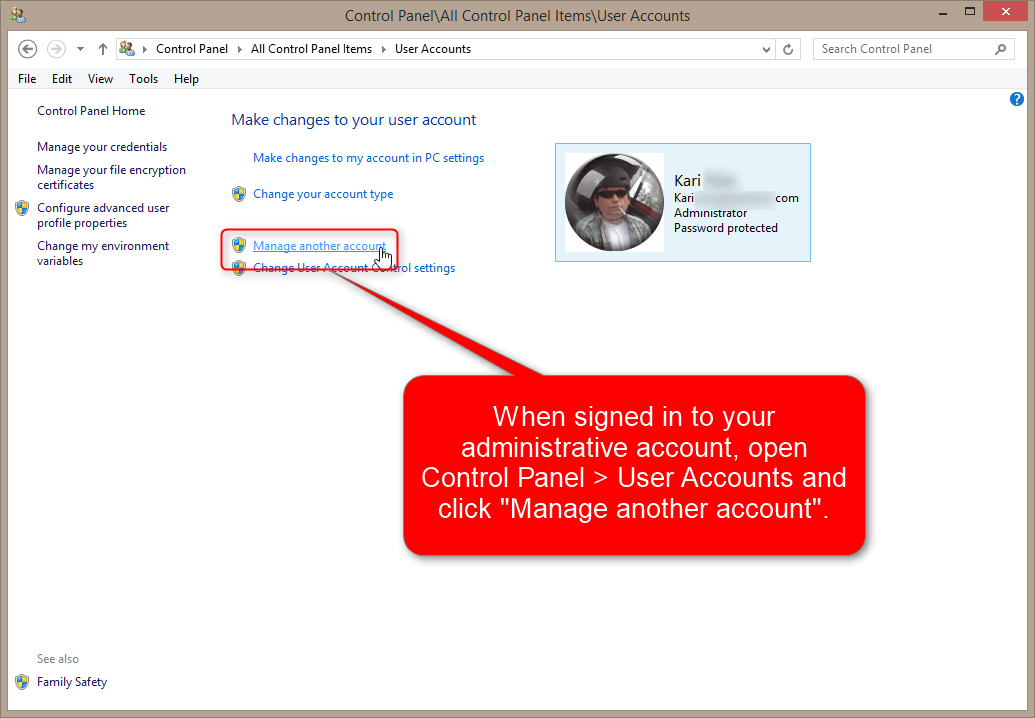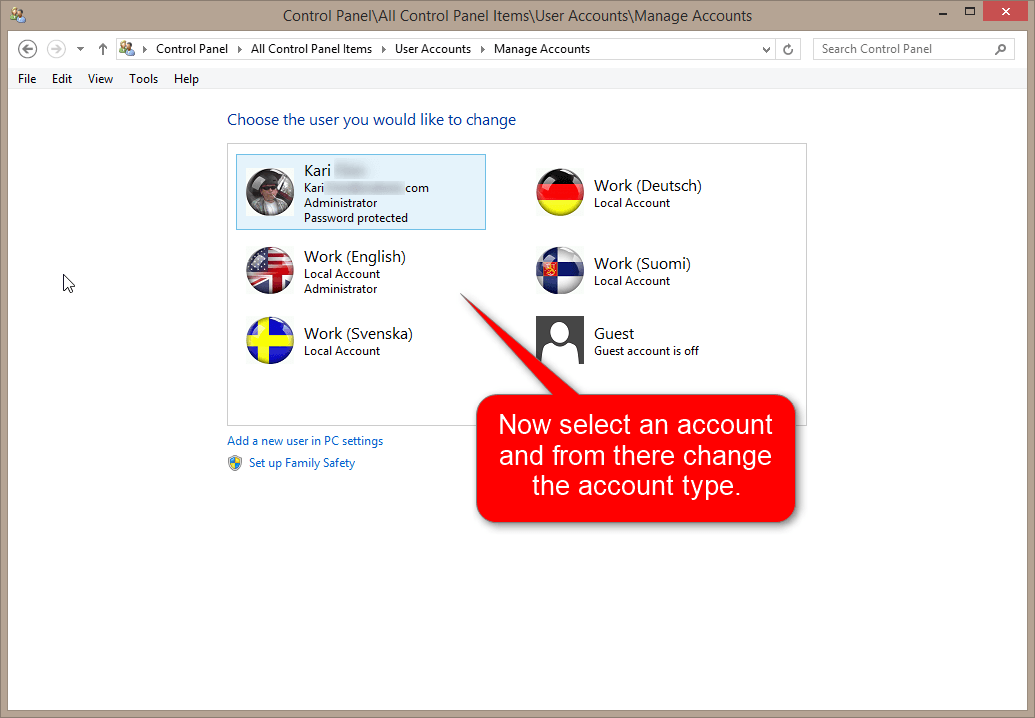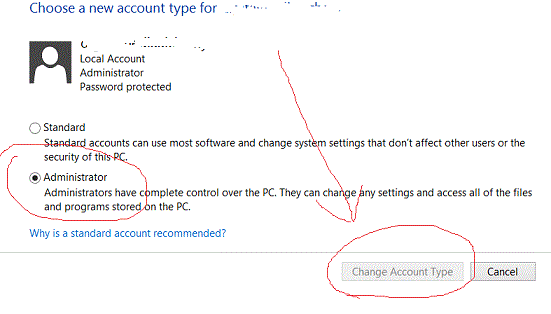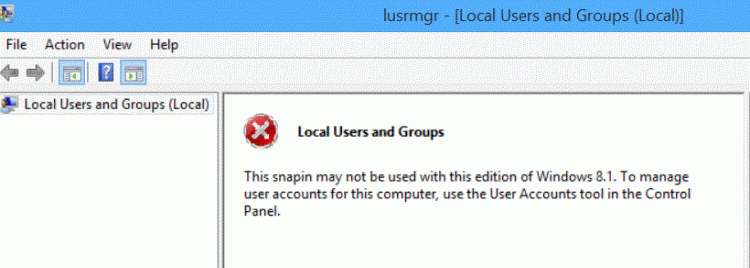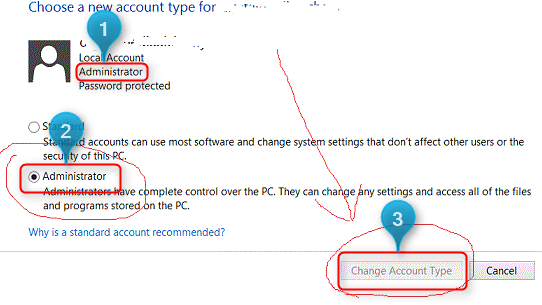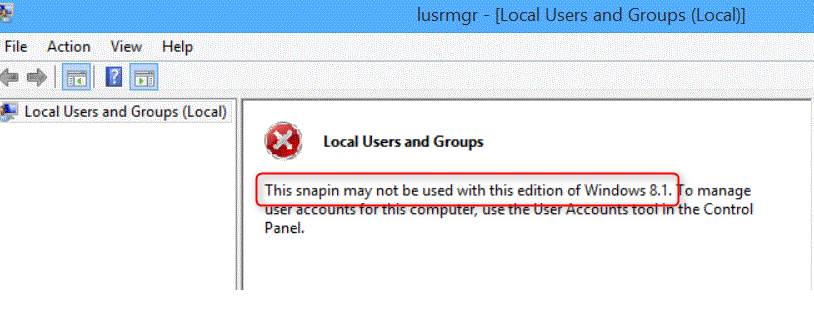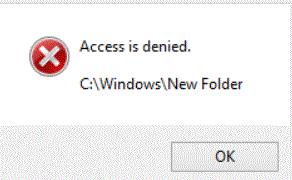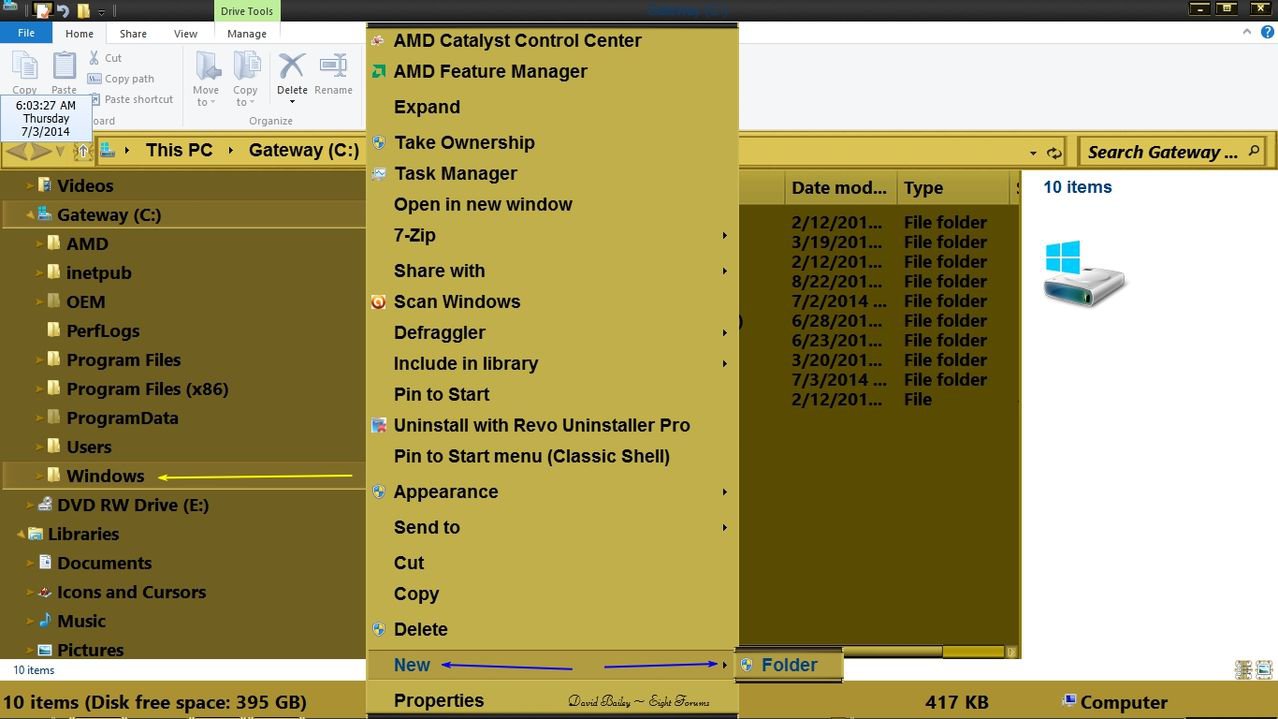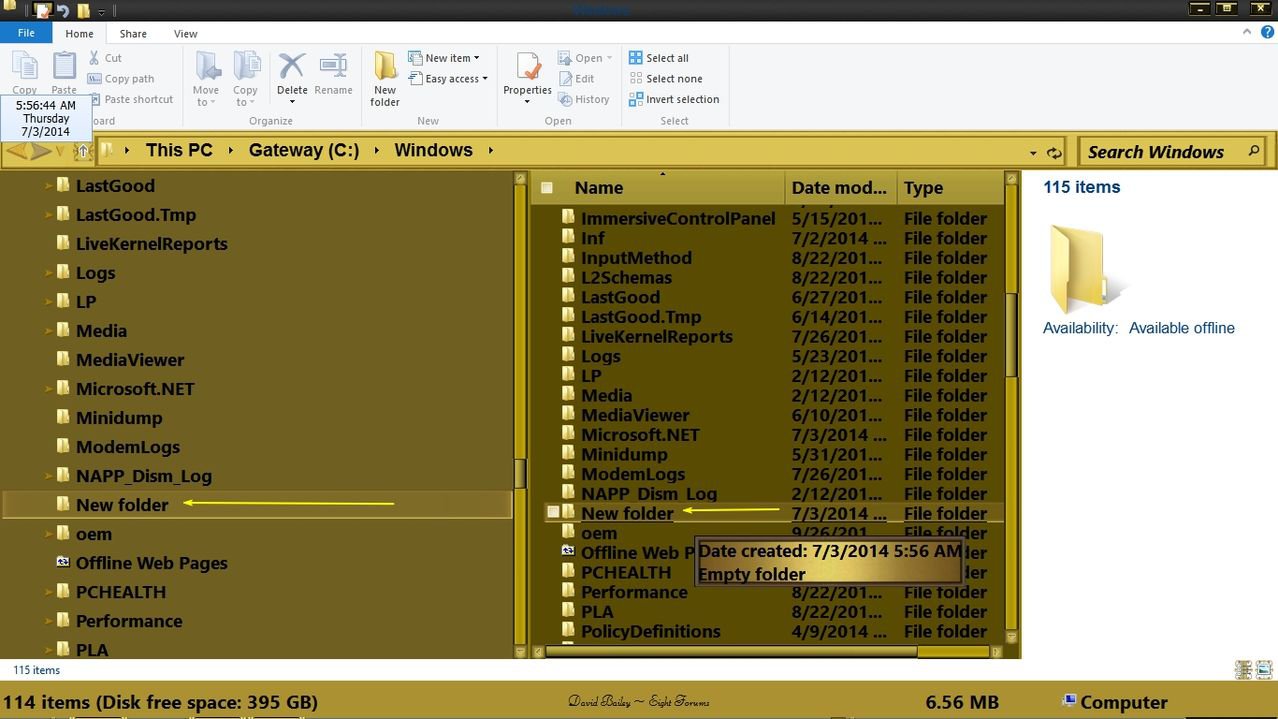I thank you for your insight, but...
Just becauser it says I am an administrator doesn't mean I am. I get pop-ups saying "you don't have access, contact your administrator"...
as do many others.
Can you suggest a function I can try that will give me the pop-up so I can verify?
I have already installed everything and worked around the issues.
Next time I try something that gets the popup I can copy it here, but maybe the fact that there are a dozen ways to do everything and no logic (nothing MS ever did is attached to anything logical, 7 or 8) has something to do with it.
As for giving up on 8, it is a system for phones and once you add a dozen programs and alter stuff after reading half of this forum and many others you can apparently get it to almost work like a computer...as long as the illogical default settings you can not change (because it is designed for a phone) are OK for you. Like most people, I thought xp worked and I liked the fact that I could get it to work like I want, not have to be forced to have it like a geek that never sees the light of day at microsoft wants me to have it. I still seem to be able to use xp pro 64 fine...we needed a new op system because...?
I think the most blatantly obvious way to see the microsoft arrogance it the inability to adjust the appearance. They removed it and they let you use themes...and the available adjustments...even if you figure out how to do a few extra things in the high contrast 'theme', you still can not adjust stuff you always have been able to. Again, dumbed down for a phone.
7 pro 64 is on it's way and I may do a dual boot, but there is zero reasons I see for this to stay. I don't even want dumbed down 'apps' on my phone, let alone my computer.
So, add a start menu program, add one for apps to work right in a window, and a few others and maybe this dog will function, but since it will take 3 years to find all of the hidden stuff and get it fixed you can use 7, which works fine.
9 will be out by then, another polish of a phone system, and then what?
This is all because we rejected ".net" and they do not have an improved version of 7 because they got caught with thier pants down and can not apparently make a better system than a toy phone touch screen thingie for 12 year old girls. Me, I need a functioning thing. God mode helps you find the stupid stuff hidden all over, but seriously, why spend all this time?
I tried to make a folder in the windows folder as a test and got "Access is denied" through a couple of programs, but if I try through "this pc" it worked. Nothing can access it though. Do I have permission issues on certain programs...and why?
So maybe I'm in admin mode...and maybe they just do not let me access my own computer. Gee, saved from myself by microsoft? LOL!
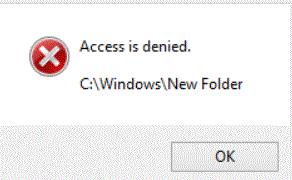
What possible advantage does 8 have? Please do try to convince me, even if it is only so I can get a good laugh.
Anyway, thanks!