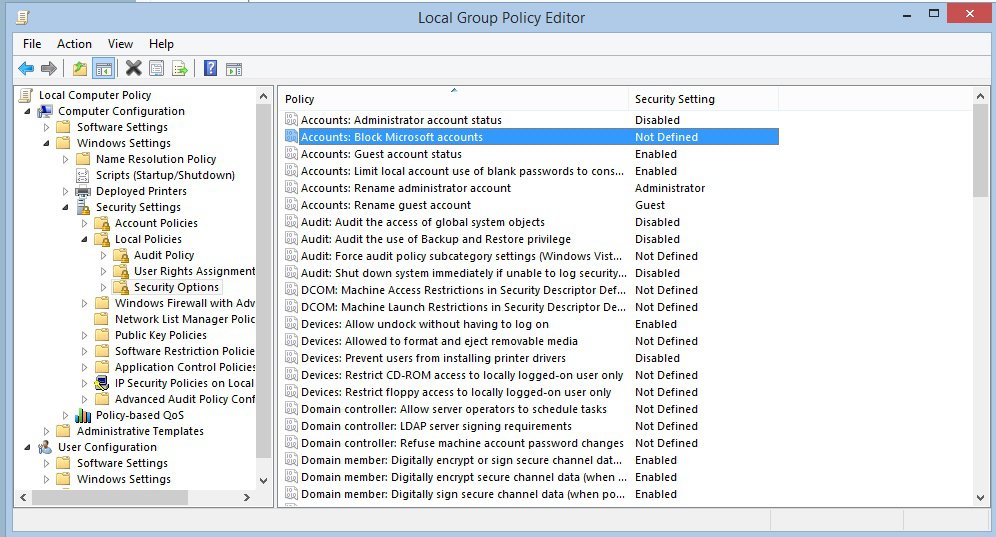I am a system administrator in a large enterprise environment and we are doing a rollout of Windows 8.1. In our image capture we somehow captured a setting that is disabling users from setting up a connected account with their domain account. I am relatively sure that it is in my unattend and I can fix it for machines going forward but I really don't want to have to reimage the machines I've already deployed.
When I go to connect an account, the "connect to a Microsoft account" option is grayed out and the "some settings are managed by your administrator" message is displayed at the top. This is NOT a group policy object that is applying. The machines are in a test OU and there is absolutely no policy applied. I have searched all through local policy and even did a search through the registry for "account" (that took forever) but have been unable to find any registry key or local policy that would be causing this issue.
Does anyone have any idea what setting might be causing this?
Any help is greatly appreciated as I have 30+ machines already out in the environment and the user experience is going to be terrible if I have to reimage them all.
When I go to connect an account, the "connect to a Microsoft account" option is grayed out and the "some settings are managed by your administrator" message is displayed at the top. This is NOT a group policy object that is applying. The machines are in a test OU and there is absolutely no policy applied. I have searched all through local policy and even did a search through the registry for "account" (that took forever) but have been unable to find any registry key or local policy that would be causing this issue.
Does anyone have any idea what setting might be causing this?
Any help is greatly appreciated as I have 30+ machines already out in the environment and the user experience is going to be terrible if I have to reimage them all.
My Computer
System One
-
- OS
- 8.1 enterprise