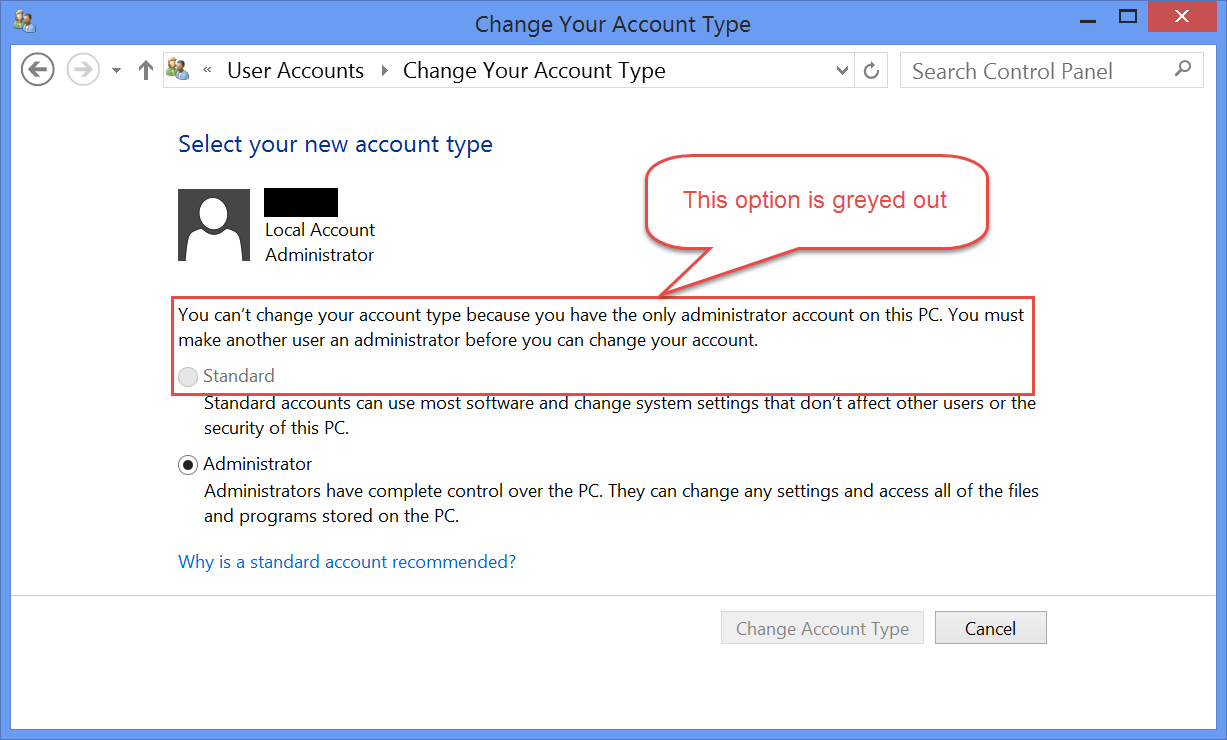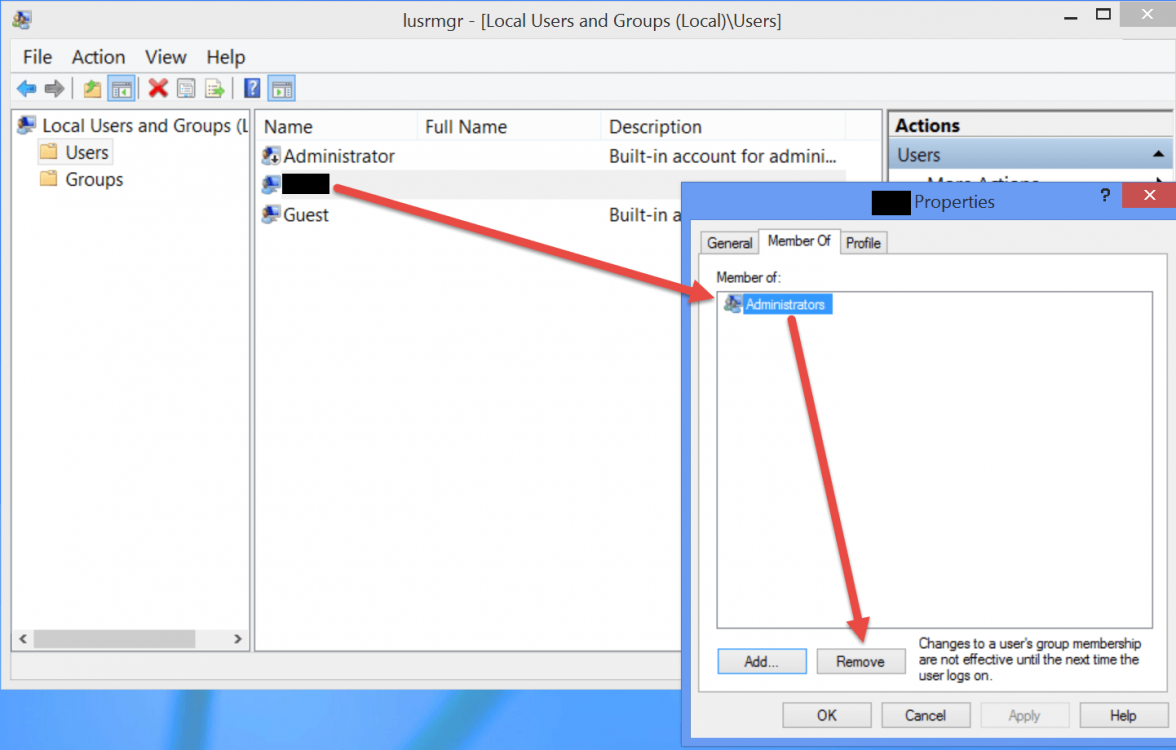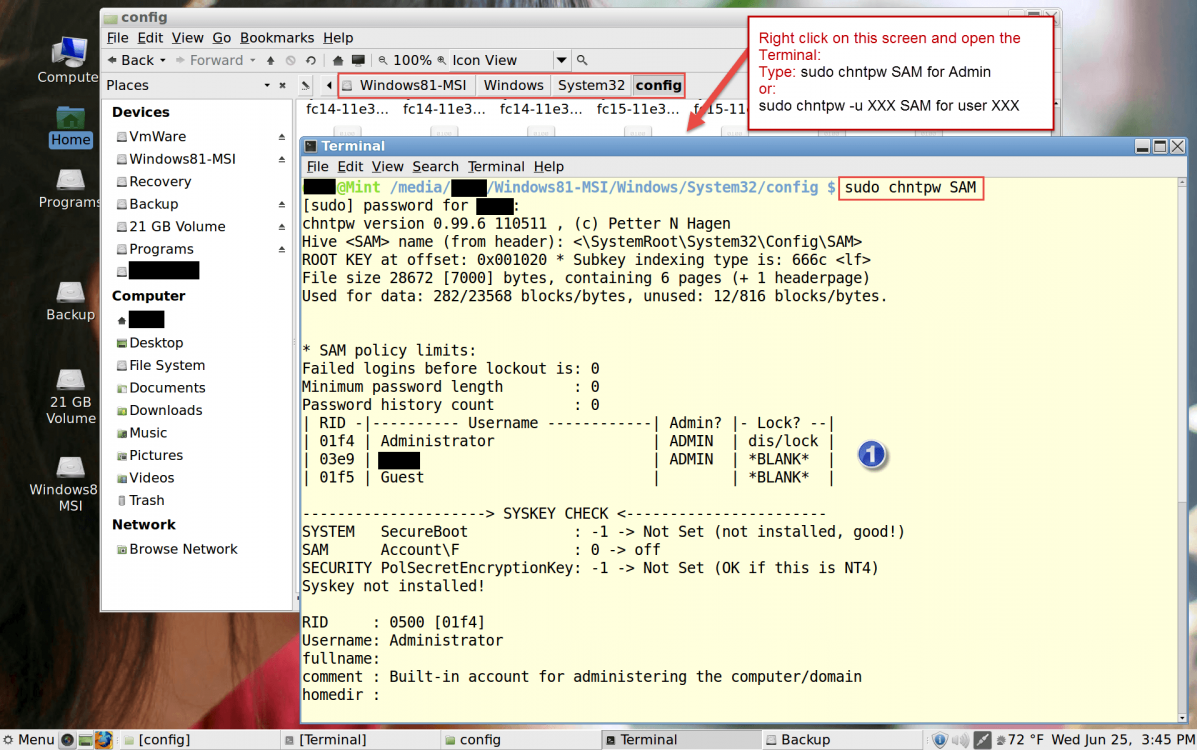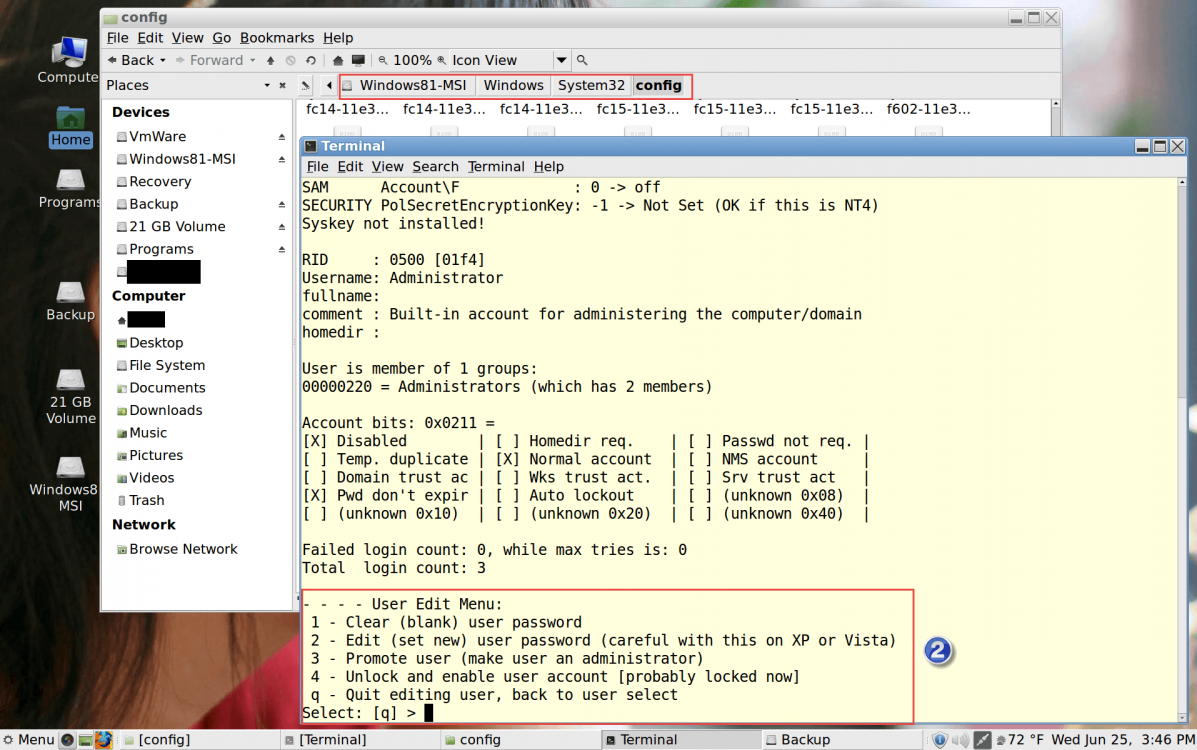Throughwar
New Member
- Messages
- 1
I accidentally changed the user account settings (my only account) to standard from admin. Now i can't download, uninstall software, or change it back to admin. I am running windows 8.1 and have very little knowledge about computers.
What I have tried:
I was admin and revoked my own privileges... I am the only account on the computer. I have no idea what to do... Please help!
Edit: I tried looking for an answer. I guess no one was as dumb as me.
What I have tried:
- Clicking manage on "this computer" to change things (A dialog box says I can't)
- Going into UAC and changing it... "your system admin has blocked..."
- Trying to enable hidden admin account (I don't know how... I think vista used to have a hidden admin)
- Making another account (It wont let me)
I was admin and revoked my own privileges... I am the only account on the computer. I have no idea what to do... Please help!
Edit: I tried looking for an answer. I guess no one was as dumb as me.
My Computer
System One
-
- OS
- windows 8.1