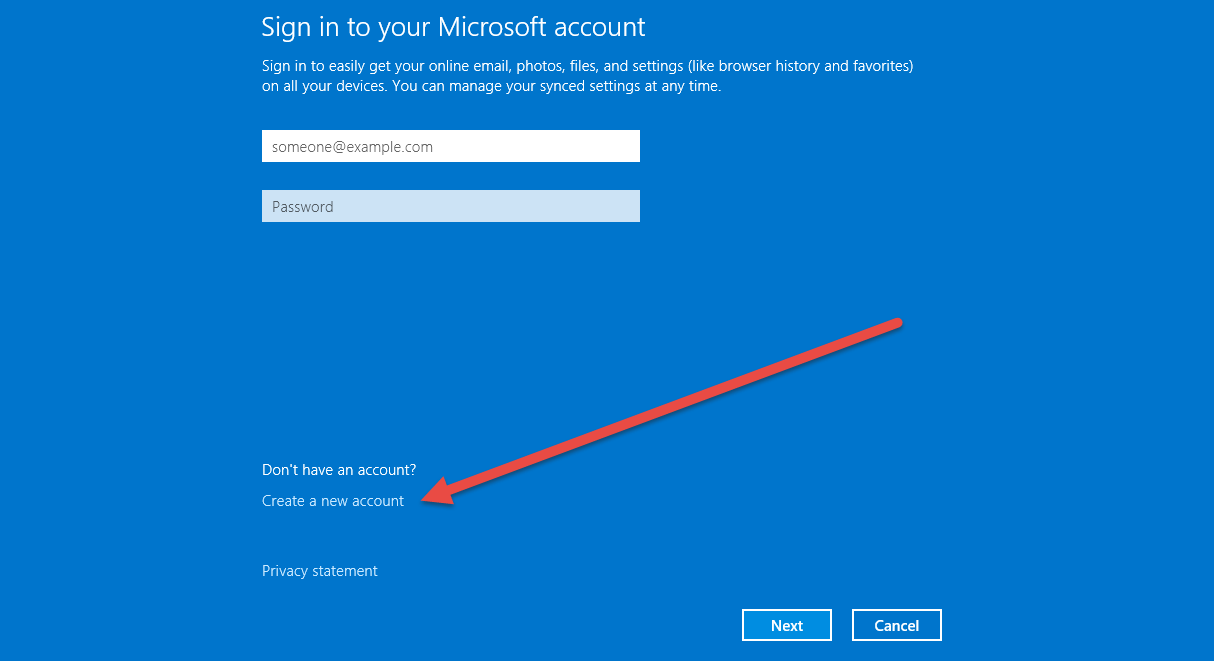While configuring my wife's new laptop I entered an incorrect email and password for her Microsoft account. How do I change, delete or otherwise install the correct email address for her Microsoft account. I suppose I can just reformat the laptop HD to pre configure state since the laptop is a day old with not much on it yet. Is there a way do do this before I resort to a re-install? Thanks for the help.
My Computer
System One
-
- OS
- windows 8
- Computer type
- Laptop
- System Manufacturer/Model
- Dell i15RTV-3714BLK
- CPU
- Intel Pentium 2127U
- Motherboard
- Intel
- Memory
- 4Gb DDR3
- Graphics Card(s)
- Intel onboard
- Browser
- Yahoo