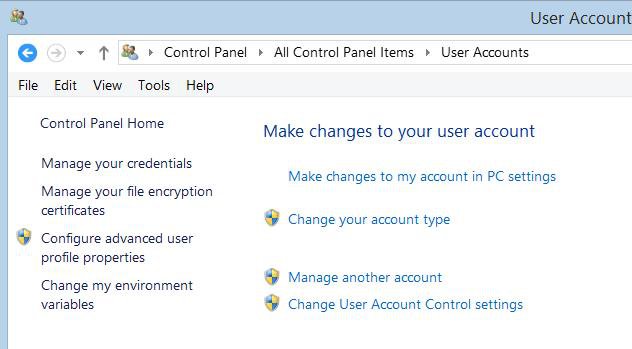- Messages
- 216
Win 8.1 Pro x64. All of a sudden SyncBack Pro is asking me for a Windows password when I go to change the backup schedule. I thought I knew it, but it and all the variations I can think of have failed and I can't find the paper I wrote it down on at the moment (limits of recent shoulder surgery don't help). I thought I was in a local/admin account as I was in Win 8, but UA shows this as a Admin account, PW protected. That's probably why there is no "Create a Password Reset Disk" option showing on the left or anywhere on my User Accounts page (vs. Brink's tutorial). See screenshot. Any suggestions for how to deal with this? Thanks,
Attachments
My Computer
System One
-
- OS
- Win 8.1 Pro x64
- Computer type
- PC/Desktop
- System Manufacturer/Model
- DIY
- CPU
- i5 4690K
- Motherboard
- Gigabyte GA-Z97X-UD5H-BK3 (rev. 1.2) UEFI Bios
- Memory
- 16 GB (4x4)
- Graphics Card(s)
- Sapphire Ultimate HD7750
- Sound Card
- JCAT USB
- Monitor(s) Displays
- Dell U2412M
- Screen Resolution
- 1920x1200
- Hard Drives
- Samsung 850 Pro 256 GB SSD
Seagate 3TB, 2TB & 1TB HDDs
- PSU
- Seasonic x650 PSU
- Case
- Cooler Master Elite 335
- Cooling
- Prolimatech Megahalems Rev. C cooler, 3 Nexus Silent Fans
- Keyboard
- IBM Model M
- Mouse
- Bornd Wireless Mouse
- Internet Speed
- 60+ mbps claimed
- Antivirus
- Comodo CIS, MBAM Pro
- Other Info
- PS Audio Directstream dac, Quad 12L powered speakers, Core Audio Tech Kora LPS, JCAT USB card, Uptone Regen USB