When I first set up my Windows 8 computer, I used my name for my Microsoft account, but I see my name in multiple places which sometimes causes confusion when I'm looking for something.
Can someone explain what these three folders are, and where they came from (with the exception of my personal folder which I created)?
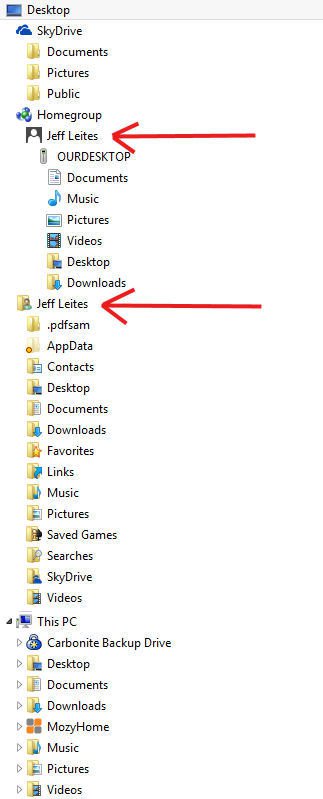
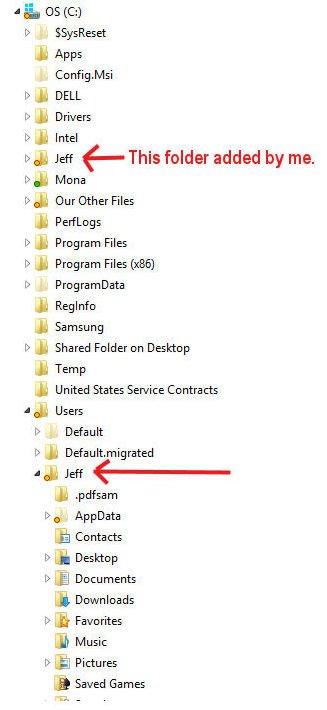
Can someone explain what these three folders are, and where they came from (with the exception of my personal folder which I created)?
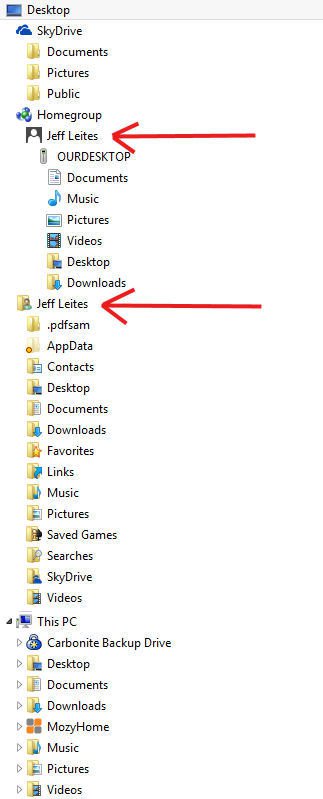
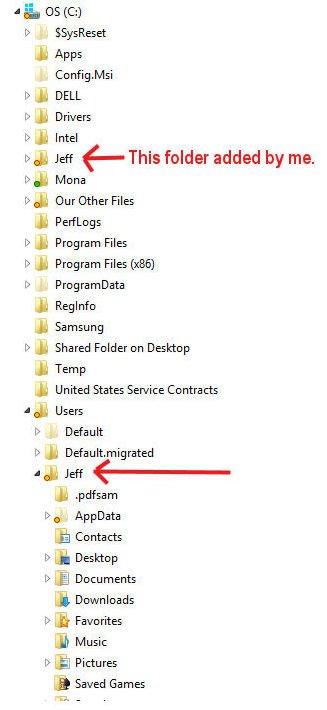
My Computer
System One
-
- OS
- Windows 8
- Computer type
- PC/Desktop
- System Manufacturer/Model
- Dell Inspiron 660
- CPU
- I5
- Memory
- *GB
- Browser
- FireFox
- Antivirus
- Norton



