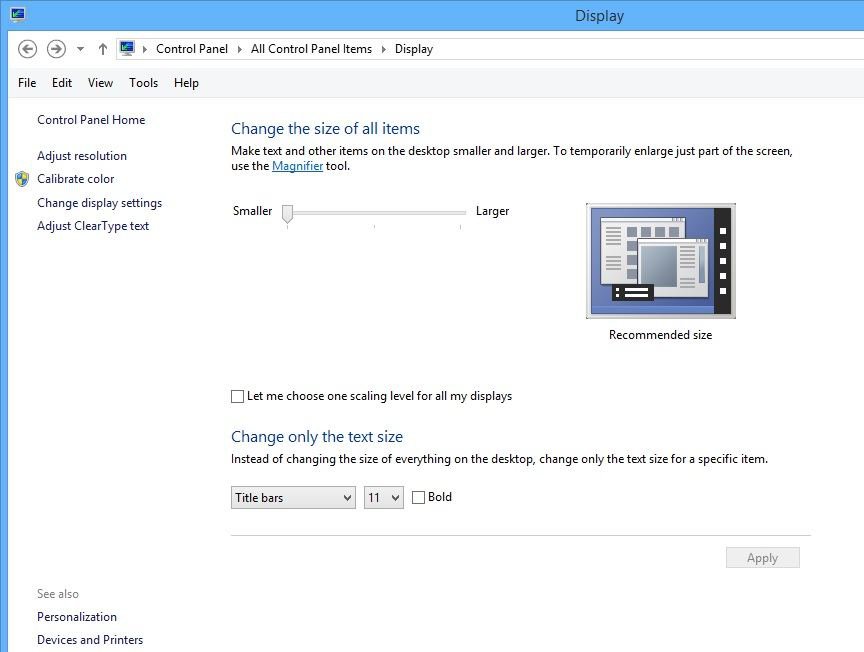daniel2229
New Member


- Messages
- 12
I want to eliminate the password on the lock screen so my wife can get on the computer while I am out of the house. When I type "gpedit" in Run, I get the message, "Cannot find gpedit.msc. Make sure you typed the word correctly and try again."
Is there a way to access Local Policy Group by using the Windows Explorer?
I want to remove the mandatory login at the lockscreen. I don't need passwords on this computer.
Thanks,
Daniel
Is there a way to access Local Policy Group by using the Windows Explorer?
I want to remove the mandatory login at the lockscreen. I don't need passwords on this computer.
Thanks,
Daniel
Last edited by a moderator:
My Computer
System One
-
- OS
- Windows 8
- Computer type
- Laptop
- System Manufacturer/Model
- Toshiba A55
- CPU
- i7 4770
- Memory
- 12 GB
- Antivirus
- Avast Free