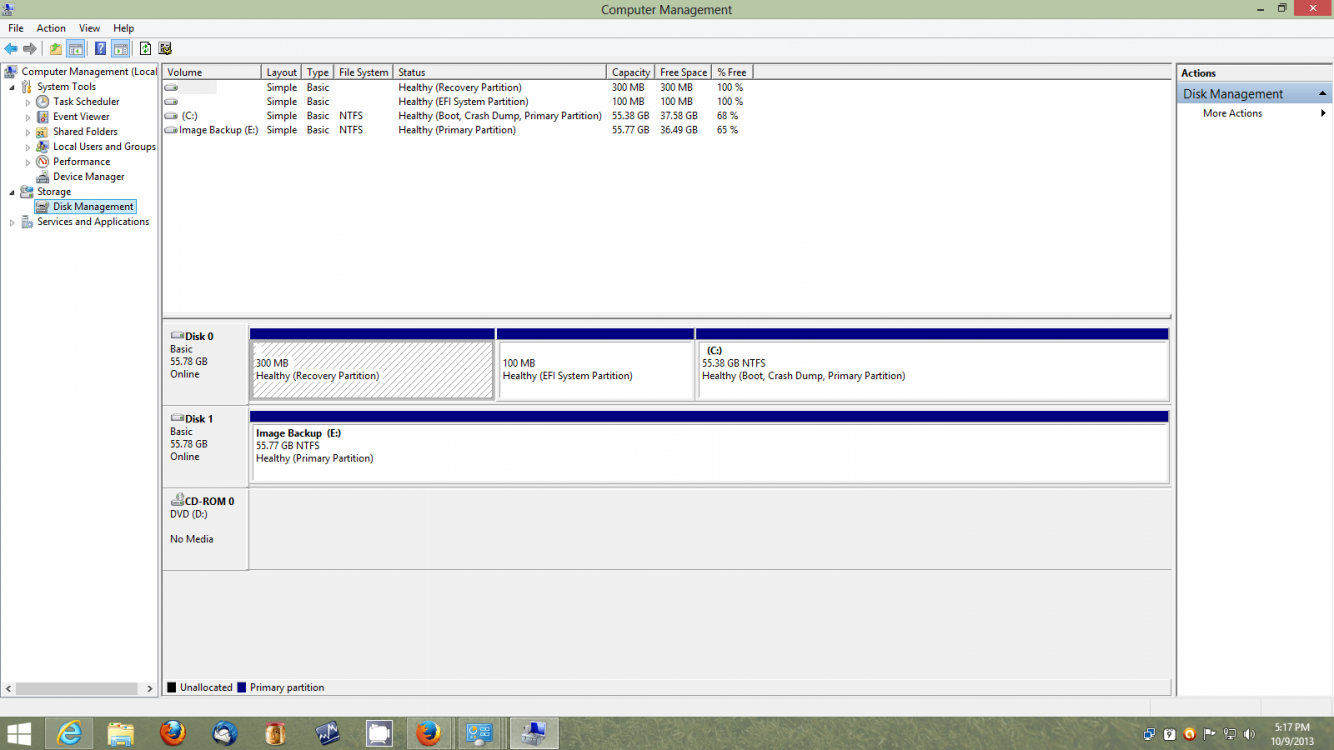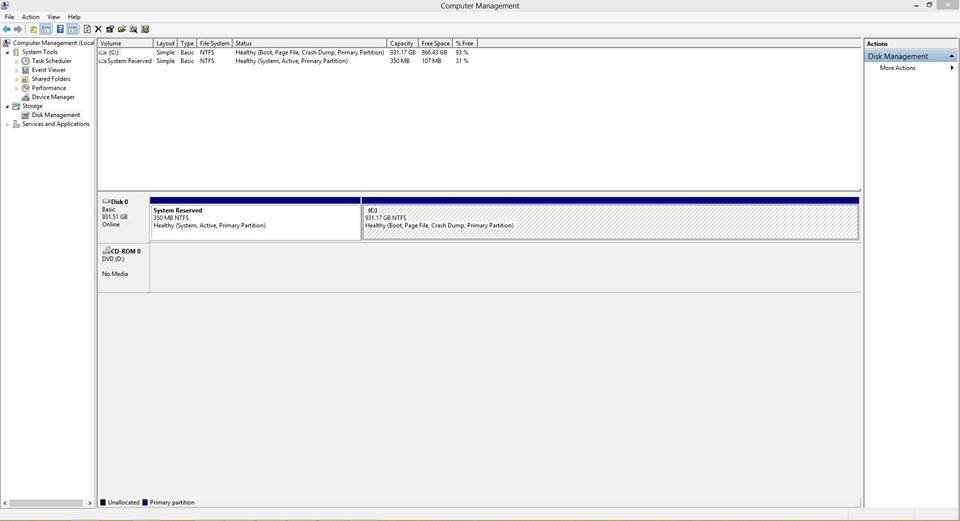It was built to order via overclockers

got this from my order page on the PC
Why You Should Buy This System
- AMD A10-5800K quad core CPU running at a swift 3.80GHz
- Epic GFX performance courtesy of the AMD intergrated graphics
- Precision built and cabled by Overclockers UK expert technicians
- 8 Hours stressed tested and quality controlled
- Dual Channel DDR3 memory for unlimited bandwidth
- Quad core processing for seamless multitasking
- Pre-installed with Windows 8 64 Bit
System Specification
- Case: BitFenix Merc Beta Tower Case - Black
- Power Supply: Corsair CX 430w PSU
- CPU: AMD A10-5800K Black Edition 3.80GHz Quad Core APU
- Motherboard: Asrock FM2A55M-DGS AMD A55 (Socket FM2) DDR3 Motherboard
- Cooler: Stock AMD CPU Cooler
- RAM: TeamGroup Elite 8GB (2x4GB) 1600MHz C11 DDR3 Dual Channel Kit
- Hard Drive: Seagate Barracuda 7200.12 500GB SATA 6Gb/s 16MB Cache HDD
- Graphics Card: Intergrated AMD HD 7660D Graphics
- Sound: Onboard 7.1 Audio
- Optical Drive: OcUK 22x DVD±RW SATA ReWriter - Black
- Network: Asus USB-N10 WiFi 150Mbps Pen
I honestly not being that savy with computers can't remember which they advised to do but it would neither repair or do what I presumed to be a fresh install Thanks again