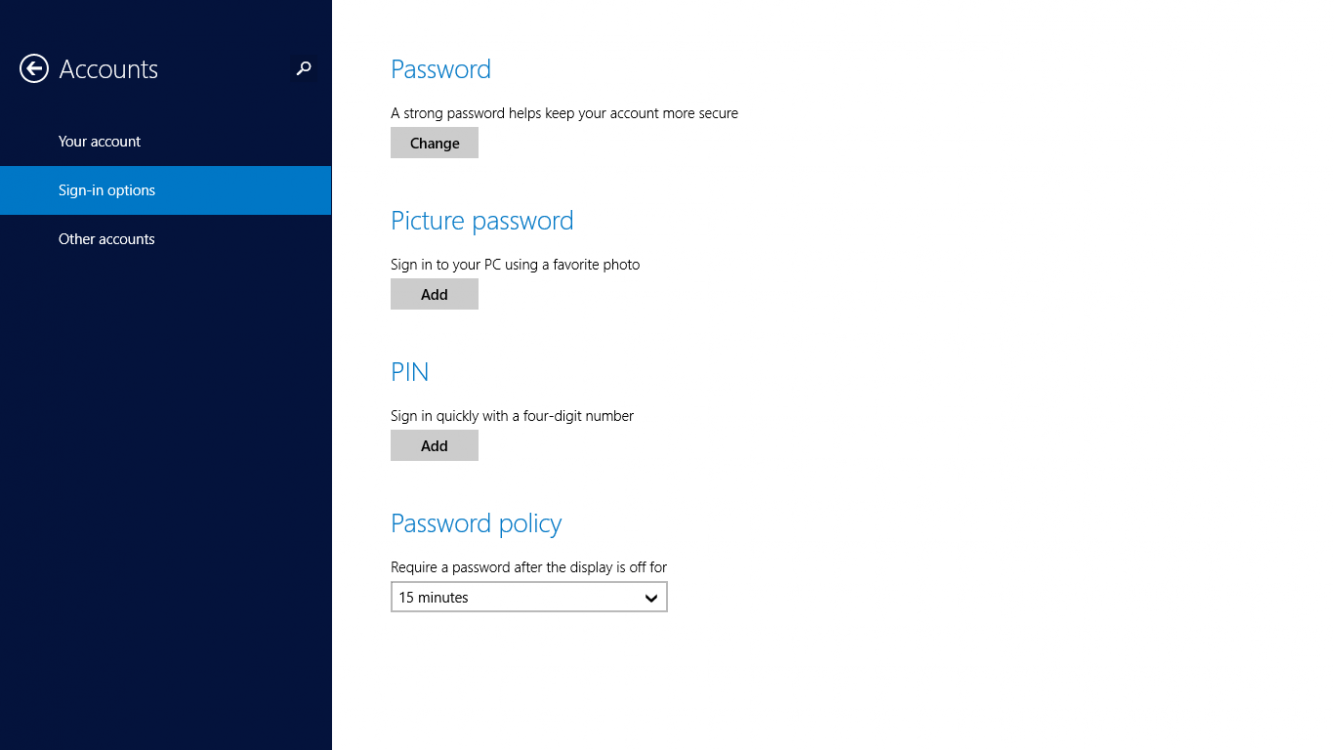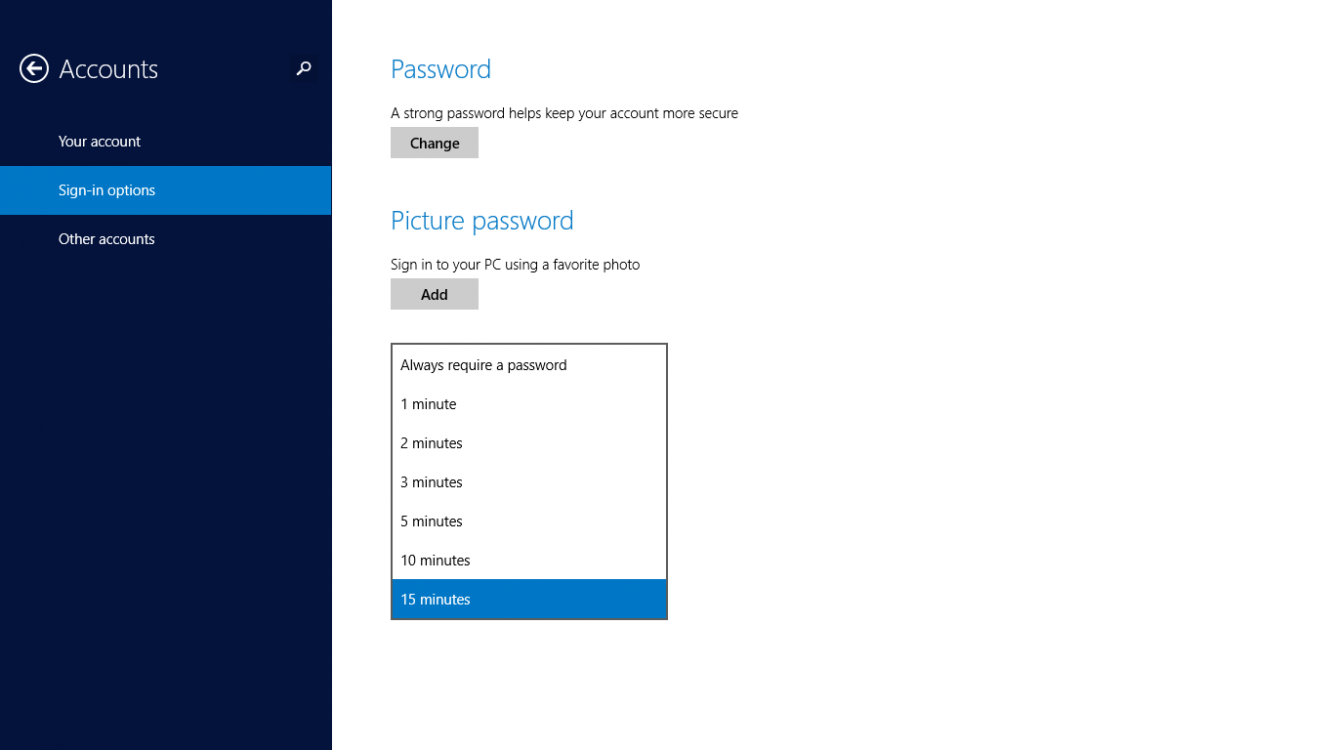- Messages
- 28
Hey guys,
So I'm using my Microsoft account to log in, since I like how it syncs your customizations to the start menu/color preferences/etc, but I really hate needing a password to log into my computer since I'm the only person who uses it and the only account on there.
I used "control userpasswords2" to uncheck "require a password at login", then stored my password so that when I boot up, it logs me in automatically.
However, since updating to the 8.1 preview, I noticed that if my screen is off for more than 15 minutes it makes me enter a password to unlock it. Microsoft's site says that when you use a MS account, you *have* to put in a password to unlock it, with 15 minutes being the longest time, all the way down to "always require a password"
This just irks me, what's the use of logging in automatically if I can't stay logged in?
Does anyone here know of a workaround using the registry/GPOs?
So I'm using my Microsoft account to log in, since I like how it syncs your customizations to the start menu/color preferences/etc, but I really hate needing a password to log into my computer since I'm the only person who uses it and the only account on there.
I used "control userpasswords2" to uncheck "require a password at login", then stored my password so that when I boot up, it logs me in automatically.
However, since updating to the 8.1 preview, I noticed that if my screen is off for more than 15 minutes it makes me enter a password to unlock it. Microsoft's site says that when you use a MS account, you *have* to put in a password to unlock it, with 15 minutes being the longest time, all the way down to "always require a password"
This just irks me, what's the use of logging in automatically if I can't stay logged in?
Does anyone here know of a workaround using the registry/GPOs?
My Computer
System One
-
- OS
- Windows