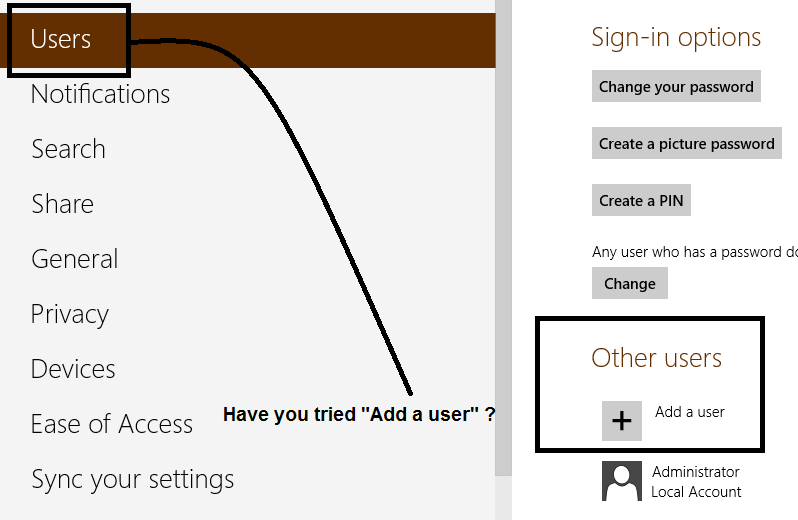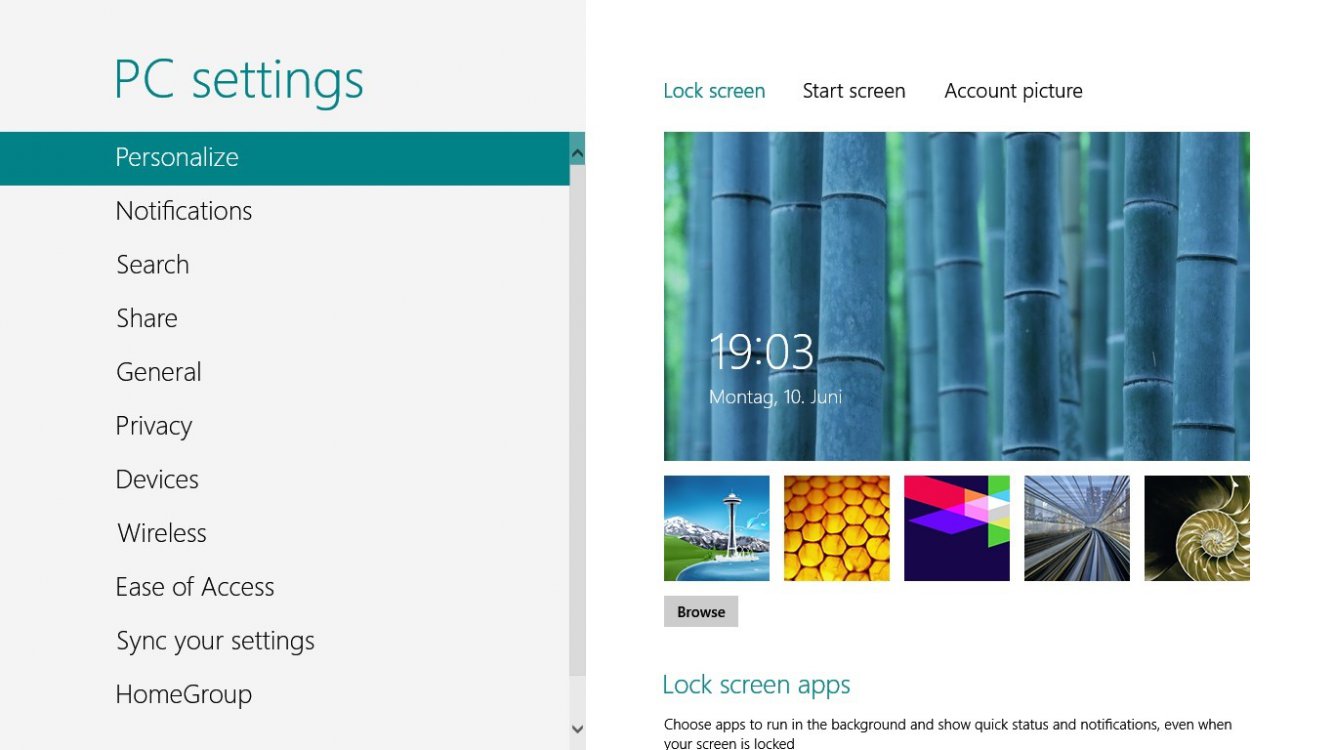Hello all,
I am using windows 8 pro OS. I have only one local account on my machine. My account is already in Administrator groups. I have checked that.
My problem is that I am not able to create/change any user account from control panel. After traversing to
Control Panel\All Control Panel Items\User Accounts
There are all the different links named as below:
Change your account name
Change your account type
Manage other account etc..
However when I click on any of these links, nothing happens at all !!!
What could be the possible reason of this? Window is updated, I am able to do other stuff that only admin can do for example: installing/uninstalling software, running system tools etc. Moreover I am able to make changes to user accounts from Computer Management.
I look forward for your reply.
Regards,
P
SOLUTION: :thumb: credit goes to medab1
Hello all, after being suggested by medab1 I finally switched to Microsoft account from local account and now everything is working!
I again switched back to local account and tested everything is still working yet!!!(Please note that I installed a fresh copy of windows8 again and then created a microsoft account and created a local account then switched to local account. You may NOT need to reinstall it!)
Well I think this must be reported to microsoft guys but before that try to test this on your machine.
Procedure to get this problem's situation is as below:
First make a fresh install of windows 8 any edition.
When setup complete there is a step in which you are asked to make an account Don't select microsoft account instead select Local account. Let the setup complete. Now when you are all done just log into your local account and try to see if you get the same problems that I mentioned above.
If yes then it should be reported to windows8 team.
I am using windows 8 pro OS. I have only one local account on my machine. My account is already in Administrator groups. I have checked that.
My problem is that I am not able to create/change any user account from control panel. After traversing to
Control Panel\All Control Panel Items\User Accounts
There are all the different links named as below:
Change your account name
Change your account type
Manage other account etc..
However when I click on any of these links, nothing happens at all !!!
What could be the possible reason of this? Window is updated, I am able to do other stuff that only admin can do for example: installing/uninstalling software, running system tools etc. Moreover I am able to make changes to user accounts from Computer Management.
I look forward for your reply.
Regards,
P
SOLUTION: :thumb: credit goes to medab1
Hello all, after being suggested by medab1 I finally switched to Microsoft account from local account and now everything is working!
I again switched back to local account and tested everything is still working yet!!!(Please note that I installed a fresh copy of windows8 again and then created a microsoft account and created a local account then switched to local account. You may NOT need to reinstall it!)
Well I think this must be reported to microsoft guys but before that try to test this on your machine.
Procedure to get this problem's situation is as below:
First make a fresh install of windows 8 any edition.
When setup complete there is a step in which you are asked to make an account Don't select microsoft account instead select Local account. Let the setup complete. Now when you are all done just log into your local account and try to see if you get the same problems that I mentioned above.
If yes then it should be reported to windows8 team.
Last edited:
My Computer
System One
-
- OS
- Windows 8 pro
- Computer type
- Laptop
- System Manufacturer/Model
- Dell inspiron 15r special ediion 7520
- CPU
- Core i5
- Motherboard
- Intel
- Memory
- 6 GB
- Graphics Card(s)
- Intel HD 4000 + AMD 7730m HD