moosetracker
New Member
- Messages
- 13
I have attempted to remove the login by following directions to a screen that has a list of users and a checkbox that says user must enter username & password.
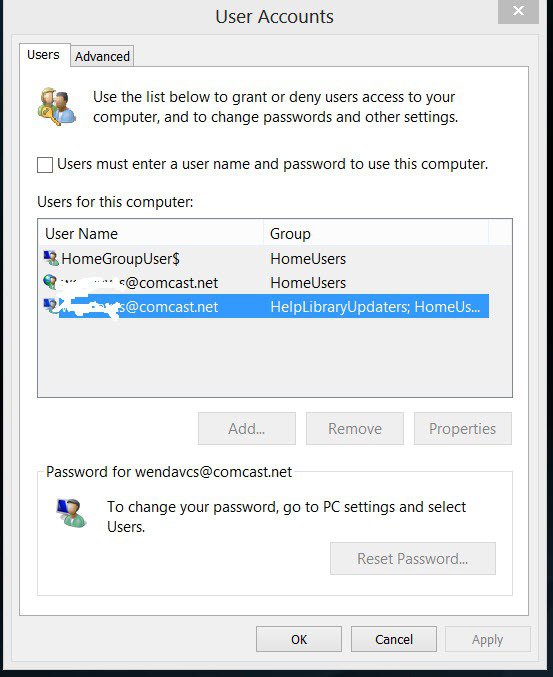
I can only remove it from the third item on the list. It doesn't fix the windows 8 login problem.. I have tried selecting the other 2 on the list, I can't select them I have tried everything I can think of, nothing works.
I think if I could get to the second one, it also may fix a problem I have in my Comcast email area which refuses to save my password login there, even though cookies are enabled, and I have tried to select "save password" a million times.. I am in password hell at work, now I am being forced to be in password hell at home..
Extra problem is that the password they want me to have is something I set up to match my work password at the Microsoft forums.. It was about six months back, later my company forced me to add one more forced item of a capital letter, so my work password has a changed capital letter to it.. I can't change my home password, because MS sees a change of just a capital letter as "not good enough".. So I am constantly typing in my work password to get an error, then at work I am starting now to forget to capitalize.. It is insane.. I swear the more people force password requirements on you the more insecure you get as you have to start writing them all down.
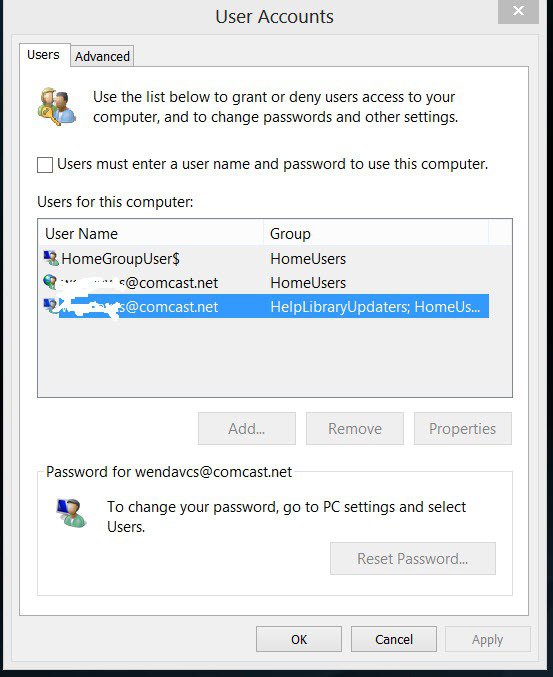
I can only remove it from the third item on the list. It doesn't fix the windows 8 login problem.. I have tried selecting the other 2 on the list, I can't select them I have tried everything I can think of, nothing works.
I think if I could get to the second one, it also may fix a problem I have in my Comcast email area which refuses to save my password login there, even though cookies are enabled, and I have tried to select "save password" a million times.. I am in password hell at work, now I am being forced to be in password hell at home..
Extra problem is that the password they want me to have is something I set up to match my work password at the Microsoft forums.. It was about six months back, later my company forced me to add one more forced item of a capital letter, so my work password has a changed capital letter to it.. I can't change my home password, because MS sees a change of just a capital letter as "not good enough".. So I am constantly typing in my work password to get an error, then at work I am starting now to forget to capitalize.. It is insane.. I swear the more people force password requirements on you the more insecure you get as you have to start writing them all down.
My Computer
System One
-
- OS
- windows 8
- Computer type
- Laptop
- System Manufacturer/Model
- Asus
