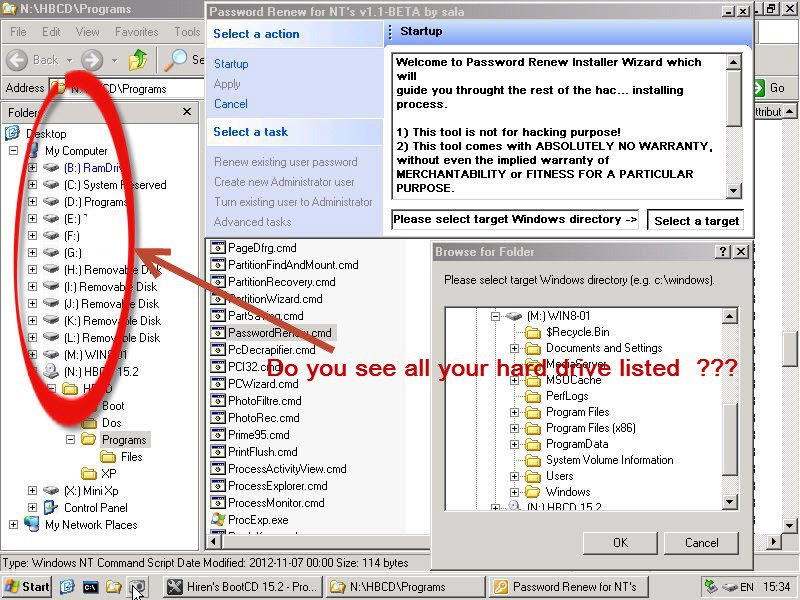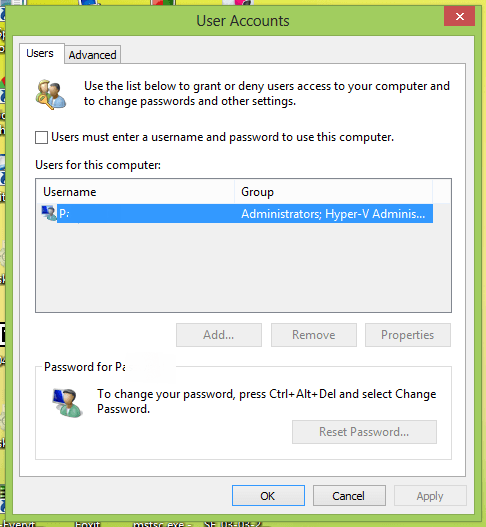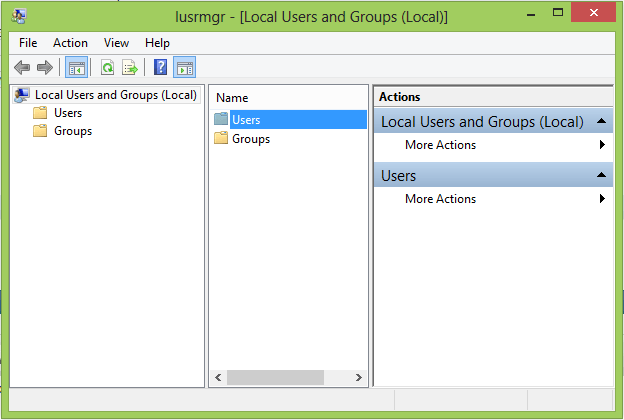Hi Guys,
I bought this Laptop pre-installed with windows 8 couple of months ago. I created a new user with admin rights and was working fine. Then, I created new user (an invalid microsoft account) and assigned it admin rights. This account is like a junk account admin@admin.com and assigned admin rights. I never set any password for this. For some reason, I changed my original admin account to normal user. Now, I cant login using the invalid microsoft account and lost my admin rights to my laptop. Also, I dont have recovery cd created.
What options do I have to get back admin status?
I bought this Laptop pre-installed with windows 8 couple of months ago. I created a new user with admin rights and was working fine. Then, I created new user (an invalid microsoft account) and assigned it admin rights. This account is like a junk account admin@admin.com and assigned admin rights. I never set any password for this. For some reason, I changed my original admin account to normal user. Now, I cant login using the invalid microsoft account and lost my admin rights to my laptop. Also, I dont have recovery cd created.
What options do I have to get back admin status?
My Computer
System One
-
- OS
- windows 8
- Computer type
- Laptop