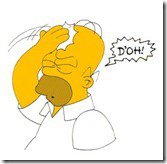Oinkaphone
New Member
- Messages
- 4
...And Can't Get Online Without Finishing Account Setup!
My admin at work configured a new laptop with Windows 8, created a user account on it for me and gave it to me so that I could get it setup with all my stuff over the weekend, ready to go on Monday morning.
When I got it home this evening and went to sign on, it says that I must be online in order to finish setting up my account. But I can't get in to configure it to my home network without being signed in. Of course, the admin is completely unreachable until Monday and, of course, I have to have this thing ready to go Monday morning.
I have my username and password.
How can I get online so I can finish setting up my account and get rolling?
Hopefully my question makes sense. If not, please ask - I'd be glad to clarify.
Sincerely,
Hoping I'm Not Hosed
PS: FWIW, the laptop is a new Toshiba Satellite S855-S5378 i7 with 8GB RAM, etc. Don't know that anything else, spec-wise, matters - it's just stock.
My admin at work configured a new laptop with Windows 8, created a user account on it for me and gave it to me so that I could get it setup with all my stuff over the weekend, ready to go on Monday morning.
When I got it home this evening and went to sign on, it says that I must be online in order to finish setting up my account. But I can't get in to configure it to my home network without being signed in. Of course, the admin is completely unreachable until Monday and, of course, I have to have this thing ready to go Monday morning.
I have my username and password.
How can I get online so I can finish setting up my account and get rolling?
Hopefully my question makes sense. If not, please ask - I'd be glad to clarify.
Sincerely,
Hoping I'm Not Hosed
PS: FWIW, the laptop is a new Toshiba Satellite S855-S5378 i7 with 8GB RAM, etc. Don't know that anything else, spec-wise, matters - it's just stock.
My Computer
System One
-
- OS
- Window 7 Home Premium
- System Manufacturer/Model
- Asus G74SX-BBK8
- CPU
- Intel Core i7-2670QM 2.2GHz - 4 Cores
- Memory
- 8GB
- Graphics Card(s)
- NVIDIA GeoForce GTX 560M
- Monitor(s) Displays
- 17.3"
- Screen Resolution
- 1600x900
- Hard Drives
- 2x 500GB - 7200rpm SERIAL ATA-300