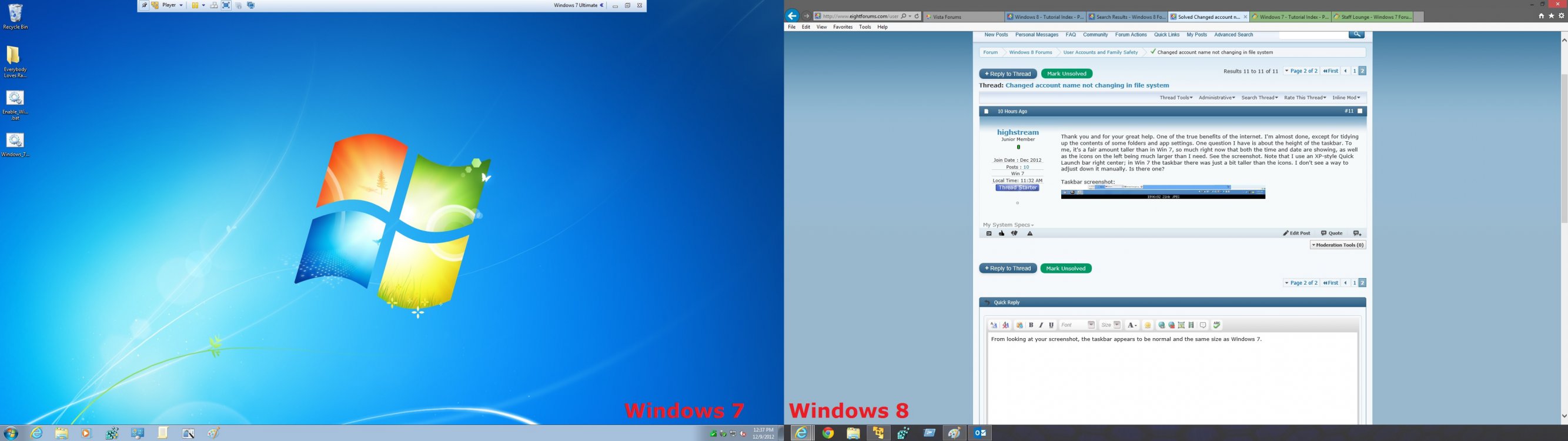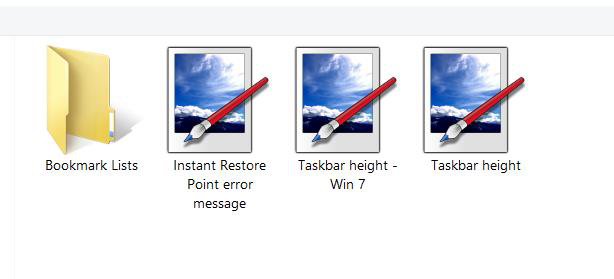- Messages
- 216
Let's say during Win 8 install I set up my account name as JohnDoe, then later switch it to John, which now shows in User Accounts. However, the thing is that in Windiws Explorer, i.e., the file system, my account name still shows as JohnDoe. I had put off dealing with this, but having just installed my email client (Sylpheed) it seems to have come to a head. In composing an email, I went to attach a file stored in one of the C:\Users\name\AppData folders, only to discover that AppData and some other folders like that are not showing in the attachment dialogue box, although they do show in Windows Explorer. That made me wonder if the discrepancy in names is behind the email attachment problem. What are the steps for getting the names to correspond? Thanks,
My Computer
System One
-
- OS
- Win 8.1 Pro x64
- Computer type
- PC/Desktop
- System Manufacturer/Model
- DIY
- CPU
- i5 4690K
- Motherboard
- Gigabyte GA-Z97X-UD5H-BK3 (rev. 1.2) UEFI Bios
- Memory
- 16 GB (4x4)
- Graphics Card(s)
- Sapphire Ultimate HD7750
- Sound Card
- JCAT USB
- Monitor(s) Displays
- Dell U2412M
- Screen Resolution
- 1920x1200
- Hard Drives
- Samsung 850 Pro 256 GB SSD
Seagate 3TB, 2TB & 1TB HDDs
- PSU
- Seasonic x650 PSU
- Case
- Cooler Master Elite 335
- Cooling
- Prolimatech Megahalems Rev. C cooler, 3 Nexus Silent Fans
- Keyboard
- IBM Model M
- Mouse
- Bornd Wireless Mouse
- Internet Speed
- 60+ mbps claimed
- Antivirus
- Comodo CIS, MBAM Pro
- Other Info
- PS Audio Directstream dac, Quad 12L powered speakers, Core Audio Tech Kora LPS, JCAT USB card, Uptone Regen USB