So I've been having endless issues since installing Windows 8 with ownership. In windows 7 I had controll of everything. In Windows 8, all that control was taken away. Slowly I started adding it back by taking ownership of all my drives. Only C drive was still giving me issues - when I tried to "Save As" a file it told me I did not have the privilage to do this...Even though I had full ownership.
So After googling around a bit more I found things people recommended trying.
1. Install a registry edit which added "Take ownership" to the right click menu. I am somewhat familiar with editing the registry so i reviewed the file before adding it and saw no issues with it. After installing it seemed to work fine.
2. Edit the secpol.msc and change a few settings. This is where I think I went wrong. I added myself to a couple of sections, however I noticed there were several Users with a random generated long name (I thought maybe a UUID, but it didnt look like a normal one?). It wasn't Admin or myslef, so I removed them from the security settings they had permissions for. I checked my Windows 7 notebook (one I am on now) first to make sure they wer enot common, and when I confirmed they were not on my Win7 PC I killed them. I didn't remove my user account or admin account, however.
3. Install "Unlocker" which unlocks files so you can remove/delete them.
So after doing these 3 things I restarted and the issues I get now are:
When I try and just sign in normally (username Dave, no password):

When I try and sign in as Administrator:
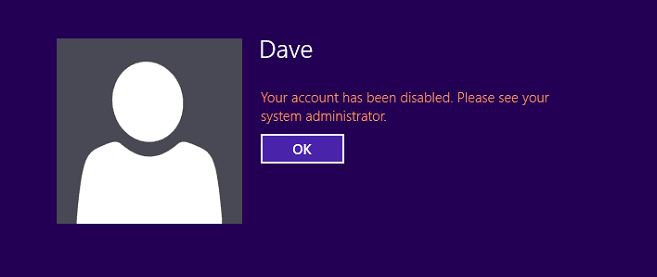
When I try and login using my online Account (I changed the password after the first time I got this error, but it still came up even with the new password).
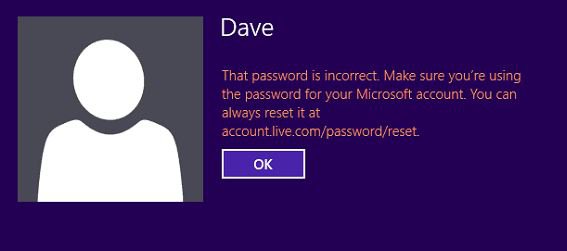
Does anyone have an idea of how to get back in to Windows so I can fix this? I downloaded Win 8 via a promo (new PC and get windows 8 for $15) so I don't have media for it...
Would anyone be able to shed light on why this happened? Those random accounts that I deleted must have somehow been linked to my accounts, but I didn't touch or change any permissions revolving around Admin & my username (Dave)
Also for reference here is the registry edit that I added:
Windows Registry Editor Version 5.00
[-HKEY_CLASSES_ROOT\*\shell\runas]
[HKEY_CLASSES_ROOT\*\shell\runas]
@="Take Ownership"
"Icon"="C:\\Windows\\System32\\imageres.dll,-78"
"NoWorkingDirectory"=""
[HKEY_CLASSES_ROOT\*\shell\runas\command]
@="cmd.exe /c takeown /f \"%1\" && icacls \"%1\" /grant administrators:F"
"IsolatedCommand"="cmd.exe /c takeown /f \"%1\" && icacls \"%1\" /grant administrators:F"
[-HKEY_CLASSES_ROOT\Directory\shell\runas]
[HKEY_CLASSES_ROOT\Directory\shell\runas]
@="Take Ownership"
"Icon"="C:\\Windows\\System32\\imageres.dll,-78"
"NoWorkingDirectory"=""
[HKEY_CLASSES_ROOT\Directory\shell\runas\command]
@="cmd.exe /c takeown /f \"%1\" /r /d y && icacls \"%1\" /grant administrators:F /t"
"IsolatedCommand"="cmd.exe /c takeown /f \"%1\" /r /d y && icacls \"%1\" /grant administrators:F /t"
[-HKEY_CLASSES_ROOT\dllfile\shell]
[HKEY_CLASSES_ROOT\dllfile\shell\runas]
@="Take Ownership"
"HasLUAShield"=""
"NoWorkingDirectory"=""
[HKEY_CLASSES_ROOT\dllfile\shell\runas\command]
@="cmd.exe /c takeown /f \"%1\" && icacls \"%1\" /grant administrators:F"
"IsolatedCommand"="cmd.exe /c takeown /f \"%1\" && icacls \"%1\" /grant administrators:F"
[-HKEY_CLASSES_ROOT\Drive\shell\runas]
[HKEY_CLASSES_ROOT\Drive\shell\runas]
@="Take Ownership"
"Icon"="C:\\Windows\\System32\\imageres.dll,-78"
"NoWorkingDirectory"=""
[HKEY_CLASSES_ROOT\Drive\shell\runas\command]
@="cmd.exe /c takeown /f \"%1\" /r /d y && icacls \"%1\" /grant administrators:F /t"
"IsolatedCommand"="cmd.exe /c takeown /f \"%1\" /r /d y && icacls \"%1\" /grant administrators:F /t"
So After googling around a bit more I found things people recommended trying.
1. Install a registry edit which added "Take ownership" to the right click menu. I am somewhat familiar with editing the registry so i reviewed the file before adding it and saw no issues with it. After installing it seemed to work fine.
2. Edit the secpol.msc and change a few settings. This is where I think I went wrong. I added myself to a couple of sections, however I noticed there were several Users with a random generated long name (I thought maybe a UUID, but it didnt look like a normal one?). It wasn't Admin or myslef, so I removed them from the security settings they had permissions for. I checked my Windows 7 notebook (one I am on now) first to make sure they wer enot common, and when I confirmed they were not on my Win7 PC I killed them. I didn't remove my user account or admin account, however.
3. Install "Unlocker" which unlocks files so you can remove/delete them.
So after doing these 3 things I restarted and the issues I get now are:
When I try and just sign in normally (username Dave, no password):

When I try and sign in as Administrator:
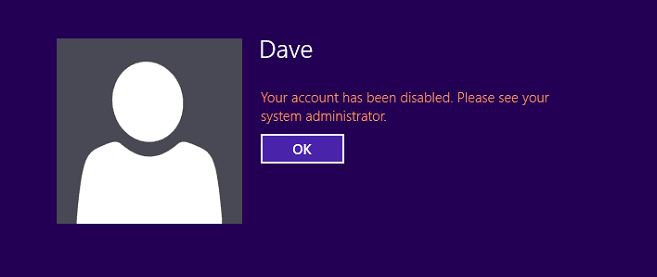
When I try and login using my online Account (I changed the password after the first time I got this error, but it still came up even with the new password).
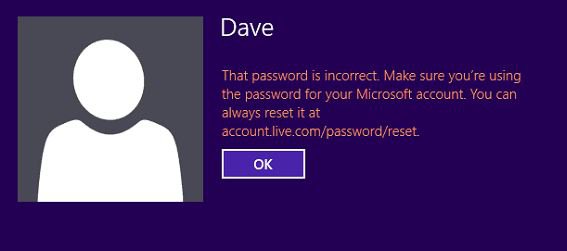
Does anyone have an idea of how to get back in to Windows so I can fix this? I downloaded Win 8 via a promo (new PC and get windows 8 for $15) so I don't have media for it...
Would anyone be able to shed light on why this happened? Those random accounts that I deleted must have somehow been linked to my accounts, but I didn't touch or change any permissions revolving around Admin & my username (Dave)
Also for reference here is the registry edit that I added:
Windows Registry Editor Version 5.00
[-HKEY_CLASSES_ROOT\*\shell\runas]
[HKEY_CLASSES_ROOT\*\shell\runas]
@="Take Ownership"
"Icon"="C:\\Windows\\System32\\imageres.dll,-78"
"NoWorkingDirectory"=""
[HKEY_CLASSES_ROOT\*\shell\runas\command]
@="cmd.exe /c takeown /f \"%1\" && icacls \"%1\" /grant administrators:F"
"IsolatedCommand"="cmd.exe /c takeown /f \"%1\" && icacls \"%1\" /grant administrators:F"
[-HKEY_CLASSES_ROOT\Directory\shell\runas]
[HKEY_CLASSES_ROOT\Directory\shell\runas]
@="Take Ownership"
"Icon"="C:\\Windows\\System32\\imageres.dll,-78"
"NoWorkingDirectory"=""
[HKEY_CLASSES_ROOT\Directory\shell\runas\command]
@="cmd.exe /c takeown /f \"%1\" /r /d y && icacls \"%1\" /grant administrators:F /t"
"IsolatedCommand"="cmd.exe /c takeown /f \"%1\" /r /d y && icacls \"%1\" /grant administrators:F /t"
[-HKEY_CLASSES_ROOT\dllfile\shell]
[HKEY_CLASSES_ROOT\dllfile\shell\runas]
@="Take Ownership"
"HasLUAShield"=""
"NoWorkingDirectory"=""
[HKEY_CLASSES_ROOT\dllfile\shell\runas\command]
@="cmd.exe /c takeown /f \"%1\" && icacls \"%1\" /grant administrators:F"
"IsolatedCommand"="cmd.exe /c takeown /f \"%1\" && icacls \"%1\" /grant administrators:F"
[-HKEY_CLASSES_ROOT\Drive\shell\runas]
[HKEY_CLASSES_ROOT\Drive\shell\runas]
@="Take Ownership"
"Icon"="C:\\Windows\\System32\\imageres.dll,-78"
"NoWorkingDirectory"=""
[HKEY_CLASSES_ROOT\Drive\shell\runas\command]
@="cmd.exe /c takeown /f \"%1\" /r /d y && icacls \"%1\" /grant administrators:F /t"
"IsolatedCommand"="cmd.exe /c takeown /f \"%1\" /r /d y && icacls \"%1\" /grant administrators:F /t"
My Computer
System One
-
- OS
- Windows 8
- System Manufacturer/Model
- Whitebox
- CPU
- i72700k
- Motherboard
- something kick ass
- Memory
- Lots
- Graphics Card(s)
- very fast


