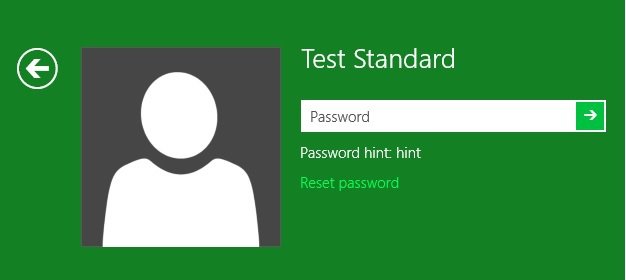I just installed 8 on my machine with a new SSD. I created 2 accts the online acct using my normal name/password combo and a 2nd offline acct, when I created the 2nd acct I gave a password hint knowing full well I would forget the password. I tried to log on to my system this morning and only the offline acct is showing up. I cant remember the password for it, there is no option to change users or for a password hint, I have entered the incorrect password 20+ times. It does give me the option to use a password reset disk but I never created a disk, I didnt even know that was an option. I know the password for the main acct, but cant get the option to log into it. I still have windows 7 installed on a 2nd drive and can change the boot order to log into 7. So I can look at the windows 8 drive and view all the files on it. In the lower right hand corner of the login screen is an icon, it gives me 3 options, shutdown, restart, sleep. I have never had so many problems with a fresh install, nothing in this OS is intuitive. Please help
My Computer
System One
-
- OS
- windows 8
- System Manufacturer/Model
- Home built
- CPU
- I-7 2600k
- Motherboard
- Asus
- Memory
- 8GB
- Graphics Card(s)
- ATI Radeon 6850