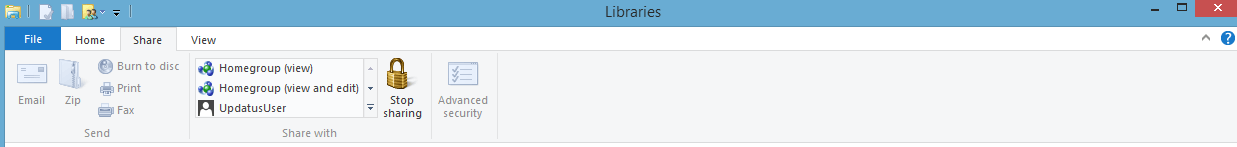I'm a bit confused all of my documents,music,photos etc transferred over when i installed 8 and they are all in my admin user..how do I get them over to my user login ? Originally I just renamed the admin to my name and planned on using that but I can't open apps and etc being in the admin user so how do i transfer my saved stuff over to my user ???
My Computer
System One
-
- OS
- Windows 8