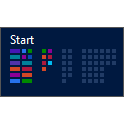How to Name or Rename a Pinned Metro IE Site Tile on Start Screen in Windows 8
This tutorial will show you how to rename a Metro Internet Explorer site tile when creating one or a previously pinned one on the Start screen in Windows 8.
Example of the default Metro IE tile pinned to start screen without renaming:
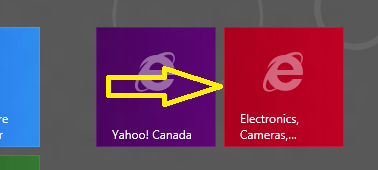
Example of renaming a Metro IE tile when creating or renaming one previously pinned to the start screen :
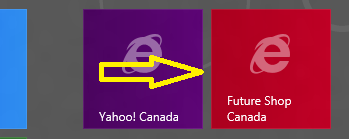
Lets get started.
1. In Metro IE, first enter the name of your chosen web page in the address bar or open a previously pinned Metro IE tile then click on the pin icon or (notification icon - see step 2b)
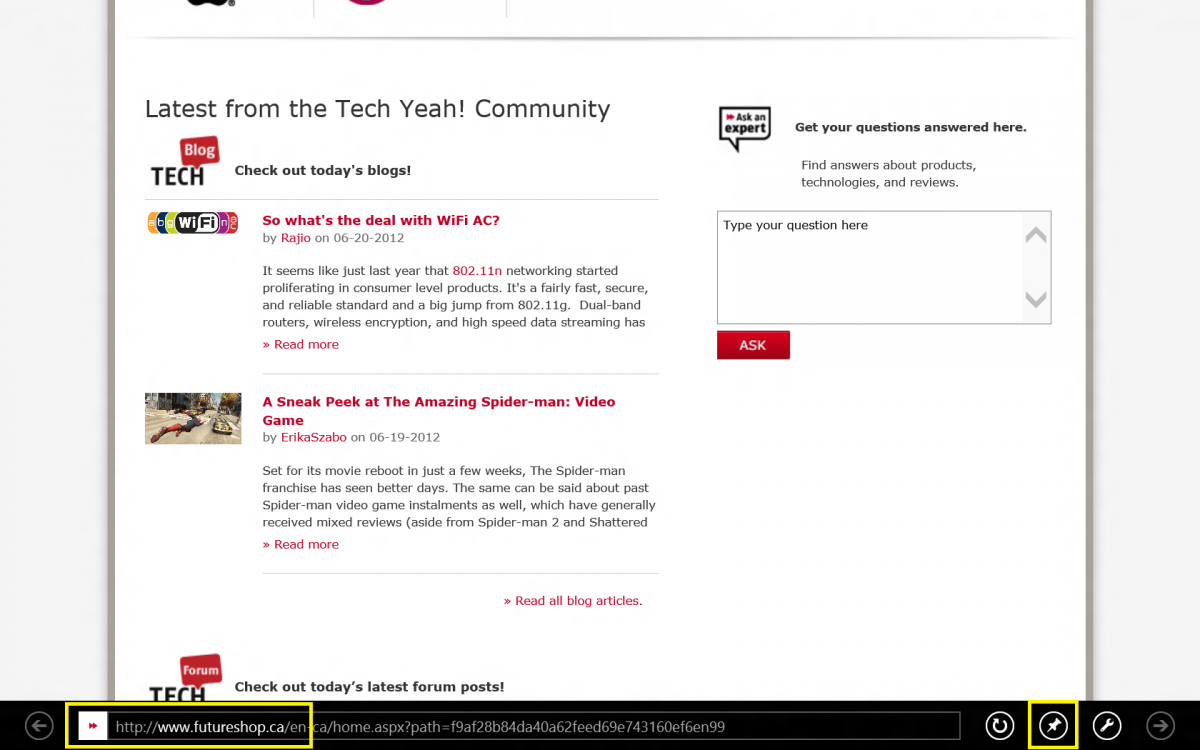
2a. Type your chosen name in the dialogue box (right screenshot below) then click the blueish "Pin to Start" button to save your changes.
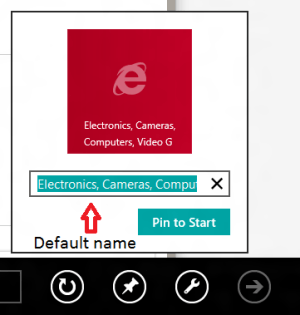
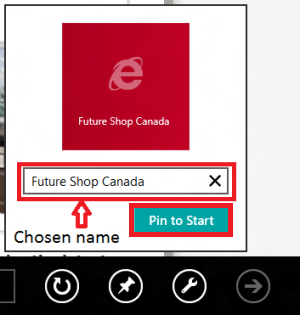
2b If a previously pinned tile has permission to receive notifications you will see an icon that looks like a note instead of a pin with additional menu options.
In this case click on the notification icon and select the - Pin to Start option from the menu (left screenshot below) next type your chosen name in the dialogue box then click the blueish "Pin to Start" button to save your changes. (right screenshot below)
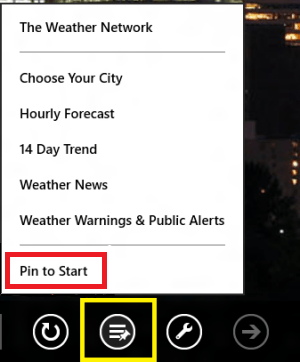
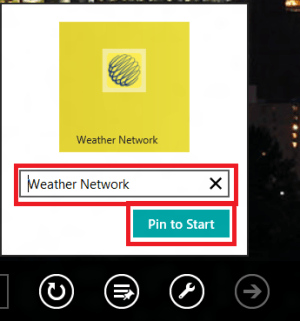
3. Your newly renamed Metro Internet Explorer tile is now on the Start screen. (2nd example below info caption)
Related Tutorials
- How to Pin and Unpin Websites from IE10 to Start Screen in Windows 8
- How to View and Open Favorites, Frequent, and Pinned Sites in IE10 Metro in Windows 8
- How to View and Open Favorites, Frequent, and Pinned Sites in Modern IE11 in Windows 8.1
- How to Resize Start Screen App Tiles to be Smaller or Larger in Windows 8 and 8.1
- How to Change Start Screen Tile Icon and Name in Windows 8 and 8.1
Attachments
Last edited by a moderator: