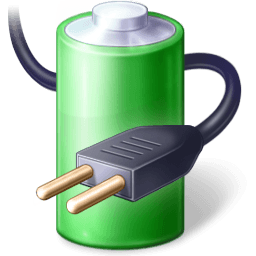How to Add or Remove "Allow wake timers" in Power Options in Windows
The "Allow wake timers" power option setting enables or disables Windows to automatically wake your computer from sleep on a timer for scheduled tasks and other programs.
This tutorial will show you how to add or remove the "Allow wake timers" setting under Sleep in Power Options for all users in Vista, Windows 7, and Windows 8.
You must be signed in as an administrator to be able to do the steps in this tutorial.
This tutorial will show you how to add or remove the "Allow wake timers" setting under Sleep in Power Options for all users in Vista, Windows 7, and Windows 8.
You must be signed in as an administrator to be able to do the steps in this tutorial.
This could be handy if you wanted to set this how you wanted, then remove the setting to prevent other users from being able to change it in Power Options.
Windows 8 automatically disables the Allow wake timers option for AC power (Plugged in) and Battery power when no ACPI Wake Alarm device is detected on the computer, on all default power plans, for mobile computers.
See also: Windows 8 wakes up even if "Allow wake timers" is disabled for the current power source
Windows 8 automatically disables the Allow wake timers option for AC power (Plugged in) and Battery power when no ACPI Wake Alarm device is detected on the computer, on all default power plans, for mobile computers.
See also: Windows 8 wakes up even if "Allow wake timers" is disabled for the current power source
EXAMPLE: "Allow wake timers" in Power Options
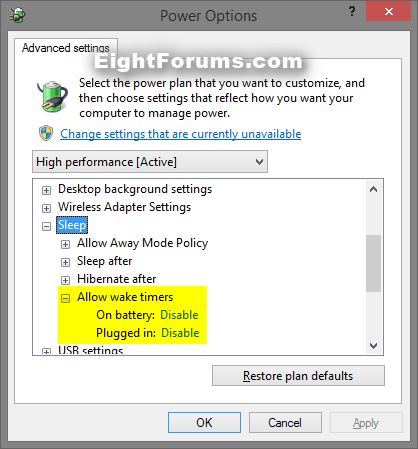
Here's How:
The .reg files below are for the registry key and value below.
HKEY_LOCAL_MACHINE\SYSTEM\CurrentControlSet\Control\Power\PowerSettings\238C9FA8-0AAD-41ED-83F4-97BE242C8F20\BD3B718A-0680-4D9D-8AB2-E1D2B4AC806D
Attributes DWORD
1 = Remove
2 = Add
HKEY_LOCAL_MACHINE\SYSTEM\CurrentControlSet\Control\Power\PowerSettings\238C9FA8-0AAD-41ED-83F4-97BE242C8F20\BD3B718A-0680-4D9D-8AB2-E1D2B4AC806D
Attributes DWORD
1 = Remove
2 = Add
1. Do step 2 or 3 below for what you would like to do.
2. To Remove "Allow wake timers" from Power Options
A) Click/tap on the Download button below to download the file below, and go to step 4 below.
Remove_Allow_Wake_Timers.reg
3. To Add "Allow wake timers" to Power Options
A) Click/tap on the Download button below to download the file below, and go to step 4 below.
Add_Allow_Wake_Timers.reg
4. Save the .reg file to your desktop.
5. Double click/tap on the downloaded .reg file to merge it.
6. If prompted, click/tap on Run, Yes (UAC Windows 7/8) or Continue (UAC Vista), Yes, and OK to approve the merge.
7. When finished, you can delete the downloaded .reg file if you like.
That's it,
Shawn
Related Tutorials
- How to Read the Wake Source Log in Event Viewer for Vista, Windows 7, and Windows 8
- How to See What Woke Up Your Computer Last
- How to Change Power Plan Settings in Windows 8 and 8.1
- How to Change Power Plan Settings in Windows 7
- How to Add or Remove "Allow Away Mode Policy" in Power Options in Windows
- How to Add or Remove "Allow sleep with Remote Opens" in Power Options in Windows 7 and 8
- How to Add or Remove "Console lock display off timeout" in Power Options in Windows 8 and 8.1
- How to Add or Remove "Dim display after" in Power Options in Windows
- How to Add or Remove "Enable forced button/lid shutdown" in Power Options
- How to Add or Remove "Hard disk burst ignore time" in Power Options
- How to Add or Remove "System unattended sleep timeout" in Power Options
- How to Add or Remove "Turn off hard disk after" in Power Options in Windows
- How to Add or Remove "When sharing media" in Power Options in Windows
Attachments
Last edited by a moderator: