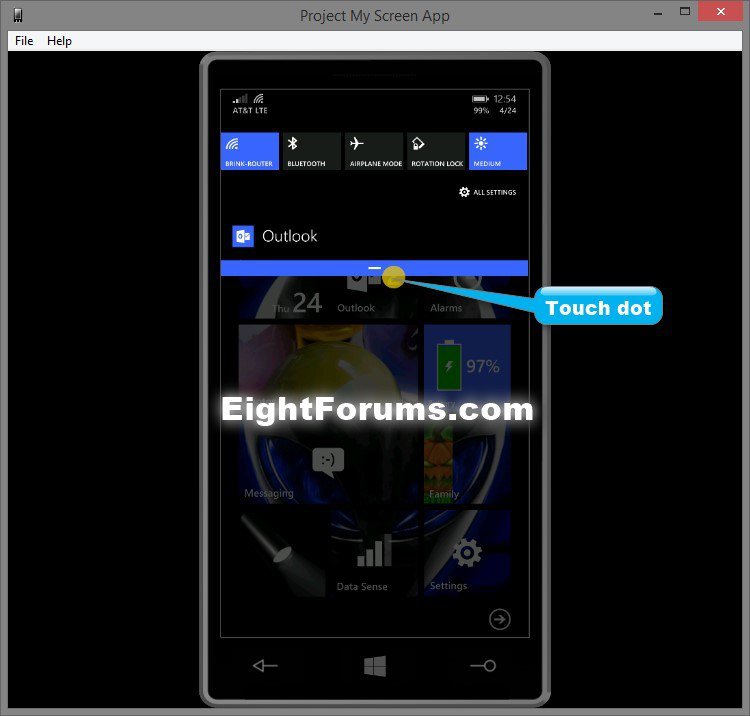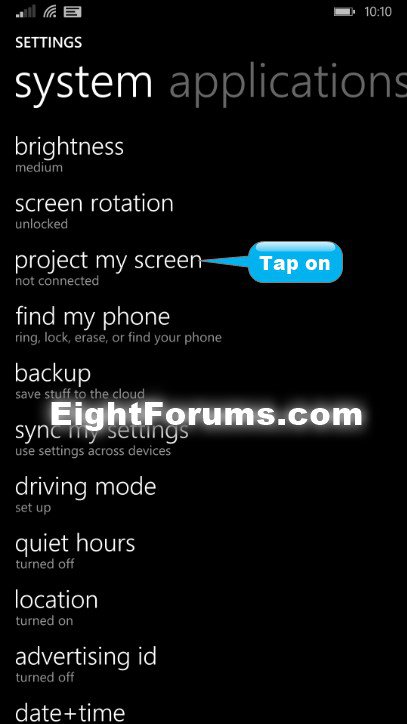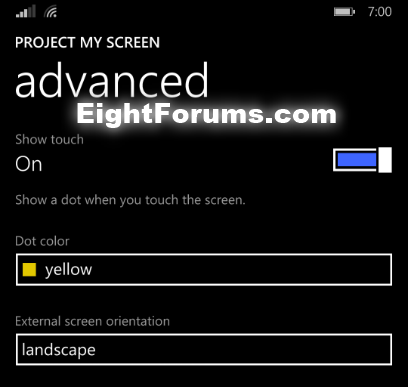How to Turn On or Off Project My Screen Touch Dot in Windows Phone 8.1
Windows Phone 8.1 comes included with a new Project my Screen feature that allows you to be able to project the screen of your phone to a Windows 7, Windows 8, or Windows 8.1 PC screen while the phone is connected to the PC using a USB cable.
Whatever you do on the phone will show on the PC screen. You will also be able to use your PC's mouse and touch screen to operate the phone in the Project My Screen App desktop window.
This tutorial will show you how to change the color of and turn on or off showing the touch dot when you touch the screen while using project my screen in Windows Phone 8.1.
The touch dot shows where you are currently touching the phone screen at.
Whatever you do on the phone will show on the PC screen. You will also be able to use your PC's mouse and touch screen to operate the phone in the Project My Screen App desktop window.
This tutorial will show you how to change the color of and turn on or off showing the touch dot when you touch the screen while using project my screen in Windows Phone 8.1.
The touch dot shows where you are currently touching the phone screen at.
EXAMPLE: Show Touch dot turned on
Here's How:
1. In the App list, tap on Settings. (see screenshot below)
2. In system settings, tap on project my screen. (see screenshot below)
3. Tap on the advanced button, and do step 4, 5, or 6 below for what you would like to do. (see screenshots below)
4. To Turn Off Show Touch Dot
A) Turn off Show touch by moving the slider to the left, and go to step 7 below. (see screenshot below)
5. To Turn On Show Touch Dot
A) Turn on Show touch by moving the slider to the right, and go to step 6 or 7 below. (see screenshot below)
6. To Change Color of Touch Dot
A) If you have not already, you will need to do step 5 above.
B) Tap on the Dot color box. (see screenshot below step 5)
C) Tap on a color you want for the touch dot, and go to step 7 below. (see screenshot below)
7. When finished, you can return to your Start screen if you like.
That's it,
Shawn
Attachments
Last edited: