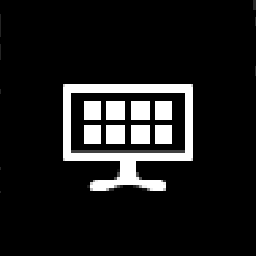How to Open Title Bar of Modern Apps in Windows 8.1 Update
The Windows 8.1 Update to be released on April 8th 2014 via Windows Update, adds a title bar to modern apps from the Store that you can use to close (suspend), minimize, split left, or split right the app.
These title bars only appear when you’re using a mouse, and not when you’re only using a touch screen.
This tutorial will show you how to open the title bar of modern Store apps to be able to close, minimize, split left, or split right the app from in Windows 8.1 Update.
These title bars only appear when you’re using a mouse, and not when you’re only using a touch screen.
This tutorial will show you how to open the title bar of modern Store apps to be able to close, minimize, split left, or split right the app from in Windows 8.1 Update.
The title bar of a modern app auto-hides at the top border of the app.
- The app's tile icon at the far left on the title bar opens a context menu of options.
- The middle of the title bar has the name of the app.
- The X at the far right on the title bar will close (suspend) the app.
EXAMPLE: Modern Apps Tile Bar
Here's How:
1. While the modern Store app is open, do step 2 or 3 below.
2. Move the pointer to the top border of the screen in the app to have the app's title bar slide open, click on the app's tile icon at the top left corner, and click on Close, Minimize, Split Left, or Split Right.
OR
3. Press the Alt+Space keys, and either click on Close, Minimize, Split Left, or Split Right OR press a key of an underlined letter to Close, Minimize, Split Left, or Split Right.
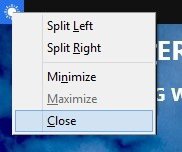
That's it,
Shawn
Attachments
Last edited: