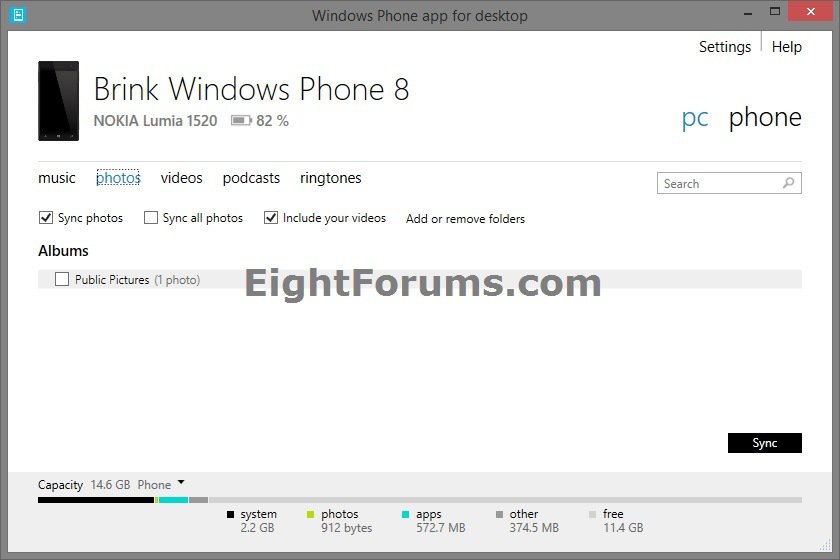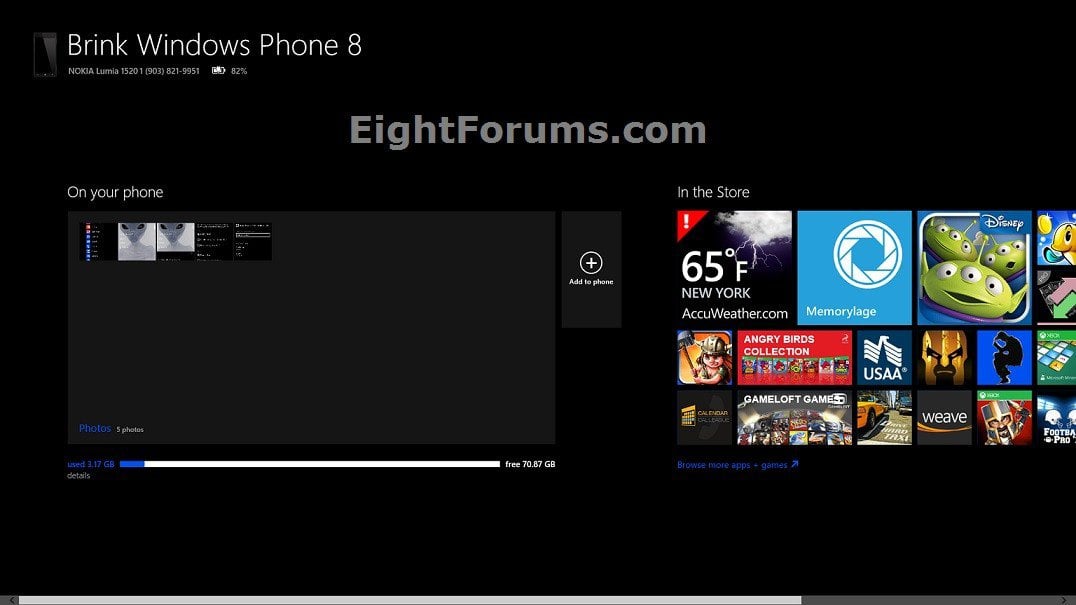About Windows Phone App to Sync with your Windows 7 and Windows 8 PC
The Windows Phone app allows you to easily move or sync files between your Windows Phone 8 and a computer. When you install the Windows Phone app, you would just need to connect your Windows Phone 8 to your PC using a USB cable to be able sync using the app.
This tutorial will show you how to get the Windows Phone App for Desktop and modern Windows Phone App for Windows 8 to sync files between your Windows Phone 8 and Windows 7 and Windows 8 PC.
This tutorial will show you how to get the Windows Phone App for Desktop and modern Windows Phone App for Windows 8 to sync files between your Windows Phone 8 and Windows 7 and Windows 8 PC.
EXAMPLE: Windows Phone app for desktop (desktop app)
EXAMPLE: Windows Phone app for Windows 8 (modern app)
OPTION ONE
Windows Phone App for Desktop
Requirements:
Features:
- A PC running Windows 7, Windows 8, or Windows 8.1
- Windows RT and Windows RT 8.1 is not supported.
- Windows Phone 8
Features:
- Sync music, photos, movies, TV shows, and podcasts from your existing Apple iTunes library or your Windows Libraries to your Windows Phone 8.
- Automatically import pictures and videos you've taken with your phone to your PC.
- See at a glance how much space you're using for each type of content, so it's easy to make sure you never run out of room on your phone.
- Get your playlists on your phone.
- Find songs that will work as ringtones and add them to your phone.
1. To download and install Windows Phone app for desktop, click/tap on Download below.
OPTION TWO
Windows Phone App for Windows 8
The Windows Phone app for Windows 8 is a modern app from the Store that opens from a tile on your Start screen.
Requirements:
Features:
Requirements:
- A PC running Windows 8, Windows RT, Windows 8.1, or Windows RT 8.1
- Windows Phone 8
Features:
- Get your music, photos, and videos from your computer to your phone (and vice versa).
- Add ringtones and playlists to your phone.
- Quickly share things from your phone with Windows 8 apps (like Photos, or Search). You don’t even have to open the Windows Phone app to move things around.
- Automatically save photos and videos you take with your phone to your PC.
- See at a glance how much space you’re using for each type of content, so it’s easy to make sure you never run out of room on your phone.
- Get to WindowsPhone.com to download apps, learn more about your phone, or find it if it’s lost.
1. To download and install Windows Phone app for Windows 8, click/tap on Download below.
That's it,
Shawn
Related Tutorials
- How to Create a Windows Phone App Shortcut in Windows 8 and 8.1
- How to Pair Your Windows Phone 8 with a Bluetooth Windows 8.1 PC
- How to Back Up Your Windows Phone 8 App List and Settings
- How to Turn On or Off Text Message Backup on Windows Phone 8
- How to Save Camera Roll Photos and Videos from Windows Phone 8 to SkyDrive
- How to "Project My Screen" in Windows Phone 8.1 to a Windows PC
Attachments
Last edited: