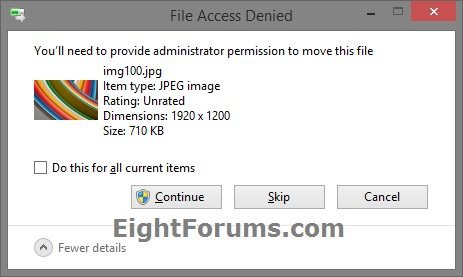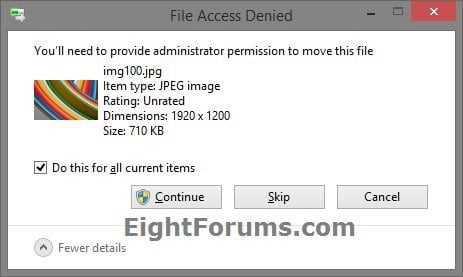Set to Check or Uncheck "Do this for all current items" Dialog Checkbox by Default in Windows 8 and 8.1
This tutorial will show you how to set to always have the "Do this for all current items" confirmation dialog checkbox to be checked or unchecked by default for your user account in Windows 8, Windows RT, Windows 8.1, and Windows RT 8.1.
By default, the "Do this for all current items" confirmation dialog checkbox will always open as checked or unchecked by default as it was last closed as, or set in Option Two below before opening next.
EXAMPLE: "Do this for all current items" Dialog Box in Windows 8 and 8.1
OPTION ONE
Check or Uncheck "Do this for all current items" from Dialog
1. Check or uncheck the "Do this for all current items" checkbox in the dialog box to have it open the same by default next time. (see example screenshots above)
OPTION TWO
Check or Uncheck "Do this for all current items" using a REG File
The .reg files below are for the registry key and value below.
HKEY_CURRENT_USER\Software\Microsoft\Windows\CurrentVersion\Explorer\OperationStatusManager
ConfirmationCheckBoxDoForAll DWORD
0 = unchecked
1 = checked
HKEY_CURRENT_USER\Software\Microsoft\Windows\CurrentVersion\Explorer\OperationStatusManager
ConfirmationCheckBoxDoForAll DWORD
0 = unchecked
1 = checked
1. Do step 2 or 3 below for what you would like to do.
2. Have "Do this for all current items" Dialog Checkbox Unchecked by Default
NOTE: This is the default setting.
A) Click/tap on the Download button below to download the file below, and go to step 4 below.
Do_for_all_Unchecked_by_Default.reg
3. Have "Do this for all current items" Dialog Checkbox Checked by Default
A) Click/tap on the Download button below to download the file below, and go to step 4 below.
Do_for_all_Checked_by_Default.reg
4. Save the .reg file to your desktop.
5. Double click/tap on the downloaded .reg file to Merge it.
6. If prompted, click/tap on Run, Yes (UAC), Yes, and OK to approve the merge.
7. When finished, you can delete the downloaded .reg file if you like.
That's it,
Shawn
Attachments
Last edited: