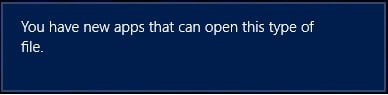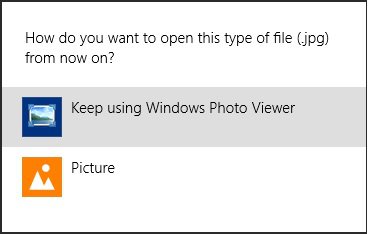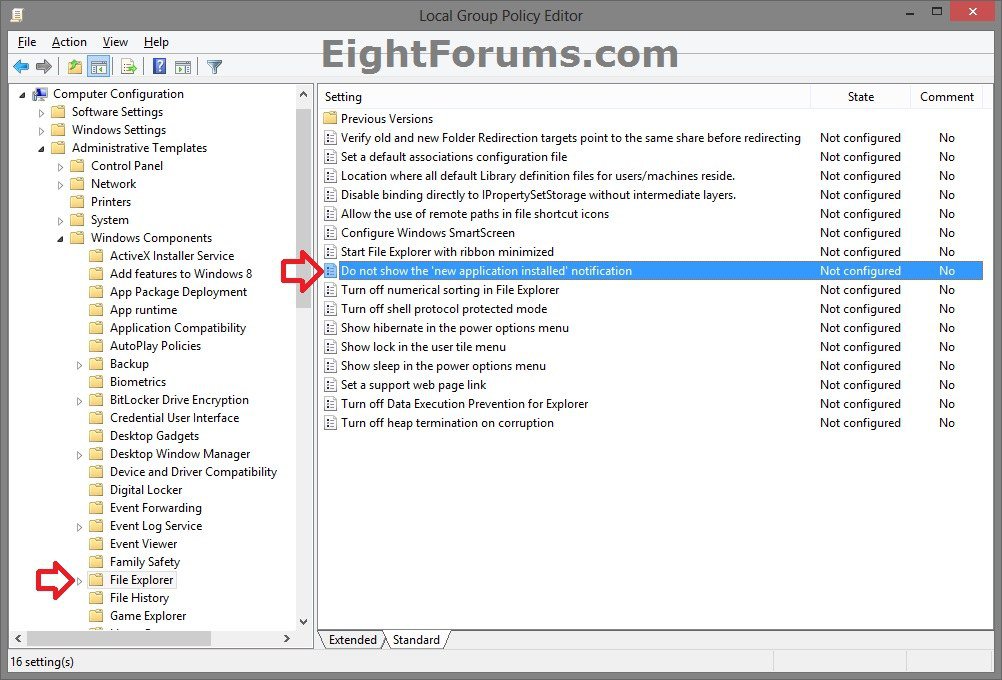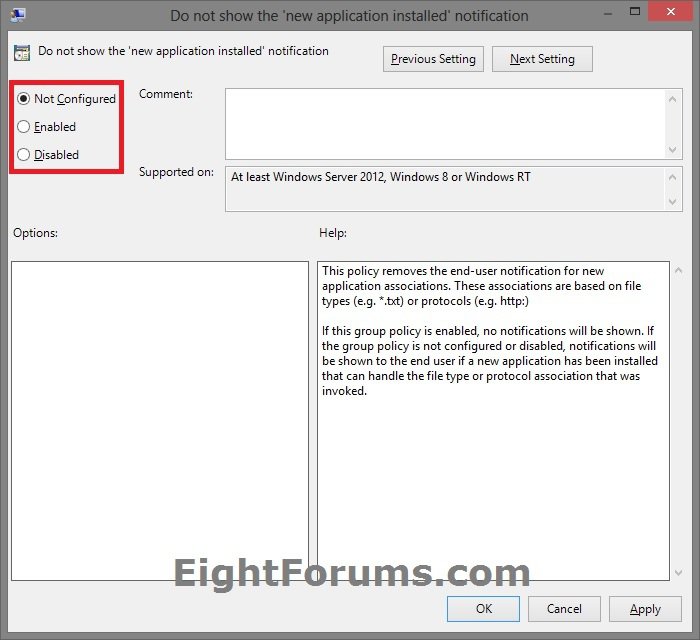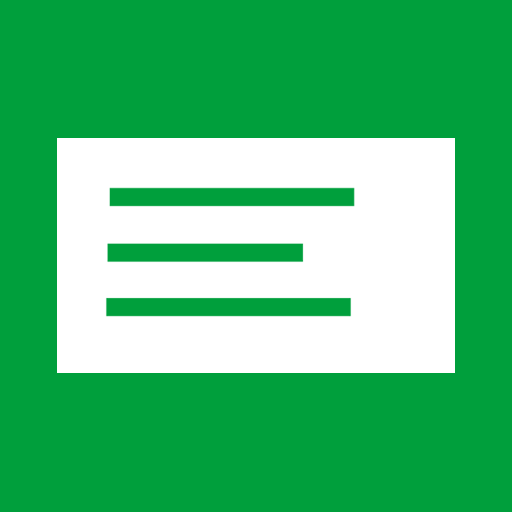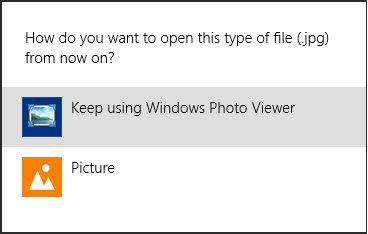How to Disable "You have new apps that can open this type of file" Notification in Windows 8
The file type and protocol association model has changed in Windows 8. Apps are no longer able to programmatically set themselves as the default handler for a file type or protocol. Instead, now the user always controls what the default handler is for a file type or protocol.
For more information, see: File type and protocol associations model (Windows)
By default in Windows 8, users will see the "You have new apps that can open this type of file" notification displayed for a short time in the upper right corner of your main display if a new Windows 8 compatible application (Store or desktop) has been installed that supports opening the file type of a file opened by the user.
This "new application installed" notification allows the user to either keep using the current default program for the file type of the opened file, or select the new application to open the file with by default instead.
This tutorial will show you how to enable or disable the "You have new apps that can open this type of file" notification for all users in Windows 8 and Windows RT.
You must be signed in as an administrator to be able to do the steps in this tutorial.
For more information, see: File type and protocol associations model (Windows)
By default in Windows 8, users will see the "You have new apps that can open this type of file" notification displayed for a short time in the upper right corner of your main display if a new Windows 8 compatible application (Store or desktop) has been installed that supports opening the file type of a file opened by the user.
This "new application installed" notification allows the user to either keep using the current default program for the file type of the opened file, or select the new application to open the file with by default instead.
This tutorial will show you how to enable or disable the "You have new apps that can open this type of file" notification for all users in Windows 8 and Windows RT.
You must be signed in as an administrator to be able to do the steps in this tutorial.
EXAMPLE: "You have new apps that can open this type of file" notification
NOTE: For example, installed a new image viewing app (ex: Picture), and opened a .jpg file.
OPTION ONE
Enable or Disable "New App Installed" Notification using a REG file
The .reg files below are for the registry key and value below.
HKEY_LOCAL_MACHINE\SOFTWARE\Policies\Microsoft\Windows\Explorer
NoNewAppAlert DWORD
0 = Enabled
1 = Disabled
HKEY_LOCAL_MACHINE\SOFTWARE\Policies\Microsoft\Windows\Explorer
NoNewAppAlert DWORD
0 = Enabled
1 = Disabled
1. Do step 2 or 3 below for what you would like to do.
2. To Enable "New App Installed" Notification
NOTE: This is the default setting.
A) Click/tap on the Download button below to download the file below, and go to step 4 below.
Enable_New_App_Installed_Notification.reg
3. To Disable "New App Installed" Notification
A) Click on the Download button below to download the file below, and go to step 4 below.
Disable_New_App_Installed_Notification.reg
4. Save the .reg file to your desktop.
5. Double click/tap on the downloaded .reg file to Merge it.
6. Click/tap on Run, Yes (UAC), Yes, and OK when prompted.
7. Either restart explorer, sign out and in, or restart the PC to apply.
8. When finished, you can delete the downloaded .reg file if you like.
OPTION TWO
Enable or Disable "New App Installed" Notification in Group Policy
NOTE: This option for using group policy is only available in the Windows 8 Pro and Windows 8 Enterprise editions.
1. From the Start screen, start typing gpedit.msc and press Enter when finished.
NOTE: You could also press Windows+R to open the Run dialog, type gpedit.msc, and click/tap on OK.
3. In the left pane, click/tap on to expand Computer Configuration, Administrative Templates, Windows Components, and open File Explorer. (see screenshot below)
4. In the right pane of File Explorer, double click/tap on Do not show the 'new application installed' notification. (see screenshot above)
5. Do step 6 or 7 below for what you would like to do.
6. To Enable "New App Installed" Notification
A) Select (dot) Disabled or Not Configured, and click/tap on OK. (see screenshot below step 7A)
NOTE: Not Configured is the default setting.
7. To Disable "New App Installed" Notification
A) Select (dot) Enabled, and click/tap on OK. (see screenshot below)
8. You can now close the Local Group Policy Editor window if you like.
That's it,
Shawn
Related Tutorials
- How to Remove "New" Apps Installed Message on Start and Apps Screen in Windows 8.1
- How to Enable or Disable App Toast Notifications in Windows 8 and 8.1
- How to Change Default Program of a File using "Open with" in Windows 8 and 8.1
- How to Set Your Default Programs in Windows 8 and 8.1
- How to Associate a File Type or Protocol with a Program in Windows 8 and 8.1
- How to Restore Default File Extension Type Associations in Windows 8 and 8.1
- How to Unassociate a File Extension Type in Vista, Windows 7, and Windows 8
- How to Create a "Default Apps" Shortcut in Windows 8.1
Attachments
Last edited by a moderator: