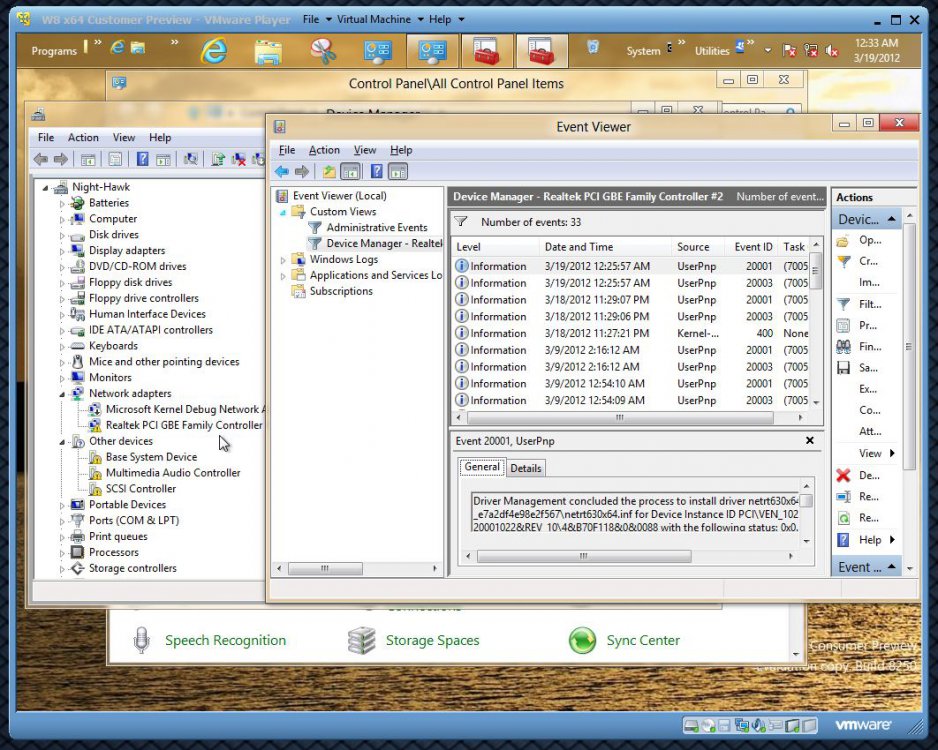The "Big Deal"? It's more of a matter of prospective! Any beta will always look a bit crude to start with since it is just that. Beta!
One click to get to the desktop is certainly no biggie here. The new gui can be a bit staggering for the novice user however kind of where 8 is headed to be the new "Geek's OS" formerly given to all those open source OSs!
I think area 66 hit it closer on the button with the comment about it being more of a phone OS which compliments Windows Phone 8 perhaps as well as Tablet PC seemingly moving away from an actual desktop OS people would normally be expecting to see.
Just like the word on Linux the other guy's OS was always if you can get it to run... blah blah blah MS is leaning in that direction to some degree with all the "hidden" menus rather then having something like a button bar for Start screen, Personalization, Settings, etc. where people can at least "find things" to some extent as the YT clip brings to bear.
At least the one thing MS did mostly in the past prior to 7 with any retail release was include a large paperback along with the media in a larger carton. With 7 you saw a small booklet in a convenient but "delicate" plastic case. What will they do with 8? now that they have made a major GUI change is yet to be seen.
The largest problem I have seen here so far has not been with the new look but simply getting a VM connected online! For some reason the 8 VM is looking for device drivers detecting the host's hardwares directly! As we all know installing drivers for any VM OS for physical devices is a bit awkward and rare since virtual appliances are typically seen.
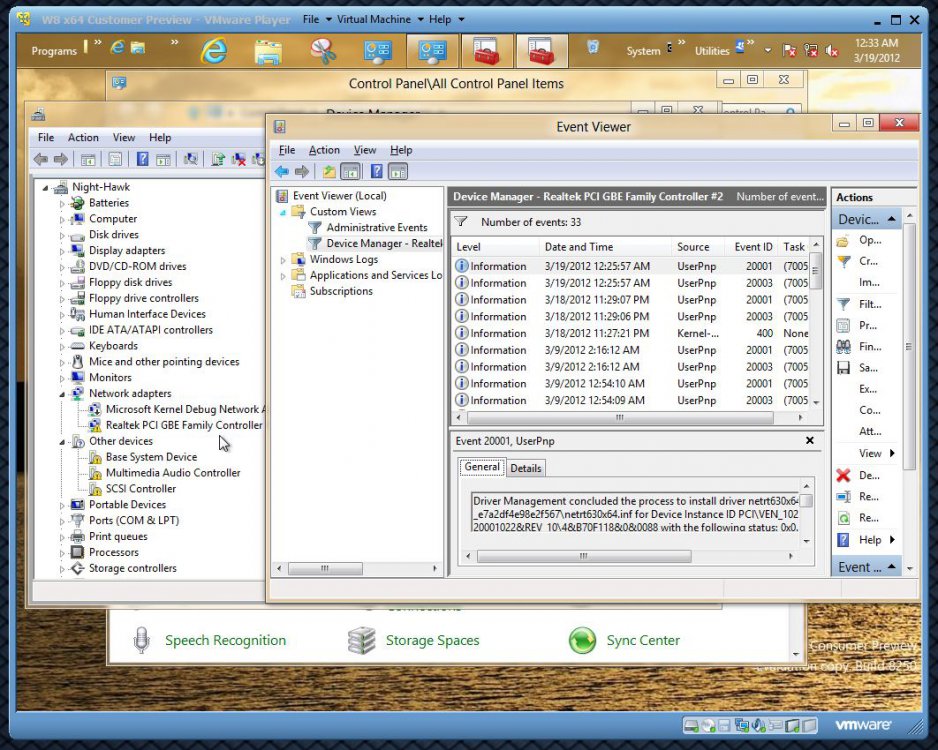
The rest is simply "getting acquainted with" 8's Metro UI just as if you were trying out an entirely new OS. Problematic at first as with any newer version and a bit more confusing at the start no doubt. But eventually you get there. One of these years anyways!

Meanwhile here's another pair of W8 YT clips one by the geeks seen at
Windows 8 Consumer Preview Hands On! - Tekzilla Daily Tip - YouTube
Then there's the official CP Demo with some harsh comments made by viewers note seen at
Windows 8 Consumer Preview Official Demo - YouTube
You will notice the negative however is mainly directed at the Metro UI itself.