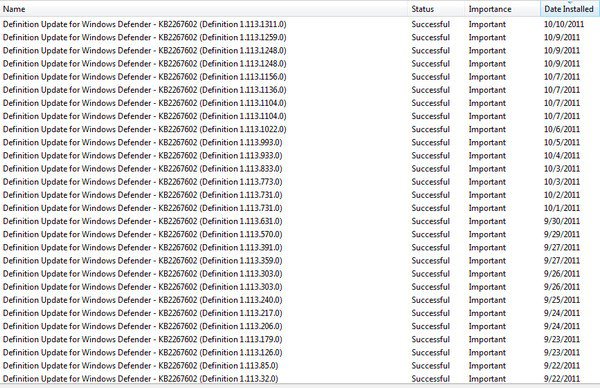- Messages
- 20
- Location
- Dunedin, New Zealand
IMO, allowing autorun.inf to run automatically is an open invitation to infection. This excerpt from KB967715 shows how to stop autorun:
To disable Autorun yourself on operating systems that do not include Gpedit.msc, follow these steps:
Click Start, click Run, type regedit in the Open box, and then click OK.
Locate and then click the following entry in the registry:
HKEY_CURRENT_USER\SOFTWARE\Microsoft\Windows\CurrentVersion\policies\Explorer\NoDriveTypeAutorun
Right-click NoDriveTypeAutoRun, and then click Modify.
In the Value data box, type 0xFF to disable all types of drives. Or, to selectively disable specific drives, use a different value as described in the "How to selectively disable specific Autorun features" section.
Click OK, and then exit Registry Editor.
Restart the computer.
Back to the top
How to selectively disable specific Autorun features
To selectively disable specific Autorun features, you must change the NoDriveTypeAutoRun entry in one of the following registry key subkeys:
HKEY_LOCAL_MACHINE\Software\Microsoft\Windows\CurrentVersion\Policies\Explorer\
HKEY_CURRENT_USER\Software\Microsoft\Windows\CurrentVersion\policies\Explorer\
The following table shows the settings for the NoDriveTypeAutoRun registry entry. Value Meaning
0x1 or 0x80 Disables AutoRun on drives of unknown type
0x4 Disables AutoRun on removable drives
0x8 Disables AutoRun on fixed drives
0x10 Disables AutoRun on network drives
0x20 Disables AutoRun on CD-ROM drives
0x40 Disables AutoRun on RAM disks
0xFF Disables AutoRun on all kinds of drives
Cheers
Hmmm. The above is for Win7, doesn't seem to exist in Win8.
To disable Autorun yourself on operating systems that do not include Gpedit.msc, follow these steps:
Click Start, click Run, type regedit in the Open box, and then click OK.
Locate and then click the following entry in the registry:
HKEY_CURRENT_USER\SOFTWARE\Microsoft\Windows\CurrentVersion\policies\Explorer\NoDriveTypeAutorun
Right-click NoDriveTypeAutoRun, and then click Modify.
In the Value data box, type 0xFF to disable all types of drives. Or, to selectively disable specific drives, use a different value as described in the "How to selectively disable specific Autorun features" section.
Click OK, and then exit Registry Editor.
Restart the computer.
Back to the top
How to selectively disable specific Autorun features
To selectively disable specific Autorun features, you must change the NoDriveTypeAutoRun entry in one of the following registry key subkeys:
HKEY_LOCAL_MACHINE\Software\Microsoft\Windows\CurrentVersion\Policies\Explorer\
HKEY_CURRENT_USER\Software\Microsoft\Windows\CurrentVersion\policies\Explorer\
The following table shows the settings for the NoDriveTypeAutoRun registry entry. Value Meaning
0x1 or 0x80 Disables AutoRun on drives of unknown type
0x4 Disables AutoRun on removable drives
0x8 Disables AutoRun on fixed drives
0x10 Disables AutoRun on network drives
0x20 Disables AutoRun on CD-ROM drives
0x40 Disables AutoRun on RAM disks
0xFF Disables AutoRun on all kinds of drives
Cheers
Hmmm. The above is for Win7, doesn't seem to exist in Win8.
Last edited:
My Computer
System One
-
- OS
- Win 8x64 - Win 7x64, Win7x32
- System Manufacturer/Model
- ME. Due for upgrade.
- CPU
- Pentium D 925 Presler (old) Want i5 2500
- Motherboard
- MSI G41TM-P33 El cheapo. Want AsRock Z68
- Memory
- 2GB DDR2 667 (Have pkt of 2x4GB DDR3 PC1600)
- Graphics Card(s)
- GT240
- Sound Card
- Realtek HD Audio chip
- Monitor(s) Displays
- Asus MW221u - Samsung Smart TV 40" LED
- Screen Resolution
- 1920 x 1080
- Hard Drives
- Win 8x64 50GB (Partition)
Win 7x32 500GB
Win 7x64 320GB
2 x 1TB Ext USB WD
- PSU
- Corsair VX450
- Case
- Asus Vento
- Cooling
- Multi fan
- Keyboard
- HP
- Mouse
- MS Wireless Mobile 1000
- Internet Speed
- 16 Mb/s down, 128 KBs up. ADSL
- Other Info
- Laptops:
Pavilion 1216AX dual core, 2GB DDR2 667
Compaq CQ62 404ax, Triple core AMD, 8GB DDR3
All systems plus PS3 used for Folding@Home Team 38444