I was looking at the files on my x86 laptop this morning and noticed Windows-BT downloaded at 5.30AM
snagged the esd from sources folder and created an ISO
also created an ISO from the Windows-bt folder
it is version 10240
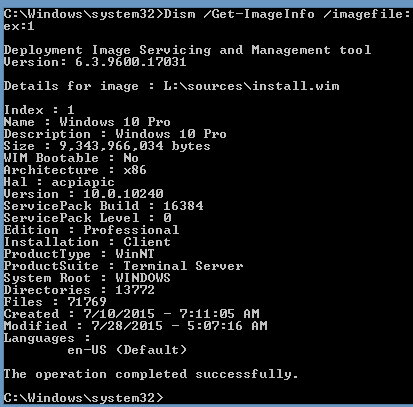
If you want to make an ISO image of the actual Upgrade for your PC
Download and extract the correct Oscdimg .zip and copy the contents (files) into the Windows\System32 folder
And then run this from command prompt (admin)
Code:
Oscdimg -bootdata:2#p0,e,bEtfsboot.com#pEF,e,bEfisys.bin -h -m -o -u1 -udfver102 "C:\$Windows.~BT" C:\PC_Upgrade.isoYou will find the PC_Upgrade.iso on C:\
Last edited by a moderator:




