Straho
New Member
- Messages
- 2
Hi everyone...! I have a litlle problem with my laptop especially with windows update...! I do everything what this person ("Brink") told me and write in the forum, For which I am very grateful to him because all of this is help me...! Now all my problems is reslove at 95%, the last is that: when i try to update my windows (tap on Windows Update) i cant...! I see that, which you can see in video postet below...! I upload and pics with this problem if someone cant see or cant open a video...!
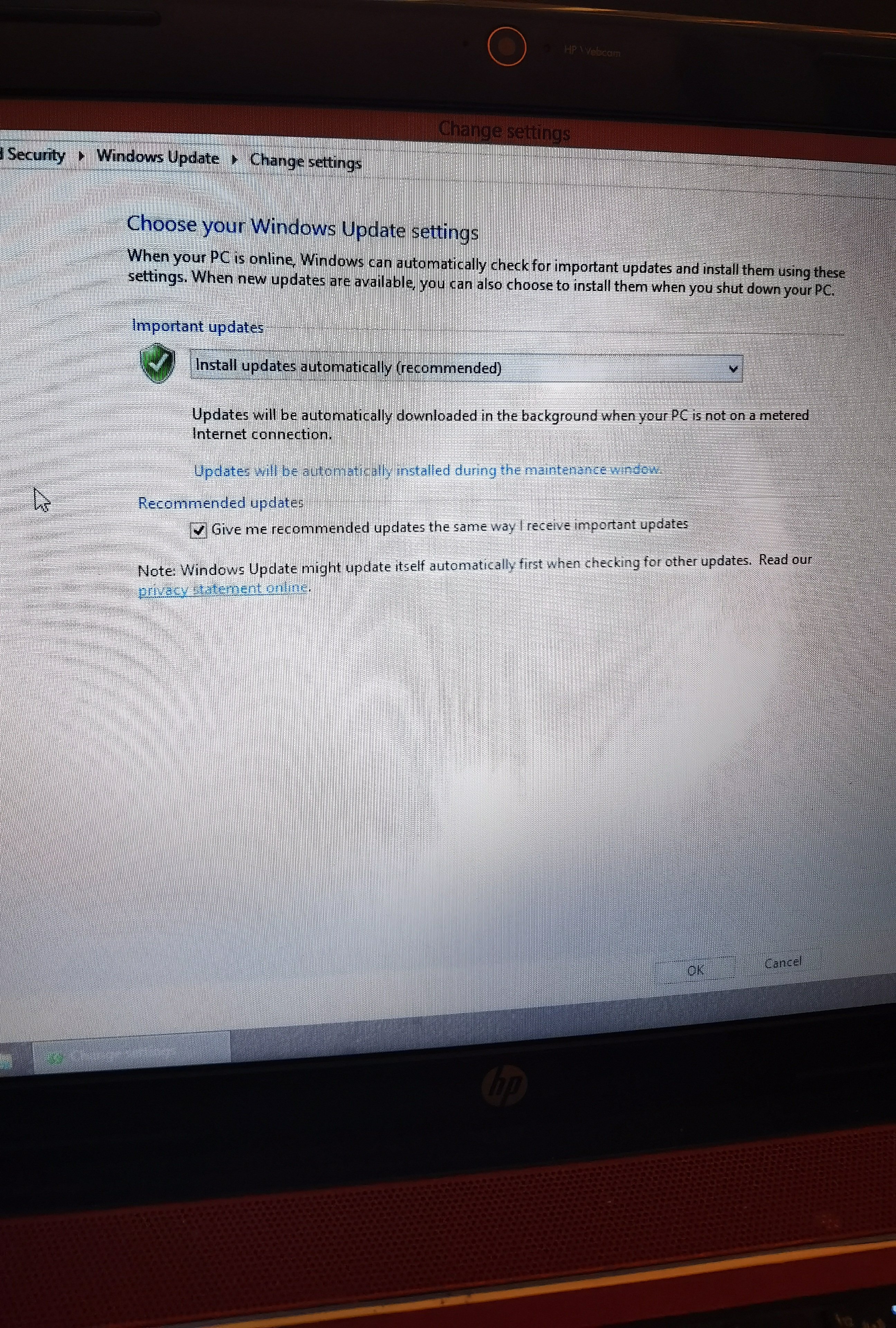
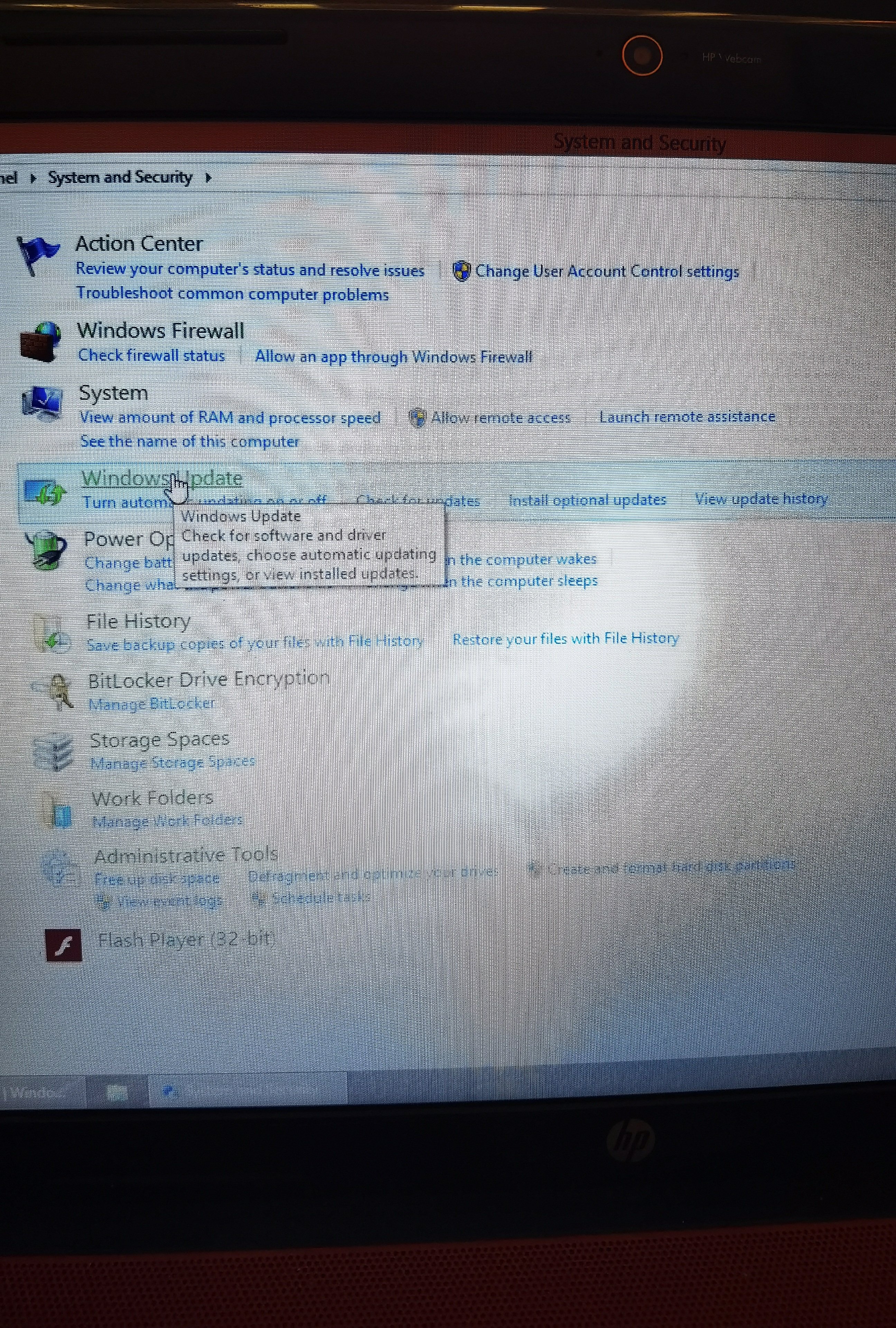


If someone know how to help me and told me how to fix that I will be very grateful to him...! So god people... please help me with that...!
Thank you in advance for your help...!
If someone know how to help me and told me how to fix that I will be very grateful to him...! So god people... please help me with that...!
Thank you in advance for your help...!
My Computer
System One
-
- OS
- Windows 8.1 PRO
- Computer type
- Laptop
- System Manufacturer/Model
- HP Pavilion G6
- CPU
- Intel Core i5(R) Pentium(R) CPU B960 2.20GHz
- Memory
- 4.00GB
- Graphics Card(s)
- Intel(R) HD Graphics
- Sound Card
- IDT High Definition Audio Dovby Advanced Audio
- Screen Resolution
- 1366x768
- Hard Drives
- 700GB
- Browser
- Google Chrome
- Antivirus
- Avast Anti Virus


