minnesotagolfnu
New Member
- Messages
- 22






David
thanks again for all your time and efforts to help. I truly appreciate it and in today's world, its nice to know there are still people like you that help others, and don't expect anything in return! A++ for your kindness and knowledge...you have forgotten more about computers that I will ever know!







I noticed a lot of people recently having this very same file corruption when running SFC/ scannow. For me, I noticed it after Windows Update wasn't able to download some Definition updates for Defender which led me to run SFC and notice the corruption.
See this link for more people suffering from the problem: Hash mismatch - Microsoft Community
Are there any hints yet as to where the cause may lie??
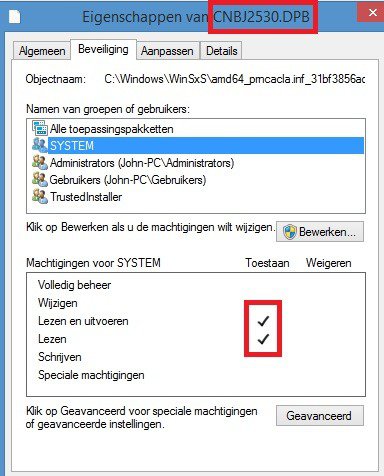
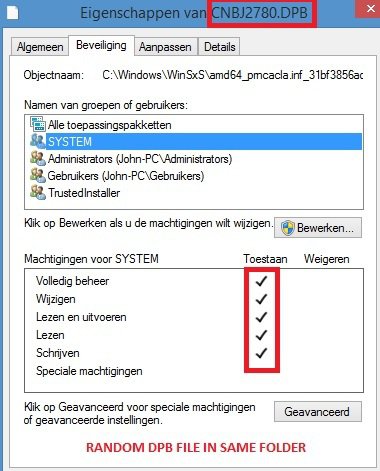













Windows Modules Installer *is* TrustedInstaller - by another name
TrustedInstaller is the executable and also the service name in Windows 6.x
View attachment 36443


