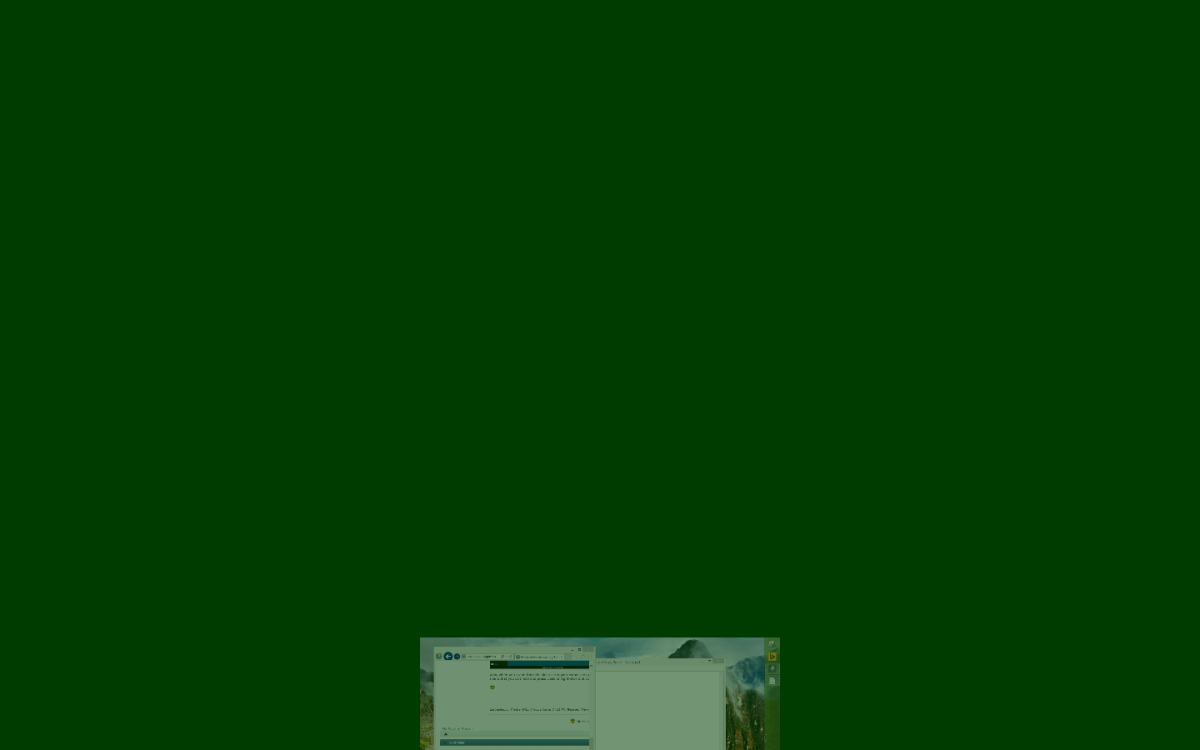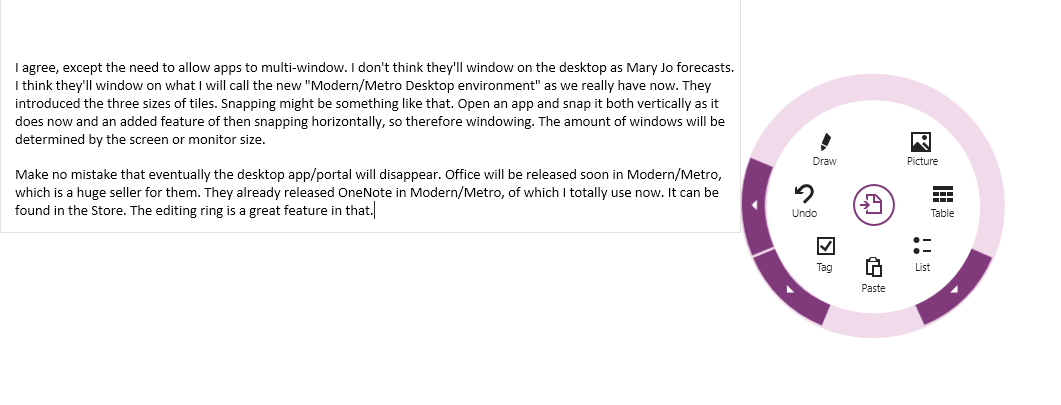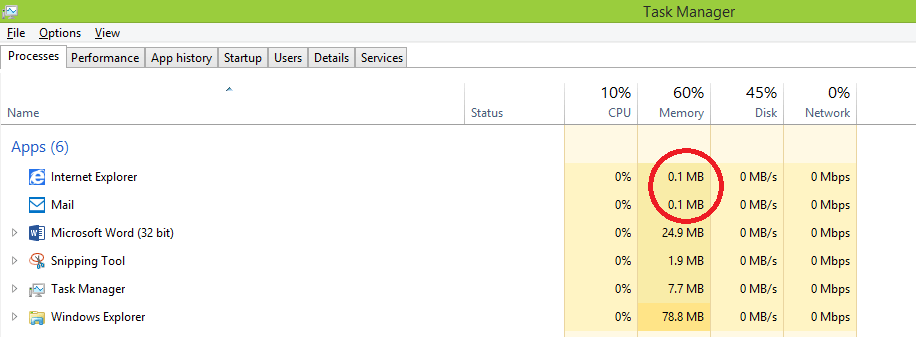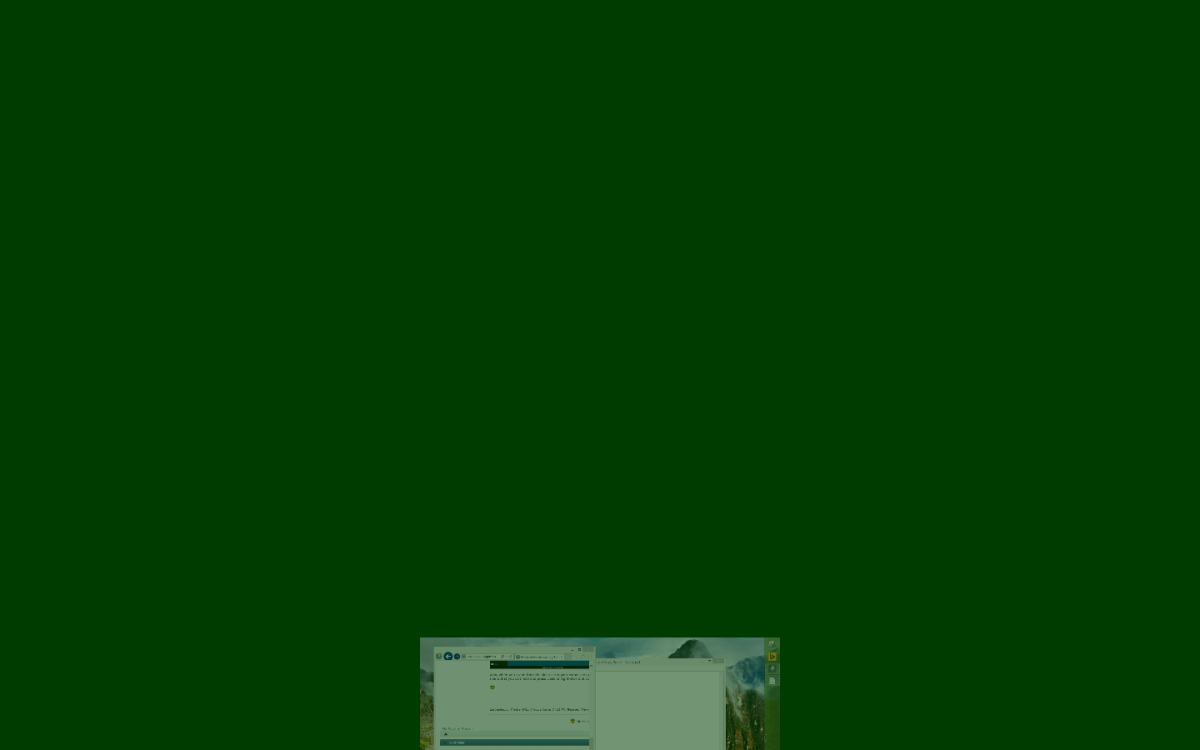Congratulations on the Power User badge, paulsalter. :thumb:
I use OneNote on my 8.1 Lumia 1520 and 8.1 tower a lot. It syncs. I may start a post waiting for my dentist appointment and finish it on my tower when I get home. Could I configure apps and cloud to do that with a Android and my tower? Sure, but I'm easing up time for other things, it's free via MS, and less chance of it breaking. The commoners and businesses will go for it too as I'll explain below. Here is a snip of OneNote with the radial menu I wanted to post before.
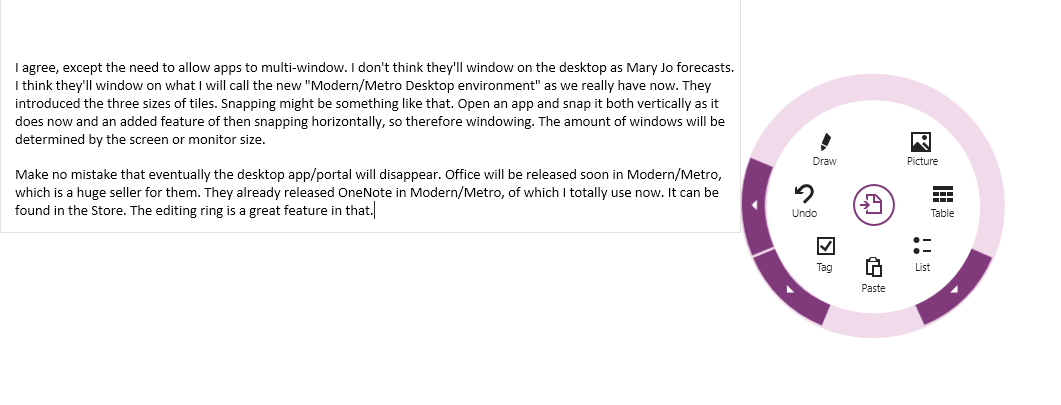
Like I stated, the Store apps won't run on the Win32 desktop. There's a new one in town called the Modern/Metro Desktop environment. Mine here is green > My theme color. The Win32 desktop app/portal is open and in the App Switcher.

Reasons to use:
1. Resources. Store apps use far less resources than Win32 apps. When not in use after a time they go into a hibernation mode. Win32 apps do not, therefore using resources that other apps could use. Not all people can afford big rigs that we see so many here have, nor would they want one. Same with businesses. Who needs all that power besides gamers and some scientists? Who needs i7 with 8GBs of RAM at a high cost? Certainly not the commoners or businesses.
How about a business running 50, 100, 500, 1K of workstations? Savings on costs of computers, electricity, and IT. It's not just the UI MS is introducing. It's a platform of OSs that are far easier and less costly to manage.
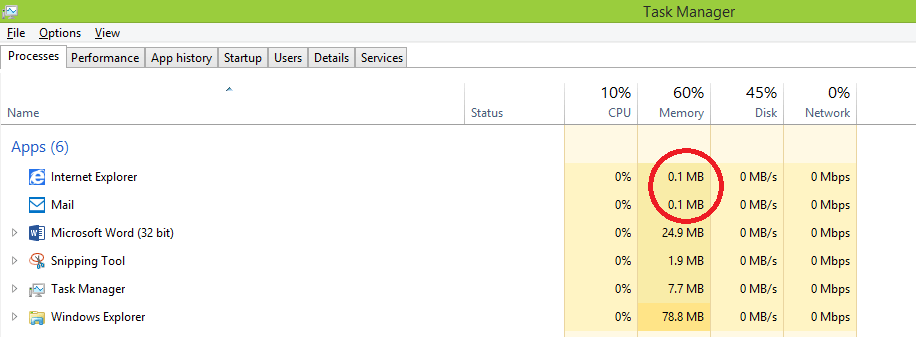
2. Safety. Walled garden systems are far safer, for we sit behind walls of accounts and servers. Just one example:
http://www.eightforums.com/windows-8-news/52122-windows-phone-8-1-smartphone-choice-business.html
3. Apps working in conjunction via charms such as the Mail, People (contacts), Photos (pics), Calendar, Bing apps, and others. The OSasaurs don't know this for they really never learned the system, but the apps are much more efficient in transferring/sharing data than the desktop environment. Can I prove that? No. One has to learn it to understand that point.
4. Upgrading apps. Every time I upgraded to a new version of a Win32 app (including MS brand) I had to reconfigure all over again. Enter in personal data, configurations, etc. Not so with Store apps. I've watched Store apps upgrade for the last two years and never have to do a thing.
This doesn't have to do with apps, but with services > Even upgrading from 8 to 8.1, apps followed along. Start Screen and Store apps exactly the same. Again, not so with legacy apps. How easy is this for the commoners and businesses? I remember having to hard reset my Droid X2. Sure, contacts and calendar were backed up via a Google account, but that was it. I spent hours getting it back to where it was. And then, how about when I by a new Android device? Do it all over again. Not so with my WP8. Upgraded to 8.1 without much trouble. Again, Start Screen and apps exactly the same. I had to uninstall and reinstall 2 apps because the live tiles wouldn't refresh. If I need to buy a new phone, it will all tag along.
5. Side loading of line of business (LOB) apps:
Sideloading Windows 8 Store AppsWindows for IT Pros
6. When I install an app, whether bought or free, it stays mine and tags along in my MS account. I pay one price and use it on as many devices I want. This cuts down on piracy. Every company has a right to protect their products. MS didn't start software stores > The other two did. They're just following suit. It's no different than a company that places armed guards around a warehouse. And yes, they make money off the apps, probably to offset the overhead of the Store. There's costs of labor and equipment.
7. Last, but not least > With Store apps come live tiles:
http://www.eightforums.com/general-support/16379-real-quality-boot-time-8-verses-7-a.html
I ask you > Why would I want to use Win32 legacy apps when I get all that?
Here's me saying goodbye to my legacy desktop app/portal when finished with it. Hold WinKey > Press and release period key > Then press down arrow key. Bye bye.