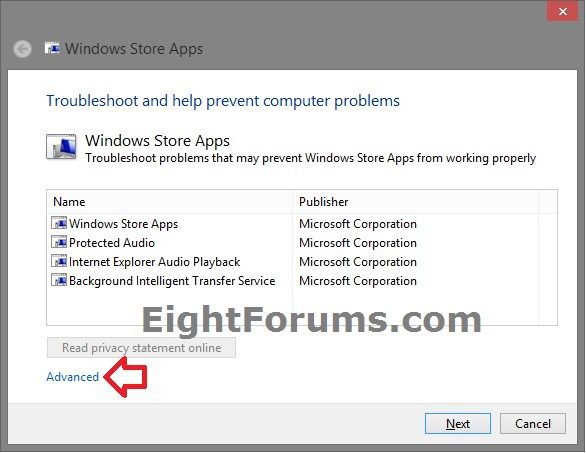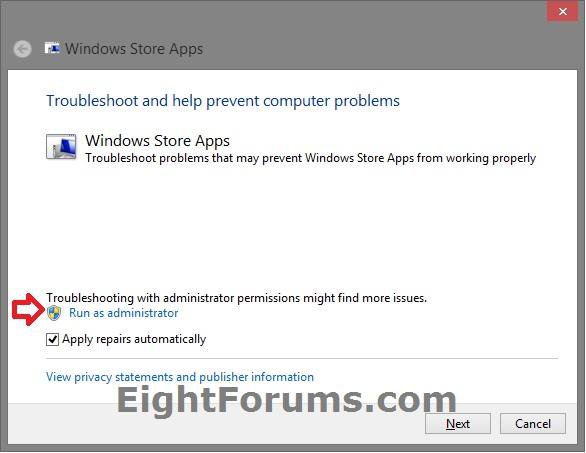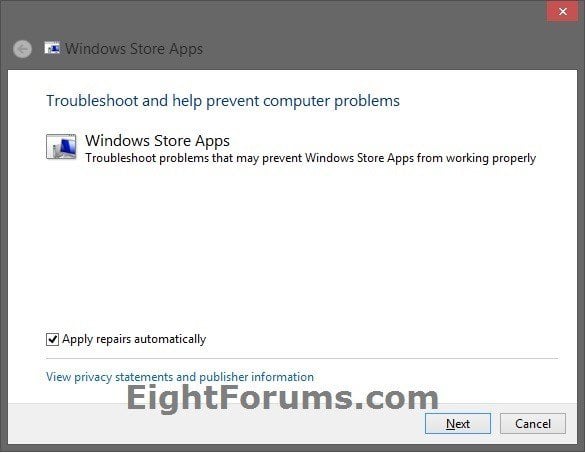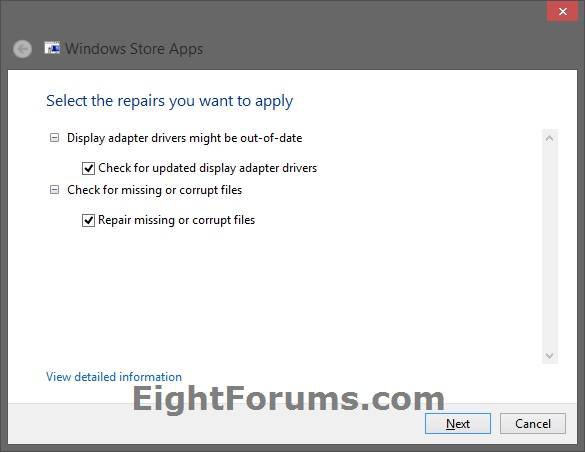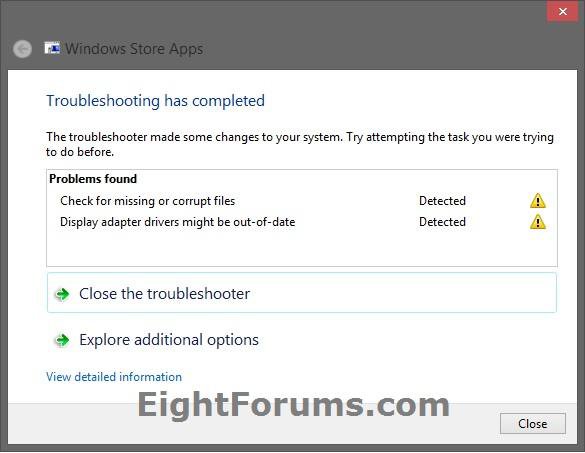Troubleshoot and Fix Store App Issues in Windows 8 and 8.1 with Windows Store Apps Troubleshooter
This tutorial will show you how to download and run the Windows Store Apps Troubleshooter to help troubleshoot and fix common issues with Metro Store apps automatically in Windows 8, Windows RT, Windows 8.1, and Windows RT 8.1.
You must be signed in as an administrator to be able to run the Windows Store Apps troubleshooter.
You must be signed in as an administrator to be able to run the Windows Store Apps troubleshooter.
If you've upgraded your PC from Windows 7 and can't run Windows 8 apps, it is probably because you have a 3rd party antivirus program on your PC that is blocking the apps. Change the app to be trusted in the AV program's settings.
If you're still unable to run apps, run the Windows Store Apps troubleshooter below. This tool can automatically find and fix some problems with apps. The troubleshooter will work on all languages but the text in the troubleshooter is only in English.
If one or more of your Windows 8 apps contain an "X" on the app tile on the Start screen and won't open, try uninstalling and reinstalling one of the apps from the Windows Store.
Reference: I can't run Windows 8 apps after upgrading from Windows 7 - Microsoft Windows Help
In addition, Store apps will not run while signed in to an elevated account like the built-in Administrator account.
When you run the Windows Store Apps troubleshooter, it will automatically check for the following common issues:
If you're still unable to run apps, run the Windows Store Apps troubleshooter below. This tool can automatically find and fix some problems with apps. The troubleshooter will work on all languages but the text in the troubleshooter is only in English.
If one or more of your Windows 8 apps contain an "X" on the app tile on the Start screen and won't open, try uninstalling and reinstalling one of the apps from the Windows Store.
Reference: I can't run Windows 8 apps after upgrading from Windows 7 - Microsoft Windows Help
In addition, Store apps will not run while signed in to an elevated account like the built-in Administrator account.
When you run the Windows Store Apps troubleshooter, it will automatically check for the following common issues:
- Protected audio is turned off
- Some security settings are missing or have been changed
- Service registration is missing or corrupt
- Microsoft account required
- Your system administrator has turned off some settings
- Screen resolution is too low (at least 1024x768)
- You are not connected to the Internet
- User Account Control (UAC) has been disabled
Here's How:
1. Click/tap on either download button below to download the AppsDiagnostic.diagcab file from Microsoft.
2. Run the AppsDiagnostic.diagcab file.
3. In the Windows Store Apps troubleshooter, click/tap on the Advanced link. (see screenshot below)
4. Click/tap on Run as administrator. (see screenshot below)
5. If prompted by UAC, then click/tap on Yes.
6. Click/tap on the Advanced link again. (see screenshot below step 3)
7. Do step 8 or 9 below for what you would like to do. (see screenshot below)
8. To apply repairs automatically
A) Check the Apply repairs automatically box, and click/tap on Next. (see screenshot below step 7)
B) Follow any other instructions until completed, and go to step 10 below.
9. To select repairs you want to have done
A) Uncheck the Apply repairs automatically box, and click/tap on Next. (see screenshot below step 7)
B) After the scan completes, you will be able to select (check) what you would like to be fixed, and click/tap on Next. (see screenshot below)
NOTE: If you like, you can click/tap on the View detailed information link for more details. The options you get will vary depending on what the troubleshooter finds.
C) Follow any other instructions until completed, and go to step 10 below.
10. When finished, click/tap on Close or explorer additional troubleshooting options if you like. (see screenshot below)
NOTE: If you like, you can click/tap on the View detailed information link for more details.
If you are still having issues with Store apps afterwards, then see:
Fix Store Apps and Tiles that are Not Working or Responding in Windows 8 and 8.1
Fix Store Apps and Tiles that are Not Working or Responding in Windows 8 and 8.1
That's it,
Shawn
Related Tutorials
- How to Use Troubleshooters in Windows 8 and 8.1
- How to Troubleshoot a Problem by Performing a Clean Boot in Windows 8 and 8.1
- Fix Microsoft Account Issues with "Microsoft Accounts" Troubleshooter in Windows 8 and 8.1
- How to Sync App Licenses in Windows 8 and 8.1
- How to Clear Store Cache in Windows 8 and 8.1
- How to Install Apps in the Store in Windows 8 and 8.1
- How to Enable or Disable Store in Windows 8 and 8.1
- How to Allow or Prevent Users to Uninstall Windows Store Apps in Windows 8 and 8.1
- How to Update Store Apps in Windows 8 and 8.1
- Enable or Disable Automatic Download of Store App Updates in Windows 8 and 8.1
- How to Change User Account Control (UAC) Settings in Windows 8 and 8.1
Attachments
Last edited by a moderator: