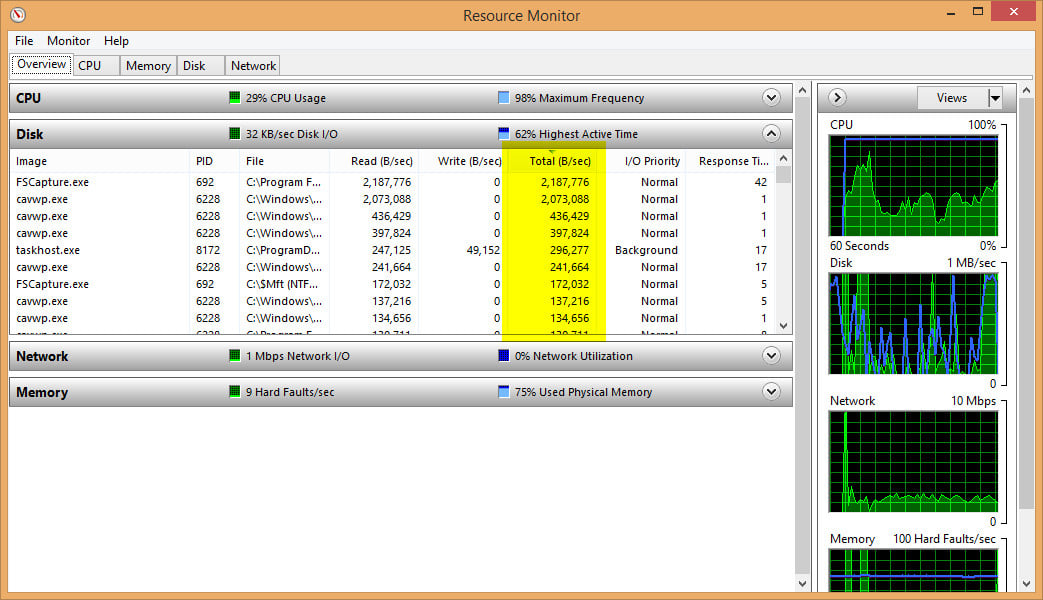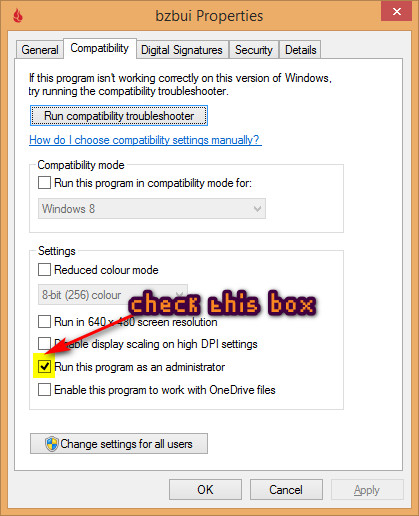Searching for files is VERY slow on Windows 8.1
I have tried
How do I speed up windows search?
I have tried
- rebuilding my search index
- restarting the windows search service
- adding the AppData folder to my search index
- Running "sfc /scannow"
- Running "DISM /Online /Cleanup-Image /RestoreHealth"
How do I speed up windows search?
Last edited:
My Computer
System One
-
- OS
- Windows 8.1 64 bit
- Computer type
- Laptop
- System Manufacturer/Model
- HP Pavilion 15 L2W58EA#ABU
- CPU
- Intel(R) Core(TM) i3-5010U CPU @ 2.10GHz
- Memory
- 8GB
- Graphics Card(s)
- Intel(R) HD Graphics 5500
- Sound Card
- Realtek High Definition Audio
- Monitor(s) Displays
- N/A
- Screen Resolution
- 1366 x 768
- Hard Drives
- 1TB Hard Disk Drive, Seagate ST1000lm035-1rk172
- Keyboard
- Inbuilt keyboard
- Mouse
- Synaptics Touchpad (inbuilt trackpad)
- Internet Speed
- 10MB (tested to be 7MB)
- Browser
- Mozilla Firefox
- Antivirus
- Comodo Internet Security