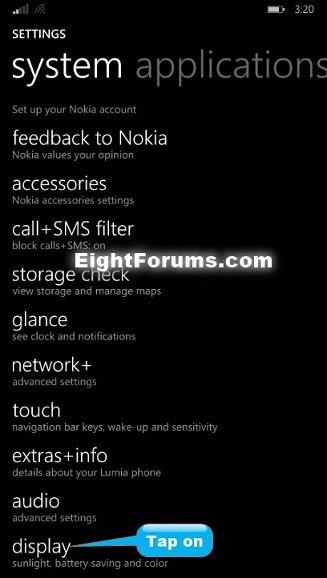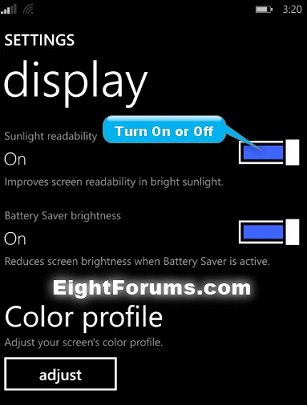How to Turn On or Off Sunlight Readability in Windows Phone 8 and 8.1
Sunlight visibility of a display depends on differences between the lumination (brightness) and the illumination (ambient light shining on a display). Lumination is the amount of light energy emanating from the display.
The readability depends on the amount of light being reflected off the display. The simplest way to enhance visibility is to increase brightness. When you have the sunlight readability feature turned on for your phone, it will automatically increase the screen brightness when in bright sunlight to help improve screen readability.
This tutorial will show you how to turn on or off the sunlight readability feature in Windows Phone 8 and 8.1.
The readability depends on the amount of light being reflected off the display. The simplest way to enhance visibility is to increase brightness. When you have the sunlight readability feature turned on for your phone, it will automatically increase the screen brightness when in bright sunlight to help improve screen readability.
This tutorial will show you how to turn on or off the sunlight readability feature in Windows Phone 8 and 8.1.
Here's How:
1. On your Windows Phone 8, open the app list, and tap on Settings. (see screenshot below)
2. Tap on display in system settings. (see screenshot below)
3. Move the Sunlight readability slider to On or Off for what you want. (see screenshot below)
NOTE: Turned on is the default setting.
4. When finished, you can return to your Start screen if you like.
That's it,
Shawn
Attachments
Last edited: